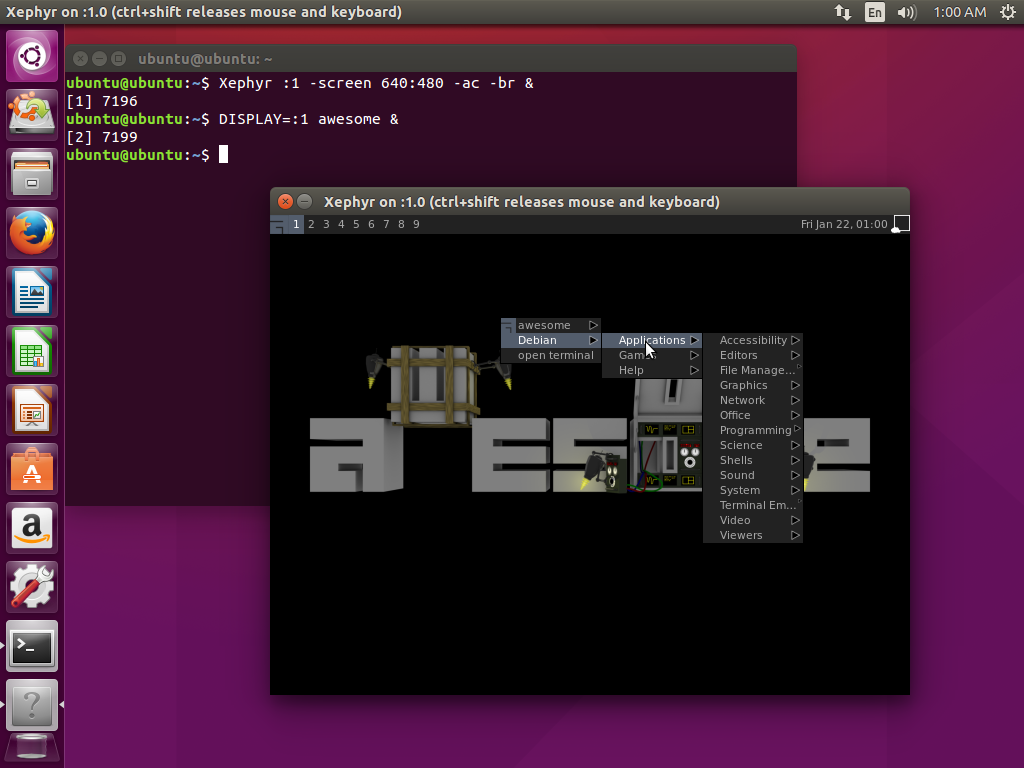Xephyrを使うと、今のXセッションに新たにネストしたXサーバーを立てることができます。Xephyrの目的の一つに、古くからあるXnestの置き換えがあり、Xephyrの方がモダンです。Window Managerの開発に役立ちそうです。
インストール
多くのディストリビューションでは ******-xephyr という名前のパッケージ名で登録されています。
# Ubuntu
sudo add-apt-repository universe
sudo apt-get update
sudo apt-get install xserver-xephyr
# Archlinux
pacman -S xorg-server-xephyr
起動
Xephyr コマンドで起動します。起動時に、ディスプレイ番号を指定します。
Xephyr -ac -br -screen 640x480 :1 &
# -ac disable access control restrictions
# -br create root window with black background
この状態では、真っ黒なウィンドウが表示されるだけですが、すでにXサーバーは起動しています。DISPLAY 変数にXephyr起動時に指定したディスプレイをセットしてXのアプリケーションを起動すると、Xephyr内でXアプリケーションが表示されます。
DISPLAY=:1 xterm &