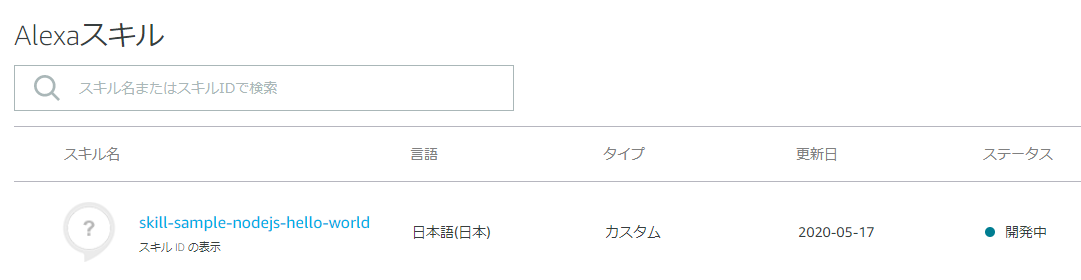はじめに
Alexa Skills Kitコマンドラインインターフェース(ASK CLI)を使うとテンプレートから新しいスキルを作ることができますが、そのテンプレートの中のHelloWorldスキルは現状US版になっています。
グローバル対応させるつもりがないときは日本語化しておきたいため、変更内容をメモしておきます。
なお本記事では触れませんが、HelloWorld以外のテンプレートは日本語も含め多言語化されているので、そこから日本語以外を削る、という方法でも対応できると思います。
日本語化手順
前提
ask newでスキルのテンプレートが作られているところまでを前提とします。
公式ページ
記事を書くにあたり選択したオプションは以下となります。
ask new
Please follow the wizard to start your Alexa skill project ->
? Choose the programming language you will use to code your skill: NodeJS
? Choose a method to host your skill's backend resources: AWS with CloudFormation
? Choose a template to start with: Hello world Alexa's hello world skill to send the greetings to the world!
? Please type in your skill name: skill-sample-nodejs-hello-world
? Please type in your folder name for the skill project (alphanumeric): Helloworld
Project for skill "skill-sample-nodejs-hello-world" is successfully created at C:\Users\xxx\xxx\Helloworld
Project initialized with deploy delegate "@ask-cli/cfn-deployer" successfully.
変更箇所一覧
変更箇所の一覧は以下です。
| 階層 | ファイル | 変更内容 |
|---|---|---|
| . | ask-resources.json | ・AWSのリージョンを修正 |
| . | .gitignore | ・git管理不要なファイルを追記 |
| skill-package | skill.json | ・ロケールを日本に修正 |
| skill-package/assets | en-US_largeIcon.png en-US_smallIcon.png |
・リネーム |
| skill-package/interactionModels/custom | en-US.json | ・リネーム ・発話を日本語化 |
初回のデプロイは上記変更の後に行うのがよいかと思います。
日本語化前にいきなりask deployをしてしまうとAWSの米国リージョンにデプロイされてしまい、東京リージョンだけ見ていると見つけられない&日本語化後に米国リージョンのリソースを消さなくてはいけない、ということが起きるためです。
変更内容詳細
それぞれの変更内容の詳細は以下です。
ask-resources.json
"awsRegion"をap-northeast-1にしておきます。これにより、東京リージョンにデプロイされるようになります。
{
"askcliResourcesVersion": "2020-03-31",
"profiles": {
"default": {
…
},
"skillInfrastructure": {
"userConfig": {
"runtime": "nodejs10.x",
"handler": "index.handler",
"templatePath": ".\\infrastructure\\cfn-deployer\\skill-stack.yaml",
"awsRegion": "ap-northeast-1" // ☆ <-- us-east-1から変更
},
"type": "@ask-cli/cfn-deployer"
}
}
}
}
.gitignore
日本語化とは直接は関係ないですが、ソースをgit管理する場合は管理不要ファイルを除外しておきます。
node_modules/
package-lock.json
.DS_Store
.ask/* // ☆ <-- 追加
skill-package/skill.json
スキルの設定全般を管理するファイルです。localeをja-JPにします。
また、日本だけの対応とするため、isAvailableWorldwideをfalseに、distributionCountriesをJPにします。
{
"manifest": {
"publishingInformation": {
"locales": {
"ja-JP": { // ☆ <-- en-USから修正
"summary": "Sample Short Description",
"examplePhrases": [
"Alexa open hello world",
"hello",
"help"
],
"name": "skill-sample-nodejs-hello-world",
"description": "Sample Full Description"
}
},
"isAvailableWorldwide": false, // ☆ <-- trueから修正
"testingInstructions": "Sample Testing Instructions.",
"category": "KNOWLEDGE_AND_TRIVIA",
"distributionCountries": ["JP"] // ☆ <-- "JP"を追加
},
"apis": {
"custom": {}
},
"manifestVersion": "1.0"
}
}
skill.jsonは、スキルを公開するときにはより詳細に書き直す必要があります(説明や発話例を日本語化するなど)。
skill-package/assets/en-US_largeIcon.png、en-US_smallIcon.png
スキル用アイコンの画像ファイルです。そのままでも支障ないですが一応リネームしておきます。
en-US_largeIcon.png、en-US_smallIcon.png
↓
ja-JP_largeIcon.png、ja-JP_smallIcon.png
skill-package/interactionModels/custom/en-US.json
en-US.jsonからja-JP.jsonにリネームした上で内容を書き換えます。
スキルの呼び出し名などを日本語にしています(英語のままでも動きますが一応)。
{
"interactionModel": {
"languageModel": {
"invocationName": "ハローワールド", // ☆ <-- hello worldから修正
"intents": [
…
{
"name": "HelloWorldIntent",
"slots": [],
"samples": [
"こんにちは" // ☆ <-- hello などから修正
]
},
…
],
"types": []
}
}
}
このとき、ファイルをUTF-8で保存しないとデプロイ時にエラーになるので注意が必要です。
デプロイ
ここまで変更できたら、ask deployでのデプロイにより、Alexa Developer ConsoleとAWSの東京リージョン上に反映され、日本語化されたスキルを利用できるようになるはずです。
あとはどんどん書き換えていけばOKです。