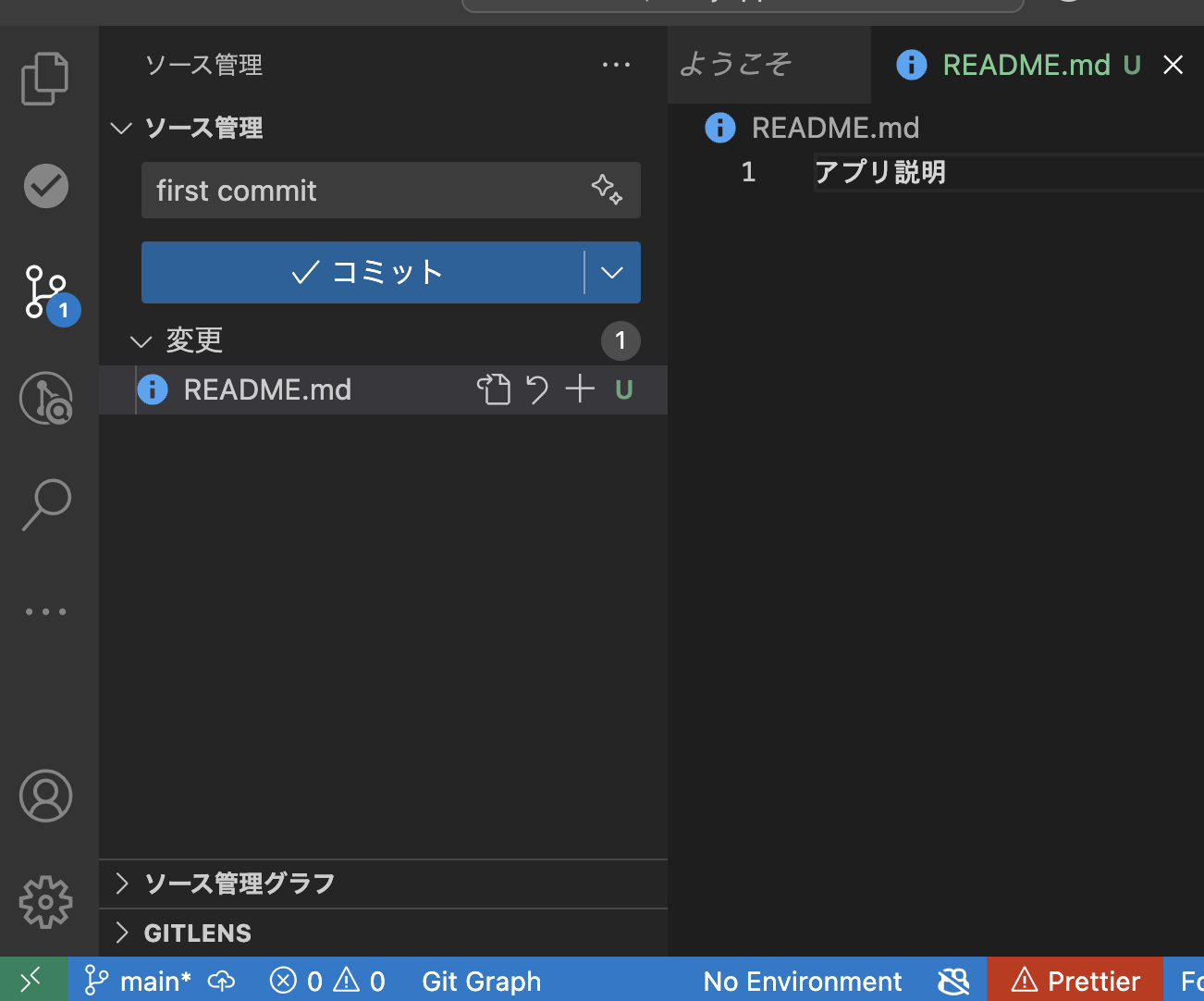下準備
まずは、下記の記事のとおりにghqとfzfをセットアップしておきます。
zshはこちらがおすすめ。
さらに使いやすく : zshのキーバインディング
さらにzshのキーバインディングに登録することで、プロジェクトを選択後にプロジェクト直下に移動できます。
以下の場合、 Ctrl+] を押すと、プロジェクト選択画面が開きます。
Ctrl+] を押すと、プロジェクト選択画面が開くところまでできる状態にしておきます。
レポジトリの新規作成、first commit、プッシュまでを最小手数でおこなう
# 新規レポジトリ作成
ghq create MyApp
# Ctrl+] を押し、ターミナルで MyAppを検索してEnter
# vscodeを開く
code .
Branchの発行を押して、レポジトリをリモートにpush。

手数比較
- cd path/your/repos
- git init MyApp
- code .
+ ghq create MyApp
+ 「Ctrl+]」で移動
+ code .
書くとほぼ同じコストに見えますね(笑)
大きな違いは、
- ディレクトリのパスを覚えなくていい
- ディレクトリのパスを打ち込まなくていい
です。
Ctrl+]を押して、ディレクトリ名を打ちながら移動先を選ぶだけでよくなるので考えることが減ります。
この「考えることを減らす」努力は積極的にしていくと、可処分時間が少しずつ増えていき本当に大事なことに時間が使えるようになります。
まとめ
- 1回の操作が5秒短縮されると
- それが毎日10回発生すると50秒短くなり
- 1週間で5*50=250秒節約できる
毎日の小さいストレスにおもう作業を取り除く方法を探そう。
小さければ小さいほど変えやすく取り組みやすいので、どんどん試しましょう。