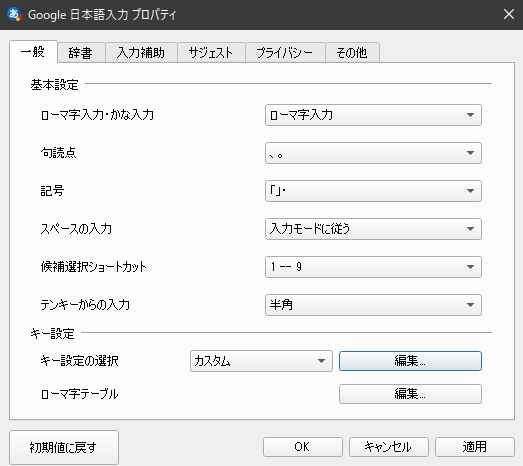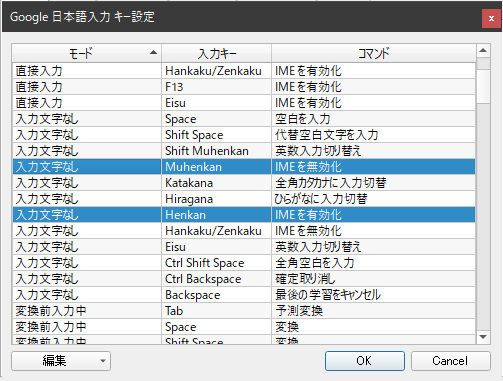WindowsユーザーであればIMEを切り替えたつもりで「こんにちは」が「konnnitiha」になったことありませんか。(筆者はよくある。)
これはひとえに、Windowsのせい IMEの切り替えが「半角/全角 漢字キーによるトグル方式」だからだとおもってます。
【朗報】Windowsも変換/無変換キーで日本語入力がオン/オフに PCまなぶによると、2019年秋のアップデートで無変換キーでIMEオフ、変換キーでIMEオンになるようです ![]()
アップデートも目前ですが(2019/10現在)、Google IMEのキー設定をマニュアルで変更する方法を紹介します。(MS-IMEの設定方法は上記記事で紹介されています)
Google IMEでの設定方法
- キー設定 > キー設定の選択 > 編集… をひらきます
- 日本語入力 キー設定を変更します。
- 入力文字なし, Muhenkan, IMEを無効化
- 入力文字なし, Henkan, IMEを有効化
これでコードを書くときに「pりゔぁて(private)」みたいにならず、コメントをかくときに「syutokusimasu(取得します)」にならずに済むのでよいですね!早くやっておけばよかった… ![]()