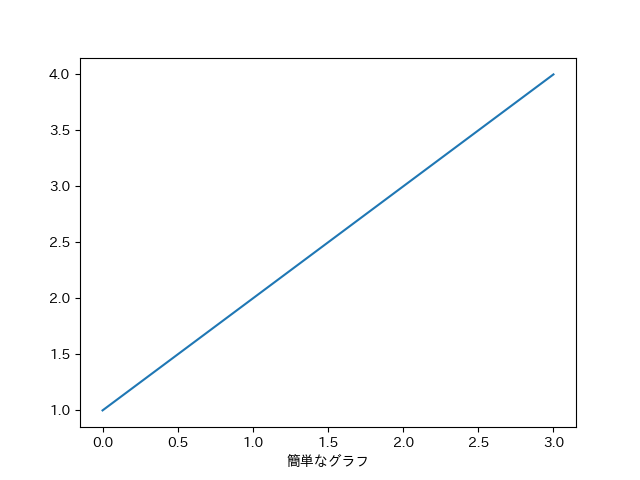環境依存もしないですし、面倒臭い設定ファイルの書き換えなども必要ありません。
利用方法
1. 日本語化モジュールをインストール
pip
pip install japanize-matplotlib
conda
conda install -c uehara1414 japanize-matplotlib
2. グラフを表示する前に本モジュールをインポートする
import matplotlib.pyplot as plt
import japanize_matplotlib # <- これ
plt.plot([1, 2, 3, 4])
plt.xlabel('簡単なグラフ')
plt.show()
3. 実行!
リポジトリ
アップデート履歴
- 2019/09/08 一部環境においてimport時にエラーが発生する不具合を修正 (@elnikkisさん、ありがとうございます)