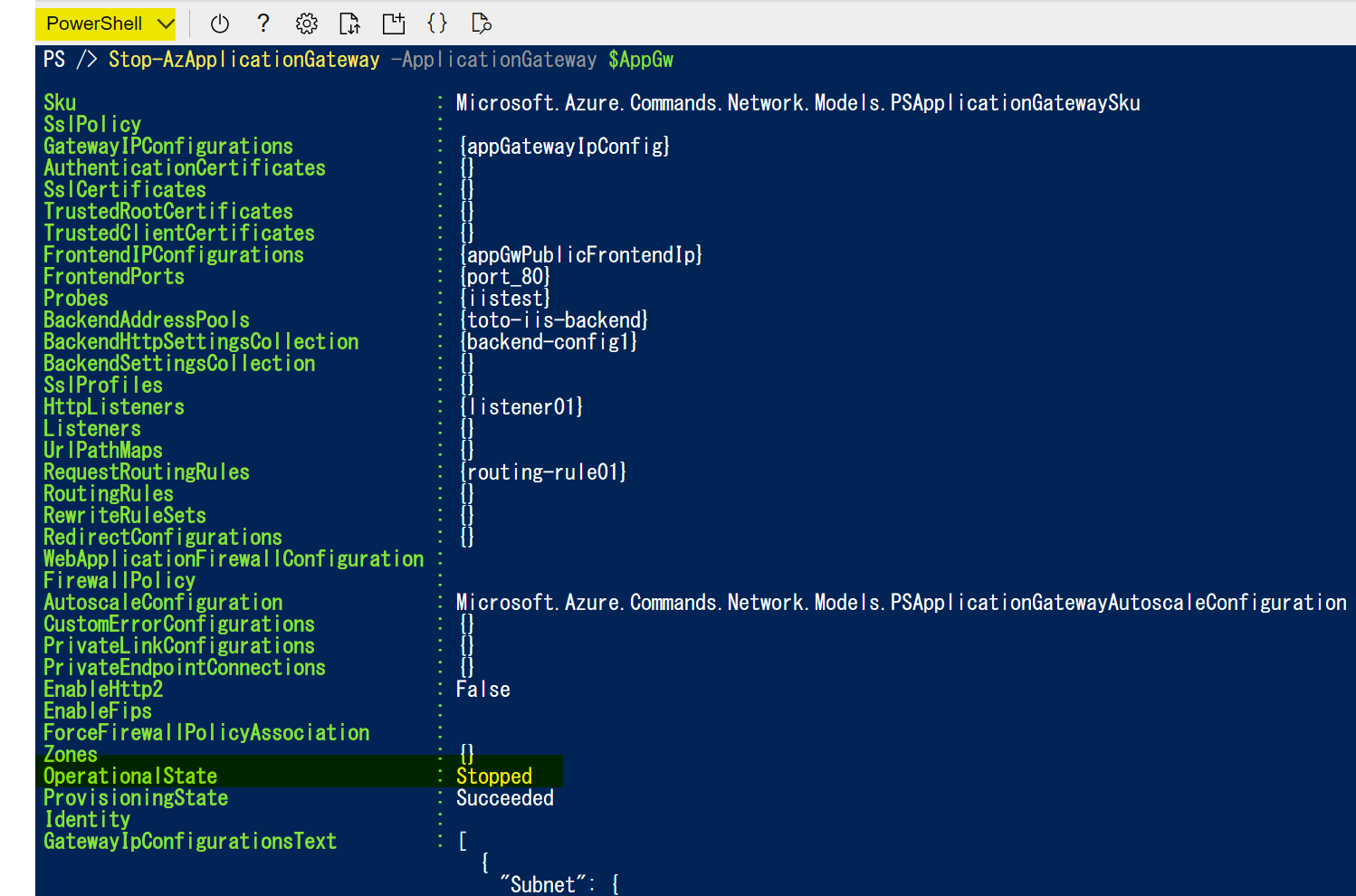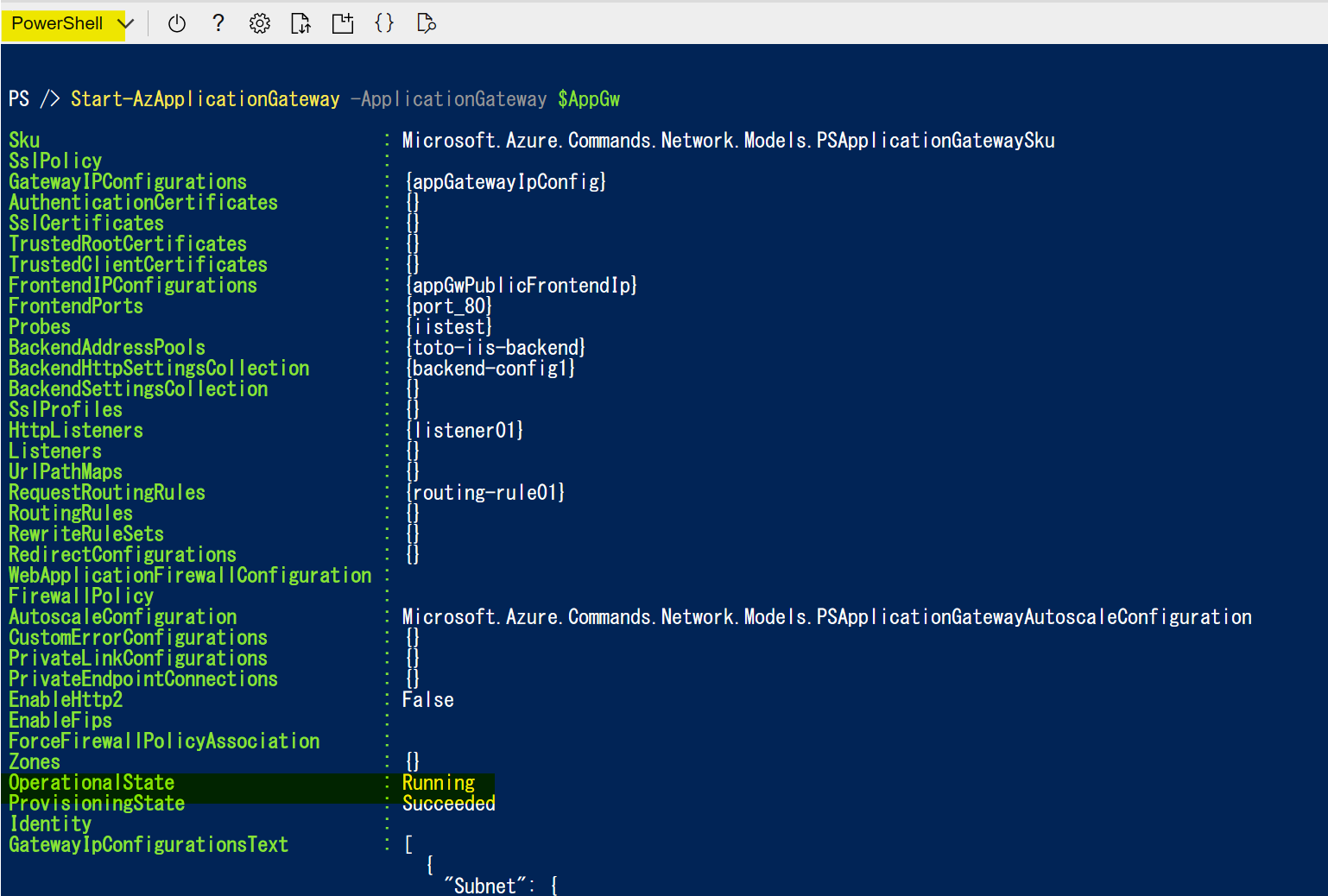Application Gateway を停止する・開始する・確認する
PowerShell で以下を実行することで、開始/停止 が可能です。
Azure Cloud Shell (ダイレクトリンク:https://shell.azure.com )から、サクッと。
なお、開始/停止のコマンドは完了まで数分(およそ開始3~4分、停止4~7分ほどでした)かかります。
また、稼働状況だけ確認したい場合などは、Get-AzApplicationGateway の OperationalState 欄を確認すれば稼働状況を判断できます。
Application Gateway を停止させる
# 停止させる
$AppGw = Get-AzApplicationGateway -Name "ApplicationGateway01" -ResourceGroupName "ResourceGroup01"
Stop-AzApplicationGateway -ApplicationGateway $AppGw
Application Gateway を開始する
# 開始する
$AppGw = Get-AzApplicationGateway -Name "ApplicationGateway01" -ResourceGroupName "ResourceGroup01"
Start-AzApplicationGateway -ApplicationGateway $AppGw
Application Gateway の開始/停止状況を確認する
# 稼働状況を確認する
# OperationalState : Running / Stopped
#
$AppGw = Get-AzApplicationGateway -Name "ApplicationGateway01" -ResourceGroupName "ResourceGroup01"
($AppGw).OperationalState
参考リンク