レクチャー動画で良く見るこれ
今いるディレクトリ横に、現在のブランチ名が表示されてる!
なんて便利なんだー!
これがあれば、わざわざ
git branch
して、確認せずに済むではないかー!
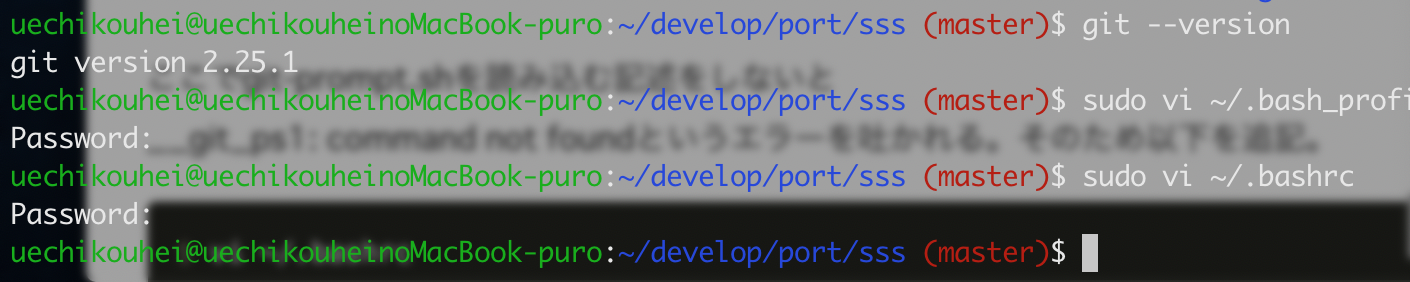
てこでやり方をまとめてみました!!
Mac標準のgitを使ってない?
which git
出力 /usr/local/bin/git
これ以外の出力になっていると、標準Macのgitの可能性あり。
Homebrewでインストールできてる?
brew list
出力 git
Homebrewでインストールする最新verのgitが必要。
上記コマンドで出力されない人は、Homebrewで最新verのgitをインストールしよう!
git --version
出力 現在のgitのver
ちなみに現在2020/3/14では、git version 2.25.1でした。
Homebrewでgitをインストール
brew install git
少し時間かかります。
この時、インストール先が表示されるので覚えておきます!
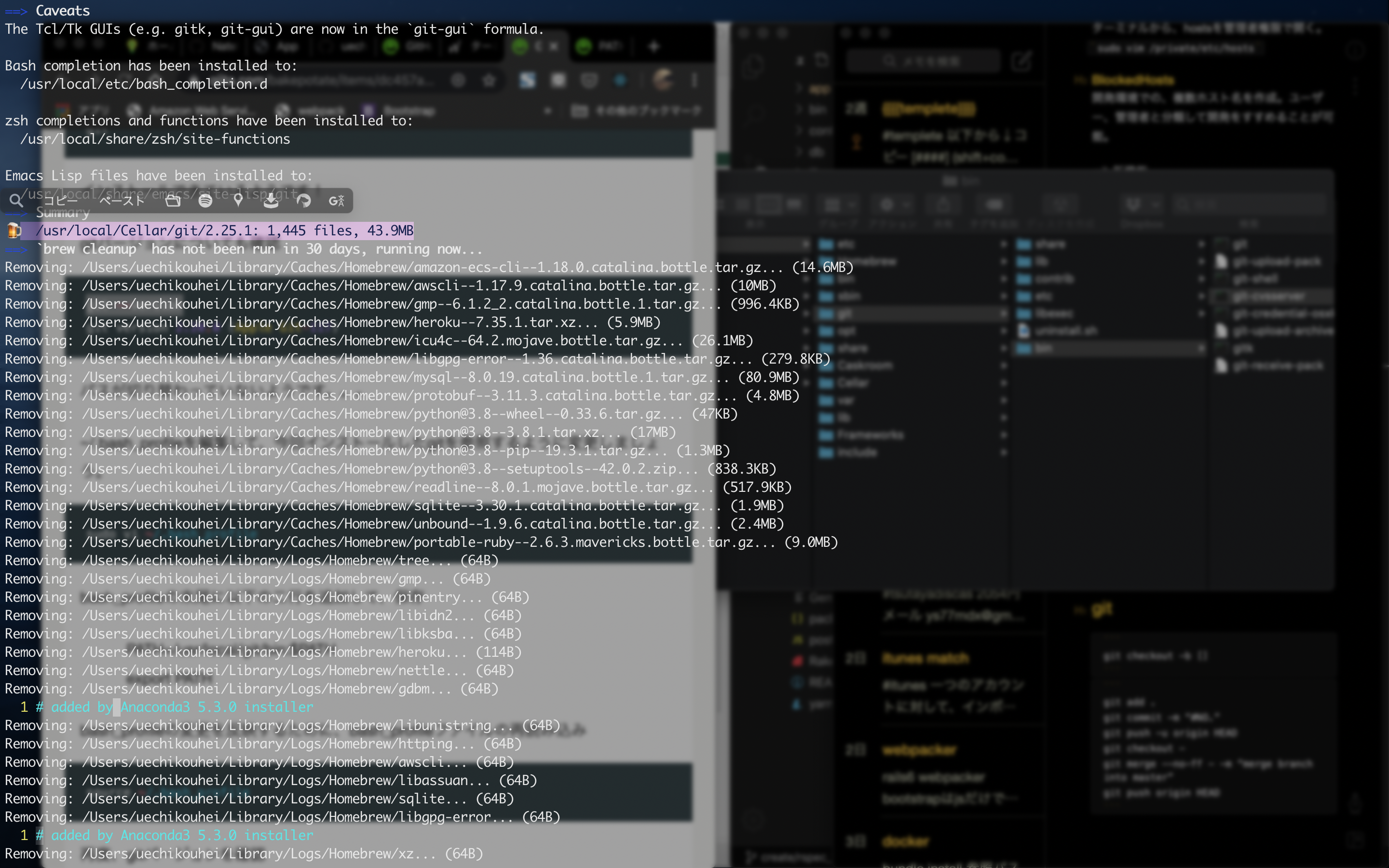
私のインストール先は、/usr/local/Cellar/git
PATHを通す
sudo vi ~/.bash_profile
ここを編集。最後の行に追加しましょう。以下を↓
PATH=/usr/local/Cellar/git:$PATH
export PATH
source ~/.bash_profile
ファイルの内容を更新。これをしないと反映されないです。
which git
出力 /usr/local/bin/git
これになっているはず。
いよいよ仕上げ!
sudo vi ~/.bashrc
を開いて、ブランチ名をターミナルでも表示させる設定を記述。
source /usr/local/etc/bash_completion.d/git-prompt.sh
source /usr/local/etc/bash_completion.d/git-completion.bash
GIT_PS1_SHOWDIRTYSTATE=true
export PS1='\[\033[32m\]\u@\h\[\033[00m\]:\[\033[34m\]\w\[\033[31m\]$(__git_ps1)\[\033[00m\]\$ '
source ~/.bashrc
ファイル内容を更新。
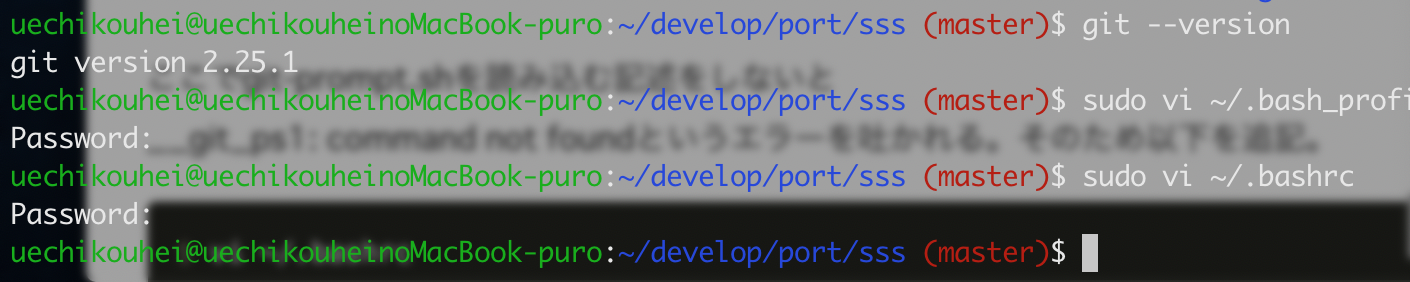 こんな感じで、今いるディレクトリの横に所属しているブランチ名が表示されるはず!
こんな感じで、今いるディレクトリの横に所属しているブランチ名が表示されるはず!