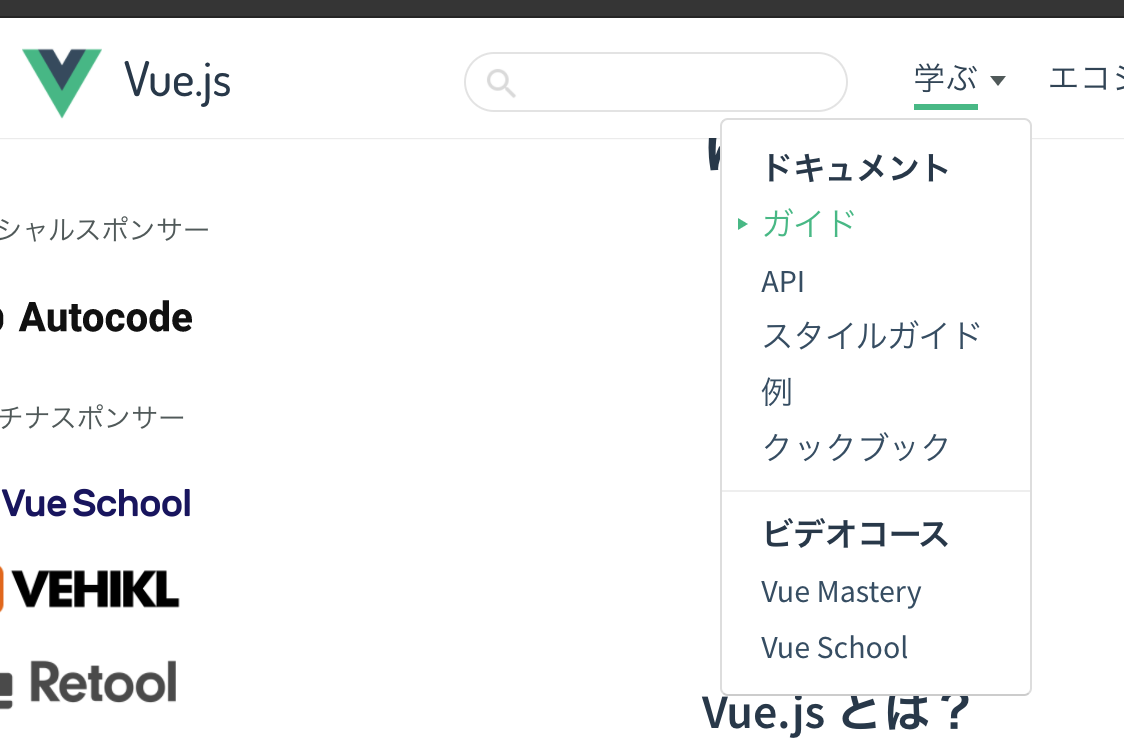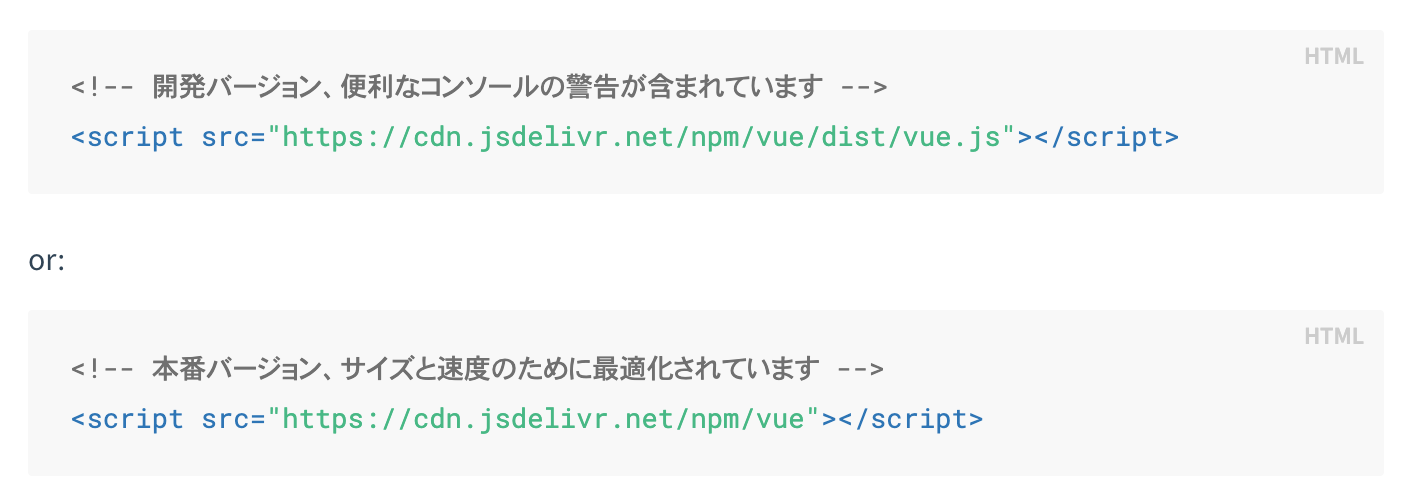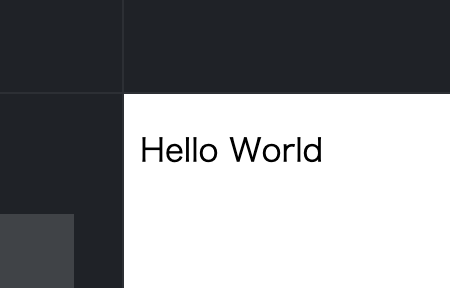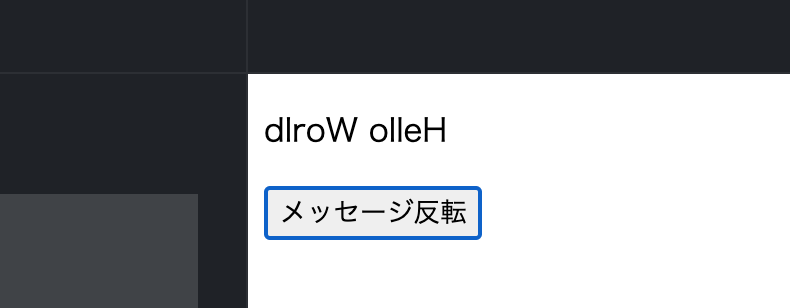vue.jsを学ぶ記事では一貫して、
jsfiddle上で、Vue.jsのCDNを読み込んで使用していく。
jsfiddle → ブラウザで、html,css,vueが実装できる。
Vue.js → CDNが使用できる。
hello world
index.html
<script src="https://cdn.jsdelivr.net/npm/vue"></script>
<div id = "app">
<p>
{{message}}
</p>
</div>
- scriptタグを使用して、vue.jsのCDNを使用できるようにする
- {{message}}にて、Vueのmessage内容が反映される。
index.js
new Vue({
el: '#app',
data: {
message: 'Hello World'
}
})
- elにて、id'app'を持つ要素にdata(message)をもたせる。
以上で Hello Worldが表示される。
Hello Worldを反転させる
- htmlファイルに、buttonタグとvue専用のDOMイベント v-on:click="メソッド名" を追加。
index.html
<script src="https://cdn.jsdelivr.net/npm/vue"></script>
<div id = "app">
<p>
{{message}}
</p>
<button v-on:click="reverseMessage">
メッセージ反転
</button>
</div>
- jsファイルに、methodsを追加。htmlで指定したDOMのメソッド名とfunction関数を記述する。この関数がDOMが動作した時の処理になる。
(reverseMessageでは、文字が反転する関数が記述される。)
index.js
new Vue({
el: '#app',
data: {
message: 'Hello World'
},
methods: {
reverseMessage: function() {
this.message = this.message.split('').reverse().join('')
}
}
})
まとめ
- htmlファイルにscriptタグを導入し、Vue.jsをインストール
- new Vue()で括ることでVue.jsが使用できる
- el: htmlファイル内の要素を指定
- data: データをもたせる事ができる。さらに、messageで文字列などの要素を持たせる。
- jsファイルで指定した要素(idやclass)を、htmlファイルに用意し{{}}で囲み指定する。message要素が表示。
- Vue専用DOMのv-on:clickを追加
- reverseMessageで、文字反転の関数を呼び出す。