CloudFront が http/2 に対応しました。
設定手順
2016年9月8日(たぶん)より新規作成する場合は、デフォルトで http/2 が有効となるようになりました。既存のディストリビューションでは設定を変更し__有効__にすることが可能です。
[Distributions] → [General] → [Edit] から有効にすることが可能です。
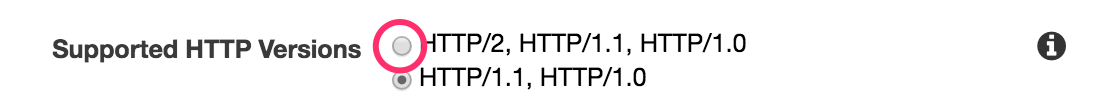
動作確認
__jmeter__を使い、常にアクセスし続けるようにし__error__が返って来ないことを確認しました。
CloudFront が__deploy__ 後に h2load コマンドで確認しました。
h2load に関しては下記の URL を参考にしました。
https://blog.cloudflare.com/tools-for-debugging-testing-and-using-http-2/
下記がコマンド実行結果です。
% h2load https://xxxxxx.cloudfront.net/index.html
starting benchmark...
spawning thread #0: 1 total client(s). 1 total requests
TLS Protocol: TLSv1.2
Cipher: ECDHE-RSA-AES128-GCM-SHA256
Server Temp Key: ECDH P-256 256 bits
Application protocol: h2
progress: 100% done
finished in 70.53ms, 14.18 req/s, 7.78KB/s
requests: 1 total, 1 started, 1 done, 1 succeeded, 0 failed, 0 errored, 0 timeout
status codes: 1 2xx, 0 3xx, 0 4xx, 0 5xx
traffic: 562B (562) total, 278B (278) headers (space savings 22.78%), 208B (208) data
min max mean sd +/- sd
time for request: 16.54ms 16.54ms 16.54ms 0us 100.00%
time for connect: 52.84ms 52.84ms 52.84ms 0us 100.00%
time to 1st byte: 69.73ms 69.73ms 69.73ms 0us 100.00%
req/s : 14.23 14.23 14.23 0.00 100.00%
Application protocol: h2 となっており、 http/2 でアクセス確認が取れました!!
まとめ
既存の CloudFront にサービス影響なく__有効__にできるのはいいなーと思いました。