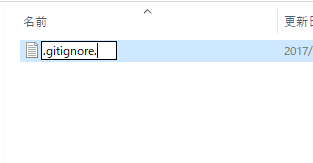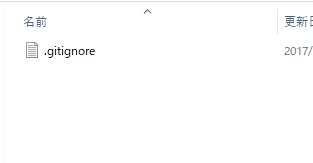Windowsのエクスプローラーで"."から始まるフォルダ/ファイルを作ろうとして毎回エラーになるので、解決策をメモしておきます
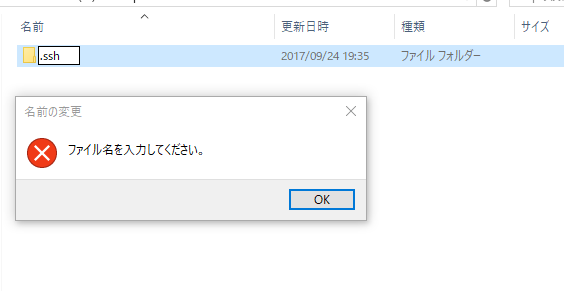
.からはじまるフォルダ
"C:\tmp"フォルダに".ssh"フォルダを作る場合
- コマンドプロンプトを開く
- 作成したいディレクトリに移動する
- 以下のコマンドを実行する
C:\tmp\> mkdir .ssh
.からはじまるファイル
"C:\tmp"フォルダに".gitignore"ファイルを作る場合
- "C:\tmp"フォルダに何か適当なファイルを作る(ここでは"nodot"とする)
- コマンドプロンプトを開く
- 作成したいディレクトリに移動する
- 以下のコマンドを実行する
C:\tmp\> move nodot .gitignore
一度作ってしまえば編集はできます
エクスプローラーで作る
エクスプローラーでも作れるとコメントで教えて頂きました
ありがとうございます
ファイル/フォルダ両方で使えます
- ファイル名の末尾に"."をつける