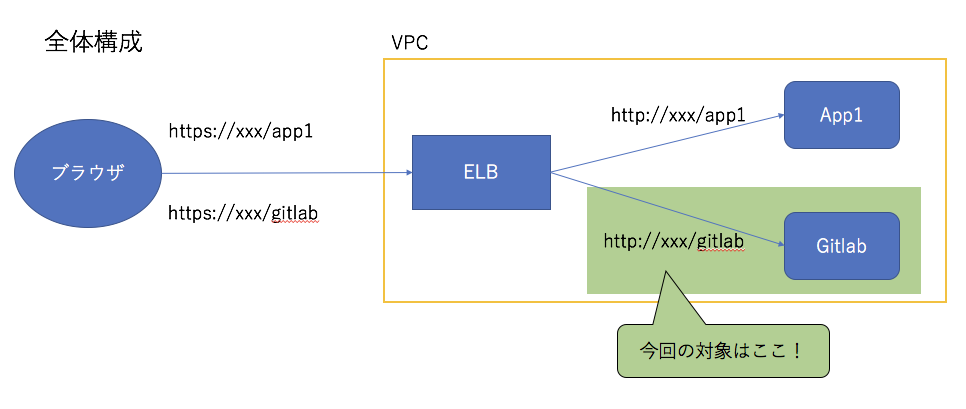目的
AWSでGitlabを構築するにあたり、ELBでHTTPSを受け付け、後段EC2のGitlabサーバにて処理。
それを実現するためのGitlab設定方法をまとめる。
併せて、Gitlabでoogle認証を行う場合の設定も記載。
全体概要はこんな感じ
- ELBには「
https://xxx」で通常443ポート開放 - 「
https://xxx/gitlab/」でアクセスした場合はGitlabサーバに「http://xxx/gitlab」で送る。 - 他に「
https://xxx/app1/」とした場合は別のサーバへ振り分けるイメージ
やらないこと
- ELB、EC2などのAWSの設定
- 公式に載っているGitlabのインストール手順
- google認証を行うためのgoogle側の設定
前提
Gitlabのバージョン:GitLab Community Edition 9.3.6
標準のgitlabのインストールを実行済み
公式インストール手順(CentOS6)
※AWSLinuxでも同様
gitlabへSSH通信は行わない。PushなどはHTTPSでの認証とする。
1. ELBとGitlabの連携
1-1. gitlab.rbの編集
==[ELBの連携まで]==
#cd /etc/gitlab/gitlab.rb
#diff gitlab.rb gitlab.rb.org
13,14c13
< external_url 'https://xxx/gitlab'
---
> external_url 'http://xxx'
807c806
< nginx['listen_port'] = 80
---
> # nginx['listen_port'] = nil
811c810
< nginx['listen_https'] = false #https通信の無効化
---
> # nginx['listen_https'] = nil
817c816
< nginx['proxy_set_headers'] = {
---
> # nginx['proxy_set_headers'] = {
821c820
< "X-Forwarded-Proto" => "https",
---
> # "X-Forwarded-Proto" => "https",
825c824
< }
---
> # }
1-2. 再起動
gitlab-ctl reconfigure
gitlab-ctl start
1-3. ELB連携のポイント
gitlab.rbのみ編集し、reconfigureで反映するため一番きれいな方法だと思います。
直接nginx.conf等修正するとreconfigure時に上書きされるので。
ブラウザからの画面表示(リンクやPOSTのパス)はHTTPSにする必要がありつつ、
gitlabサーバ自体をHTTPで処理させるのが面倒でした。
2. GitlabでGoogle認証を設定する場合
2-1. gitlab.rbの編集
==[GoogleAuthまで]==
#cd /etc/gitlab/gitlab.rb
#diff gitlab.rb gitlab.rb.org
221c220
< gitlab_rails['omniauth_enabled'] = true
---
> # gitlab_rails['omniauth_enabled'] = false
223d221
< gitlab_rails['omniauth_allow_single_sign_on'] = ['google_oauth2']
230,239c228,235
< gitlab_rails['omniauth_external_providers'] = ['google_oauth2']
< gitlab_rails['omniauth_providers'] = [
< {
< "name" => "google_oauth2",
< "app_id" => "各自のapp-id",
< "app_secret" => "各自のシークレット",
< "args" => { "access_type" => "offline", "approval_prompt" => "",
< "hd" => "許容ドメイン(hoge.com)" }
< }
< ]
---
> # gitlab_rails['omniauth_providers'] = [
> # {
> # "name" => "google_oauth2",
> # "app_id" => "YOUR APP ID",
> # "app_secret" => "YOUR APP SECRET",
> # "args" => { "access_type" => "offline", "approval_prompt" => "" }
> # }
> # ]
2-2. 再起動
gitlab-ctl reconfigure
gitlab-ctl start
2-3. google認証のポイント
特定のドメインのみ許可したい場合は、hdオプションを利用することです。
google認証側で特定ドメインのみ対応してくれます。
特定ドメインが不要であればオプション外せば大丈夫なはずです。
おまけ
Gitlab, Redmine, Jenkinsなど利用しますが、どれも/配下やHttps->Httpの切り替え方法が異なるので、
いちいち調べるのが面倒。なんかいい方法ないかなぁ。
参考
似たような対応として下記の記事を参考にさせて頂きましたが、Reconfigureをすると、
設定が変更されてしまうためメンテナンスする際に面倒なため、/etc/gitlab/gitlab.rbのみで対応できる方法を書きました。
http://qiita.com/morozumi_h/items/128d3254fd2eb4671966