バージョン 5.8 までは、php artisan make:authというコマンドを実行するだけでログイン機能を実装できましたが、 6.0 からその手順が変わりました。
今回はLaravel 6.0でログイン機能を実装する方法をご紹介します。
追記: Laravel 8 以降は Laravel UI は廃止され Jetstream というパッケージに移行となりました。
環境
- PHP 7.3
- Laravel 6.0.3
実際のソースコード
GitHubに上げてます。下記の手順で動作確認できます。
$ git clone git@github.com:ucan-lab/laravel60-authentication
$ cd laravel60-authentication
$ docker-compose up -d --build
$ docker-compose exec app composer install
$ docker-compose exec app cp .env.example .env
$ docker-compose exec app php artisan key:generate
$ docker-compose exec app php artisan migrate
$ docker-compose run node npm install
$ docker-compose run node npm run dev
Laravel 6.0 でのログイン機能実装
前準備
$ php artisan migrate
Laravelをインストールしてマイグレーションまで実行しておきます。
laravel/ui インストール
laravel/uiライブラリをインストールします。
$ composer require laravel/ui 1.*
- 変更されるファイル
- composer.json
- composer.lock
composer require laravel/ui ファイル差分
$ php artisan ui vue --auth
Vue scaffolding installed successfully.
Please run "npm install && npm run dev" to compile your fresh scaffolding.
Authentication scaffolding generated successfully.
- 追加されるファイル
- app/Http/Controllers/HomeController.php
- resources/js/components/ExampleComponent.vue
- resources/sass/_variables.scss
- resources/views/auth/login.blade.php
- resources/views/auth/passwords/email.blade.php
- resources/views/auth/passwords/reset.blade.php
- resources/views/auth/register.blade.php
- resources/views/auth/verify.blade.php
- resources/views/home.blade.php
- resources/views/layouts/app.blade.php
- 変更されるファイル
- package.json
- resources/js/app.js
- resources/js/bootstrap.js
- resources/sass/app.scss
- routes/web.php
- webpack.mix.js
php artisan ui vue --auth ファイル差分
$ npm install
$ npm run dev
以上で、Laravelログイン画面の実装は完了です。
スクリーンショット
/ Welcome画面

- 右上に
LOGINとREGISTERのメニューが追加されます。
/register 会員登録画面
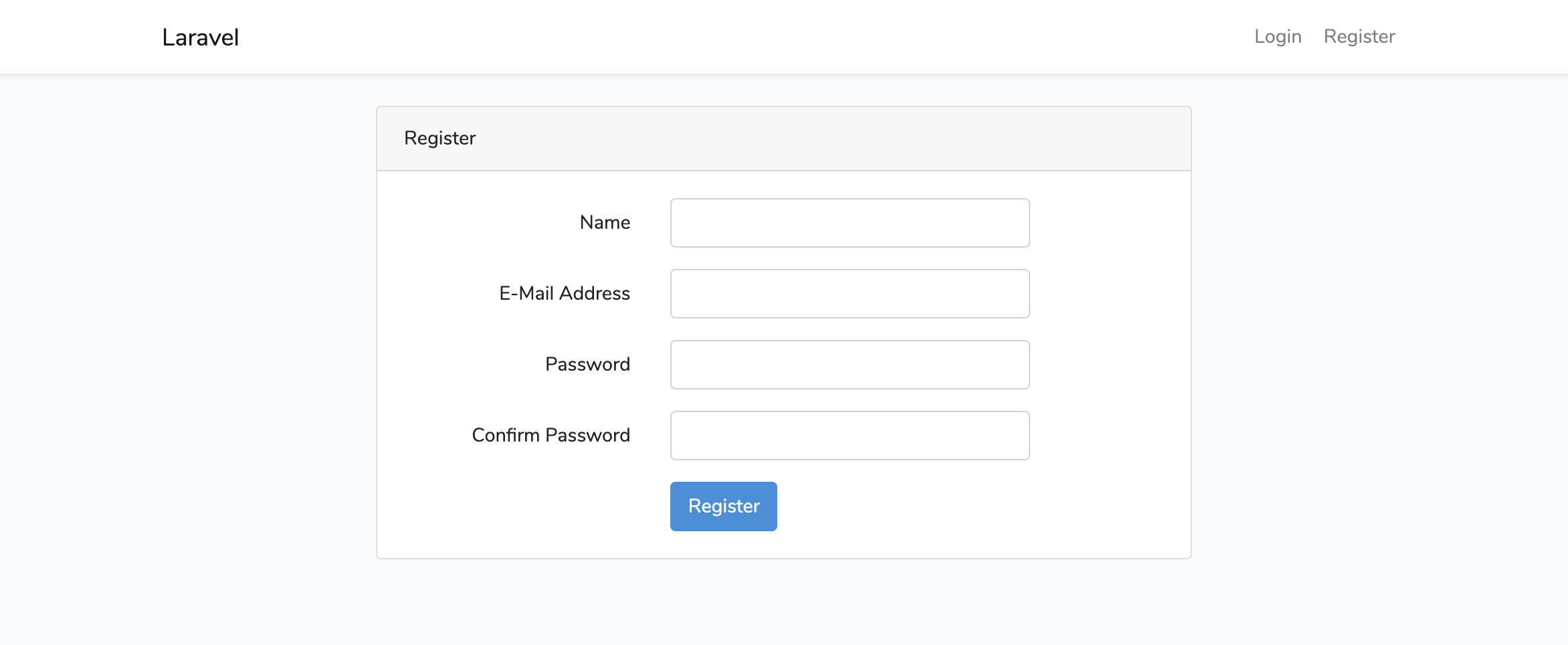
/home ホーム(ダッシュボード)画面

/login ログイン画面
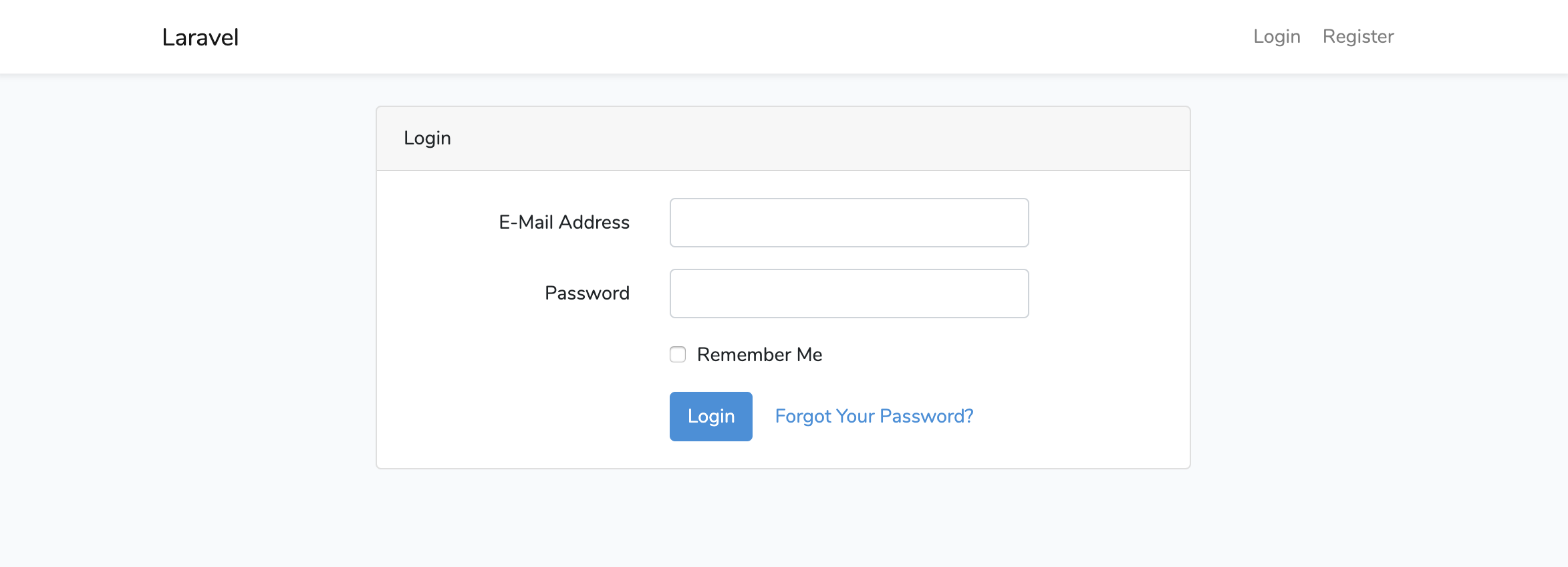
/password/reset パスワードリセット画面

ルーティング
php artisan ui vue --auth コマンド実行後のルーティング定義です。
$ php artisan route:list
+--------+----------+----------------------------+------------------+------------------------------------------------------------------------+-------------------------------------------------+
| Domain | Method | URI | Name | Action | Middleware |
+--------+----------+----------------------------+------------------+------------------------------------------------------------------------+-------------------------------------------------+
| | GET|HEAD | / | | Closure | web |
| | POST | _ignition/execute-solution | | Facade\Ignition\Http\Controllers\ExecuteSolutionController | Facade\Ignition\Http\Middleware\IgnitionEnabled |
| | GET|HEAD | _ignition/health-check | | Facade\Ignition\Http\Controllers\HealthCheckController | Facade\Ignition\Http\Middleware\IgnitionEnabled |
| | GET|HEAD | _ignition/scripts/{script} | | Facade\Ignition\Http\Controllers\ScriptController | Facade\Ignition\Http\Middleware\IgnitionEnabled |
| | POST | _ignition/share-report | | Facade\Ignition\Http\Controllers\ShareReportController | Facade\Ignition\Http\Middleware\IgnitionEnabled |
| | GET|HEAD | _ignition/styles/{style} | | Facade\Ignition\Http\Controllers\StyleController | Facade\Ignition\Http\Middleware\IgnitionEnabled |
| | GET|HEAD | api/user | | Closure | api,auth:api |
| | GET|HEAD | home | home | App\Http\Controllers\HomeController@index | web,auth |
| | POST | login | | App\Http\Controllers\Auth\LoginController@login | web,guest |
| | GET|HEAD | login | login | App\Http\Controllers\Auth\LoginController@showLoginForm | web,guest |
| | POST | logout | logout | App\Http\Controllers\Auth\LoginController@logout | web |
| | POST | password/email | password.email | App\Http\Controllers\Auth\ForgotPasswordController@sendResetLinkEmail | web,guest |
| | GET|HEAD | password/reset | password.request | App\Http\Controllers\Auth\ForgotPasswordController@showLinkRequestForm | web,guest |
| | POST | password/reset | password.update | App\Http\Controllers\Auth\ResetPasswordController@reset | web,guest |
| | GET|HEAD | password/reset/{token} | password.reset | App\Http\Controllers\Auth\ResetPasswordController@showResetForm | web,guest |
| | GET|HEAD | register | register | App\Http\Controllers\Auth\RegisterController@showRegistrationForm | web,guest |
| | POST | register | | App\Http\Controllers\Auth\RegisterController@register | web,guest |
+--------+----------+----------------------------+------------------+------------------------------------------------------------------------+-------------------------------------------------+
備考
php artisan ui
$ php artisan ui -h
Description:
Swap the front-end scaffolding for the application
Usage:
ui [options] [--] <type>
Arguments:
type The preset type (bootstrap, vue, react)
Options:
--auth Install authentication UI scaffolding
--option[=OPTION] Pass an option to the preset command (multiple values allowed)
-h, --help Display this help message
-q, --quiet Do not output any message
-V, --version Display this application version
--ansi Force ANSI output
--no-ansi Disable ANSI output
-n, --no-interaction Do not ask any interactive question
--env[=ENV] The environment the command should run under
-v|vv|vvv, --verbose Increase the verbosity of messages: 1 for normal output, 2 for more verbose output and 3 for debug
vue の他にも、 react、bootstrapから選択できます。
認証の設定ファイル
config/auth.php
config/auth.php
<?php
return [
/*
|--------------------------------------------------------------------------
| Authentication Defaults
|--------------------------------------------------------------------------
|
| This option controls the default authentication "guard" and password
| reset options for your application. You may change these defaults
| as required, but they're a perfect start for most applications.
|
*/
'defaults' => [
'guard' => 'web',
'passwords' => 'users',
],
/*
|--------------------------------------------------------------------------
| Authentication Guards
|--------------------------------------------------------------------------
|
| Next, you may define every authentication guard for your application.
| Of course, a great default configuration has been defined for you
| here which uses session storage and the Eloquent user provider.
|
| All authentication drivers have a user provider. This defines how the
| users are actually retrieved out of your database or other storage
| mechanisms used by this application to persist your user's data.
|
| Supported: "session", "token"
|
*/
'guards' => [
'web' => [
'driver' => 'session',
'provider' => 'users',
],
'api' => [
'driver' => 'token',
'provider' => 'users',
'hash' => false,
],
],
/*
|--------------------------------------------------------------------------
| User Providers
|--------------------------------------------------------------------------
|
| All authentication drivers have a user provider. This defines how the
| users are actually retrieved out of your database or other storage
| mechanisms used by this application to persist your user's data.
|
| If you have multiple user tables or models you may configure multiple
| sources which represent each model / table. These sources may then
| be assigned to any extra authentication guards you have defined.
|
| Supported: "database", "eloquent"
|
*/
'providers' => [
'users' => [
'driver' => 'eloquent',
'model' => App\User::class,
],
// 'users' => [
// 'driver' => 'database',
// 'table' => 'users',
// ],
],
/*
|--------------------------------------------------------------------------
| Resetting Passwords
|--------------------------------------------------------------------------
|
| You may specify multiple password reset configurations if you have more
| than one user table or model in the application and you want to have
| separate password reset settings based on the specific user types.
|
| The expire time is the number of minutes that the reset token should be
| considered valid. This security feature keeps tokens short-lived so
| they have less time to be guessed. You may change this as needed.
|
*/
'passwords' => [
'users' => [
'provider' => 'users',
'table' => 'password_resets',
'expire' => 60,
],
],
];