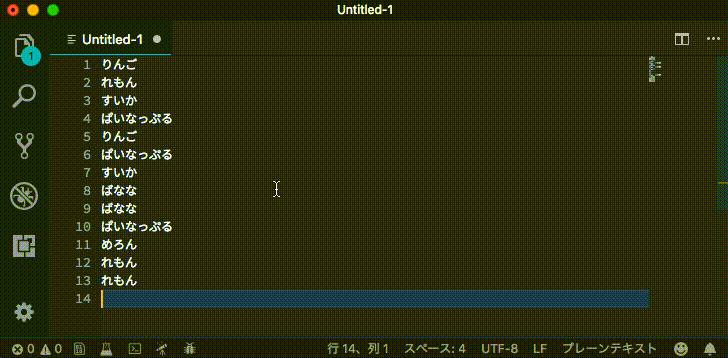目的
重複したテキストデータを削除したい。
手順
1. 行をソートする
-
Command+Aでソートする行を範囲選択する -
Command+Shift+P-
>Sort Lines Ascending昇順または降順に並び替える
-
2. 正規表現で重複行を削除する
- 検索窓を表示する:
Command+F - 正規表現を使用する:
Command+option+R - 検索ボックスへ入力:
(^.*$)(\n(^\1$)){1,} - 置換ボックスへ入力:
$1 - すべて置換:
Command+option+Enter
キャプチャ動画
補足
(^.*$)\n(^\1$)、 $1 の正規表現の補足です。
まず、正規表現では括弧で囲われた部分は変数に代入されます。
括弧の数に応じて $1,$2,$3... と代入されていきます。
\1 は前方で記憶した文字列をマッチしています。
改行を挟んで二行続けて同じかチェックして、一行目に置換するイメージです。