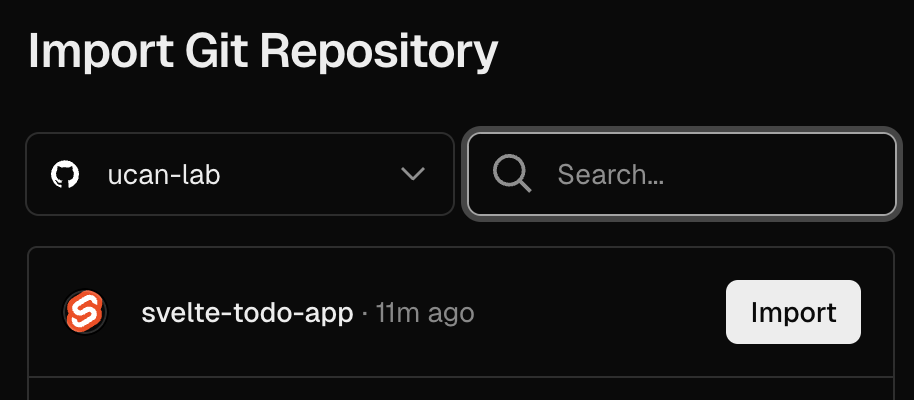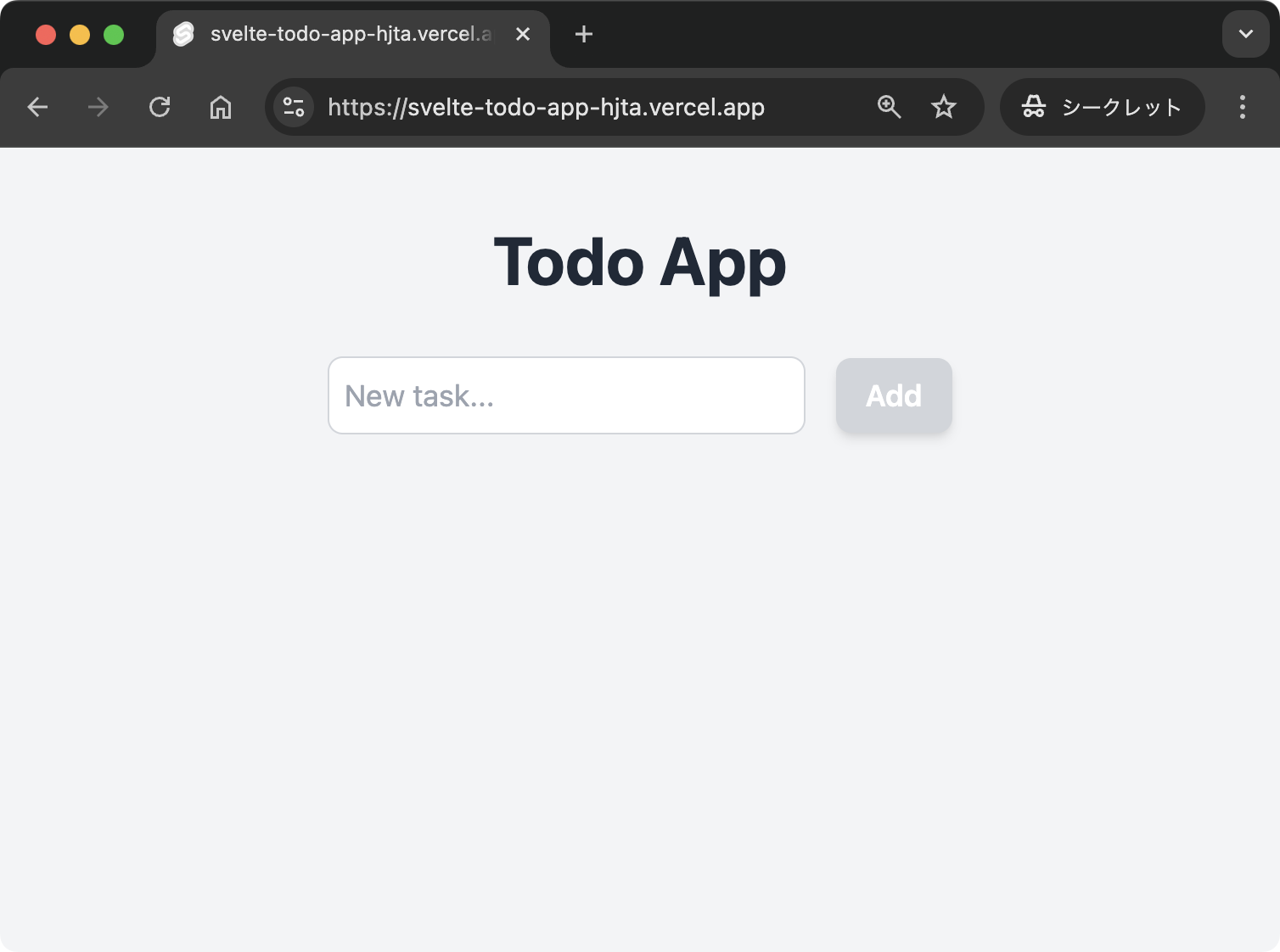前回作ったTodoアプリをVercelでデプロイしてみます。
公式
デプロイ設定
$ bun install -d @sveltejs/adapter-vercel
svelte.config.js
-import adapter from '@sveltejs/adapter-auto';
+import adapter from '@sveltejs/adapter-vercel';
import { vitePreprocess } from '@sveltejs/vite-plugin-svelte';
/** @type {import('@sveltejs/kit').Config} */
const config = {
// Consult https://svelte.dev/docs/kit/integrations
// for more information about preprocessors
preprocess: vitePreprocess(),
kit: {
// adapter-auto only supports some environments, see https://svelte.dev/docs/kit/adapter-auto for a list.
// If your environment is not supported, or you settled on a specific environment, switch out the adapter.
// See https://svelte.dev/docs/kit/adapters for more information about adapters.
adapter: adapter()
}
};
export default config;
ローカルで動作確認
$ bun run build
$ bun run preview
エラーが出てないことを確認しておきます。
プロジェクトの作成
Framework Presetでは SvelteKit (v1) を選択します。
- Root Directory:
./ - Build Command:
bun run build - Output Directory:
static - Install Command:
bun install
今回は Envinronment Variables で指定したいものないのでスキップ
デプロイします。
デプロイ成功しました。
デプロイしたページにアクセスします。
問題なくデプロイできたのでokです。
めちゃくちゃ簡単でした✌️