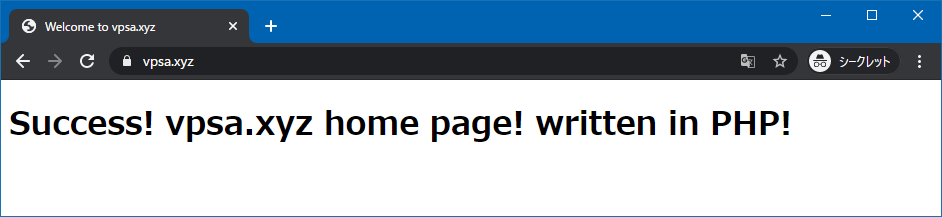PHP
※How to Install PHP on CentOS 8
DOMAIN=yourdomain
sudo dnf install @php php-opcache php-gd
php -v
sudo systemctl enable --now php-fpm
sudo cp -p /etc/php-fpm.d/www.conf /etc/php-fpm.d/www.conf.origin
sudo sed -i -e "s/^user = apache/user = nginx/g" /etc/php-fpm.d/www.conf
sudo sed -i -e "s/^group = apache/group = nginx/g" /etc/php-fpm.d/www.conf
diff -u /etc/php-fpm.d/www.conf.origin /etc/php-fpm.d/www.conf
sudo chown -R root:nginx /var/lib/php
sudo systemctl restart php-fpm
sudo tee /var/www/$DOMAIN/public_html/index.php << EOF
<!DOCTYPE html>
<html lang="en" dir="ltr">
<head>
<meta charset="utf-8">
<title>Welcome to $DOMAIN</title>
</head>
<body>
<?php echo '<h1>Success! $DOMAIN home page! written in PHP!</h1>'; ?>
</body>
</html>
EOF
sudo tee /var/www/$DOMAIN/public_html/phpinfo.php << EOF
<?php
phpinfo();
?>
EOF
sudo tee /var/www/$DOMAIN/public_html/mbinfo.php << EOF
<?php
print_r(mb_get_info());
?>
EOF
sudo chown -R nginx: /var/www/$DOMAIN
sudo restorecon -RF /var/www/$DOMAIN/public_html/
sudo tee /etc/nginx/conf.d/$DOMAIN.conf << EOF
server {
listen 80;
listen [::]:80;
server_name www.$DOMAIN $DOMAIN;
include snippets/letsencrypt.conf;
location / {
return 301 https://\$host\$request_uri;
}
}
server {
listen 443 ssl http2;
server_name www.$DOMAIN $DOMAIN;
ssl_certificate /etc/letsencrypt/live/$DOMAIN/fullchain.pem;
ssl_certificate_key /etc/letsencrypt/live/$DOMAIN/privkey.pem;
ssl_trusted_certificate /etc/letsencrypt/live/$DOMAIN/chain.pem;
include snippets/ssl.conf;
root /var/www/$DOMAIN/public_html;
index index.php;
access_log /var/log/nginx/$DOMAIN.access.log;
error_log /var/log/nginx/$DOMAIN.error.log;
location ~ \.php\$ {
try_files \$uri =404;
fastcgi_pass unix:/run/php-fpm/www.sock;
fastcgi_index index.php;
fastcgi_param SCRIPT_FILENAME \$document_root\$fastcgi_script_name;
include fastcgi_params;
}
}
EOF
sudo nginx -t
sudo systemctl reload nginx
systemctl status nginx