gitのブランチ一覧を見るとき
$ git branch
develop
* master
feature/test_config
gitでカレントブランチ名だけ切り出すとき
$ git branch | grep '*' | cut -d ' ' -f2
master
#(git branch | grep '*' | cut -d ' ' -f2)をセットしてtmuxのステータスラインにホームディレクトリのブランチを表示する
set -g status-left "#[fg=colour233,bg=colour125,bold] #H #[fg=colour125,bg=colour240,nobold]#[fg=colour233,bg=colour240] #(git branch | grep '*' | cut -d ' ' -f2) #[fg=colour240,bg=colour235]#[fg=colour240,bg=colour235] ###S W#I P#P #[fg=colour235,bg=colour233,nobold]"
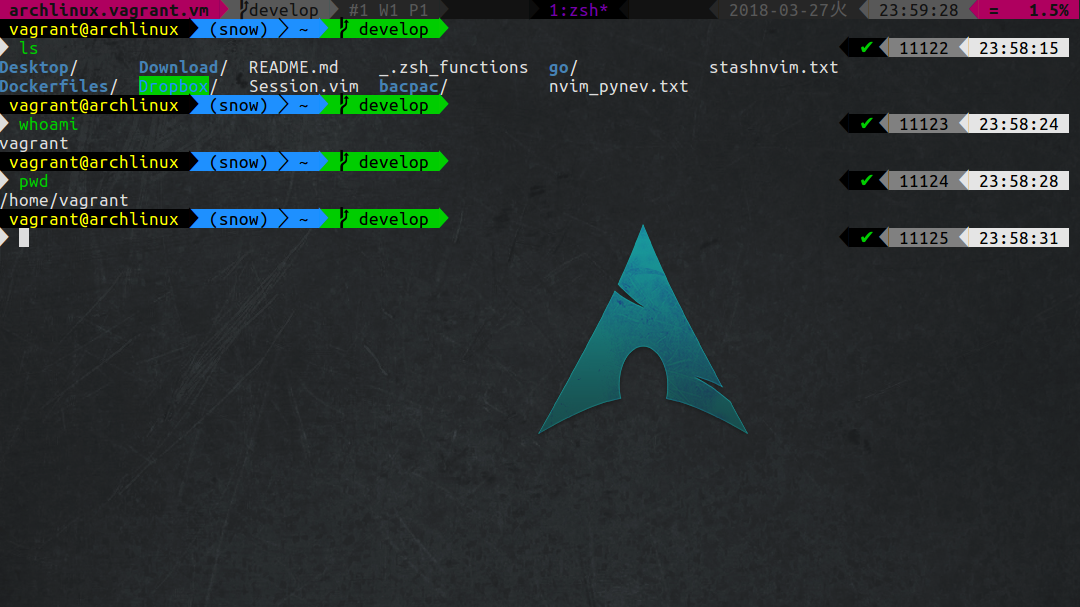
tmuxステータスラインの左から二番目(archlinux.vagrant.vmの隣)がdevelopブランチを表示
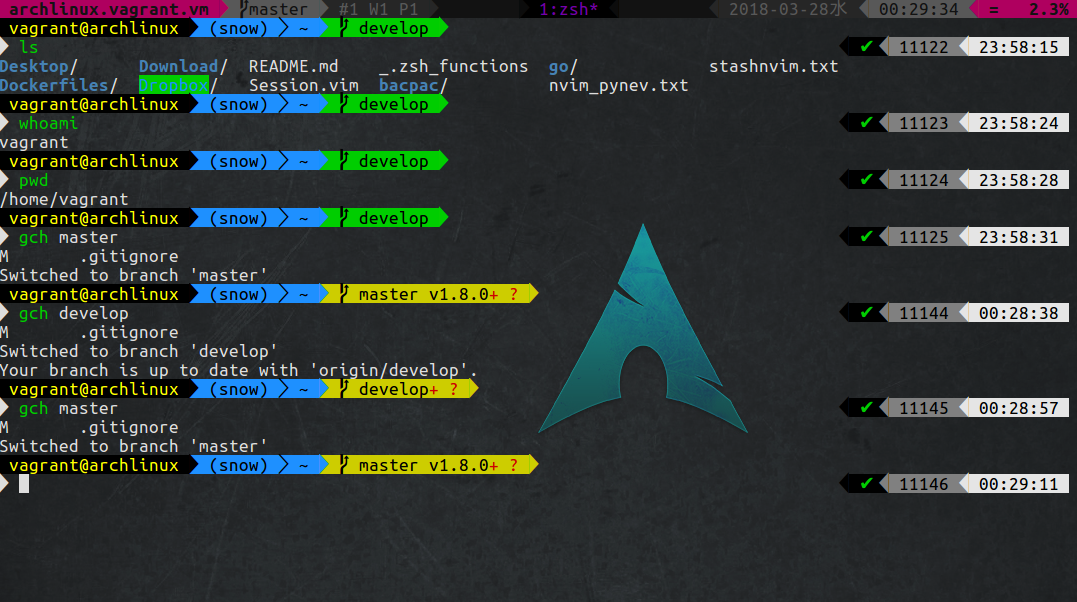
tmuxステータスラインの左から二番目(archlinux.vagrant.vmの隣)がmasterブランチを表示
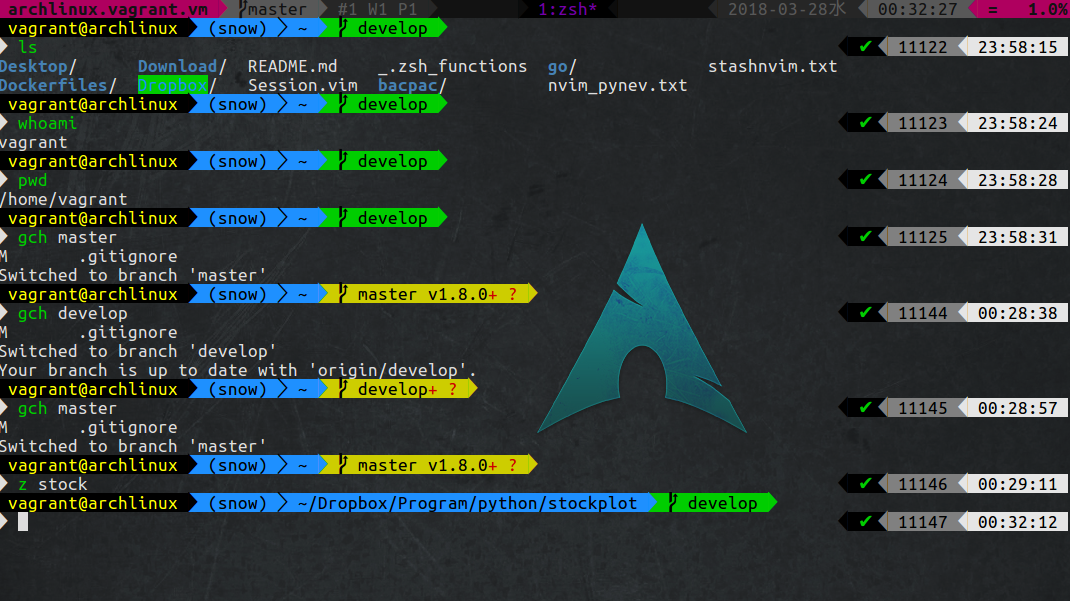
developブランチであるディレクトリに移動してもホームディレクトリのdotfilesはmasterブランチなのでステータスラインはmasterを表示
tmuxステータスラインはjimeh/tmux-themepack
zshプロンプトはbhilburn/powerlevel9kをそれぞれカスタムして使用しています。
u1and0/dotfiles
追記
Gitのブランチ名を返すエイリアスを設定したら地味に捗ったより、
$ alias brname='git symbolic-ref --short HEAD'
とエイリアス設定することで
$ echo $(brname)
master
とかいうように現在のブランチを返してくれます。
$ git branch | grep '*' | cut -d ' ' -f2
と同じ結果ですが、パイプをはさまない純粋gitサブコマンドなので、お好みで使うとよいでしょう。