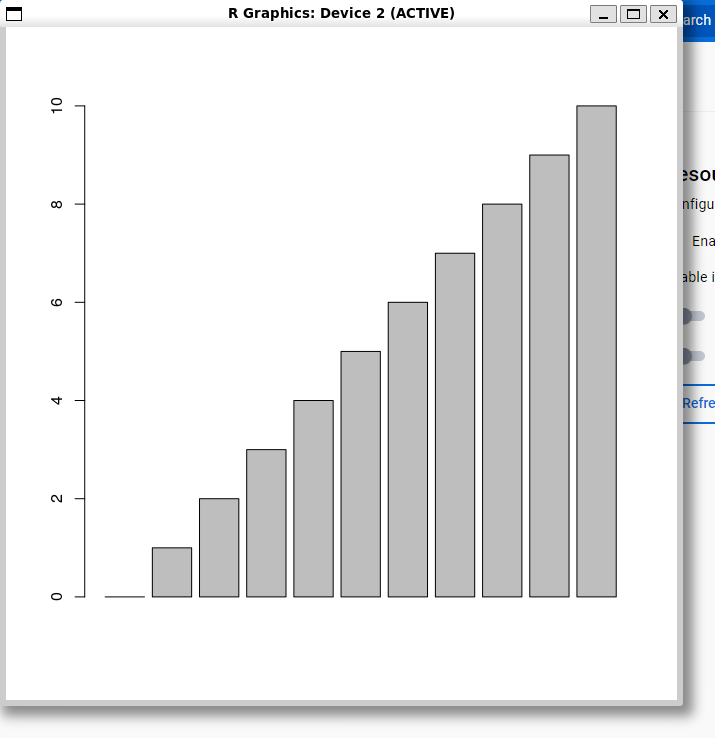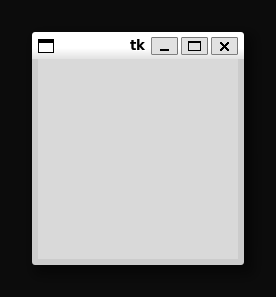Docker公式イメージr-baseを利用するとお手軽にRの実行環境を立ち上げられます。ただし、plotなどGUIを表示する関数はこのままでは使用できません。
> docker pull r-base:4.3.0
> docker run --interactive --tty --rm r-base:4.3.0
> barplot(0:10)
# 何も表示されない
Windowsでは、docker runコマンドに--envおよび--volumeオプションを加えることで、WSL2でplotのGUIを表示できます。
このコマンドはWSL2の環境変数とディレクトリを参照するため、必ずWSL2のシェルから実行してください。また、WSL2のシェルからdockerコマンドを利用するためには、DockerのSettings > Resources > WSL integration > Enable integration with my default WSL distroを有効にする必要があります。
$ docker run --interactive --tty --rm --env "DISPLAY=${DISPLAY:-:0.0}" --volume /mnt/wslg/.X11-unix/:/tmp/.X11-unix r-base:4.3.0
> barplot(0:10)
余談ですが、WSL2でDockerコンテナのGUIを表示させる方法はPythonなどでも役に立ちます。
$ docker pull python:3.11
$ docker run --interactive --tty --rm --env "DISPLAY=${DISPLAY:-:0.0}" --volume /mnt/wslg/.X11-unix/:/tmp/.X11-unix python:3.11
Python 3.11.3 (main, May 23 2023, 13:25:46) [GCC 10.2.1 20210110] on linux
Type "help", "copyright", "credits" or "license" for more information.
>>> import tkinter as tk
>>> tk.Tk().mainloop()