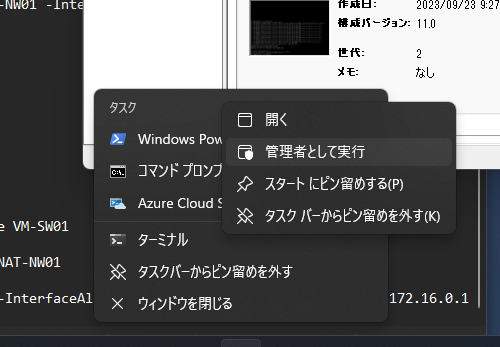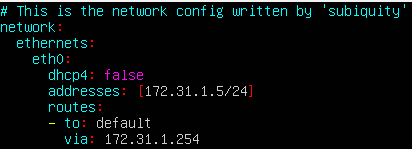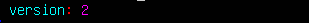本当にうまくいかず苦労したので備忘録。
参考サイト
https://askme4tech.com/how-create-nat-switch-hyper-v
Hyper-V に仮想スイッチを作成。
New-VMSwitch -SwitchName "VM-SW01" -SwitchType Internal
NATゲートウェイ作成。
New-NetIPAddress -IPAddress 172.31.1.254 -PrefixLength 24 -InterfaceAlias "vEthernet (VM-SW01)"
NATネットワーク作成
New-NetNat -Name NAT-NW01 -InternalIPInterfaceAddressPrefix 172.31.1.0/24
sudo netplan apply
Windowsターミナルで以下のコマンドを打つ。
Get-NetNatSession
なにがしか表示が出れば正常に機能している。
出ないのであれば、設定がおかしい可能性がある。
自分は、Ubuntu側のデフォルトゲートウェイの設定をしていないことが原因でした。そりゃーインターネットにつながらんわ(笑)
あとはSSH接続もやりたいが今のところうまくいっていない