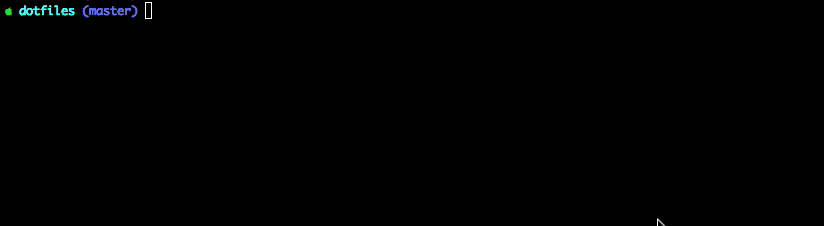zshrcに一行追加でこんな感じになります!
殺風景なターミナルに疲れた方どうぞ〜^^
zshrc
# 色ランダムリンゴマーク
PROMPT=$'%{\e[$[32+$RANDOM % 5]m%}%{$fg_bold[green]%}%p %{$fg[cyan]%}%c %{$fg_bold[blue]%}$(git_prompt_info)%{$fg_bold[blue]%} % %{$reset_color%}'
以下参考URL
https://gist.github.com/STAR-ZERO/2901454
http://inforati.jp/apple/mac-tips-techniques/system-hints/how-to-enter-apple-logo-mark-with-mac-keyboard-shortcut.html