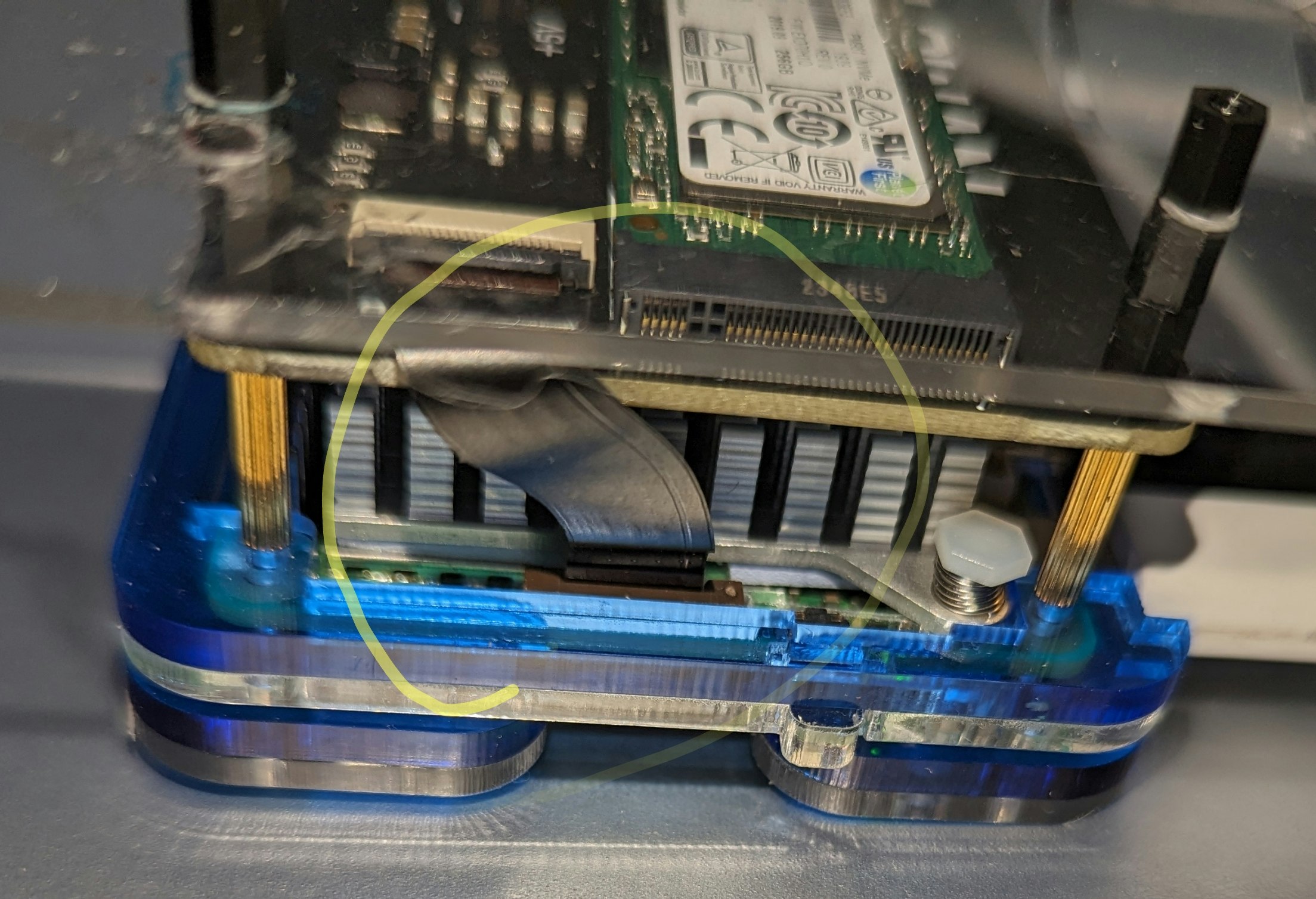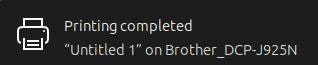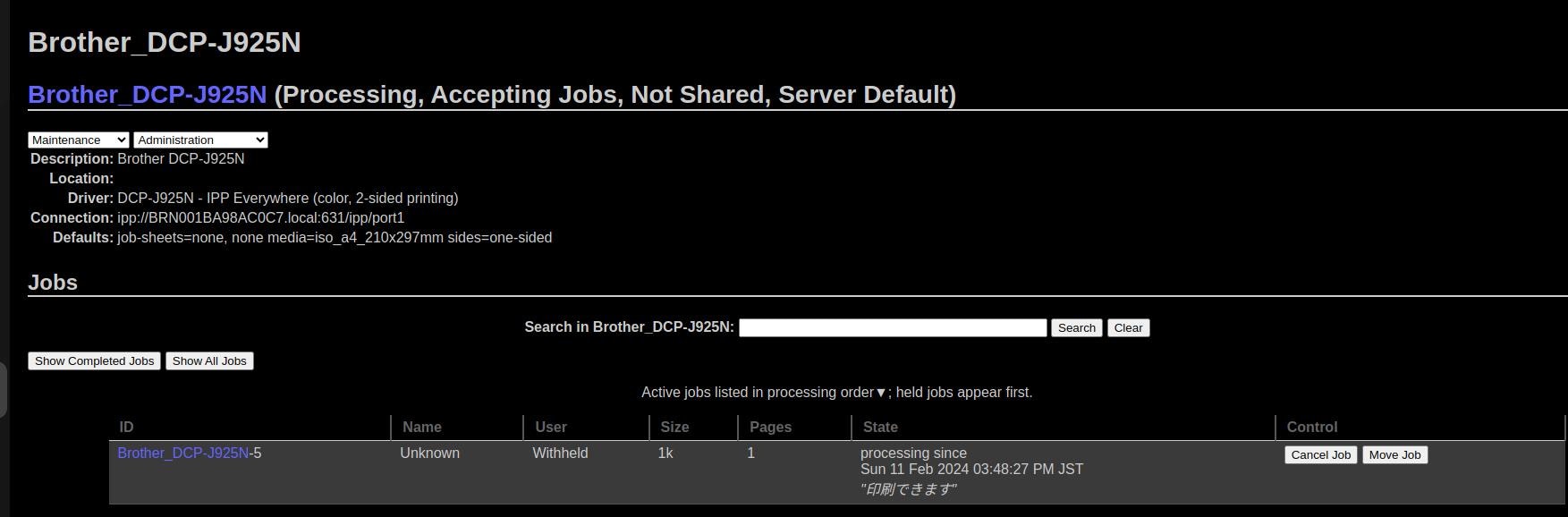ubuntu とてもとても 安定してます
| rasparchもarmbianも 少し不安定 |
|---|
| pimoroniのnvmeアダプターを上に持っていくと nvme の入れ替えがとっても楽! |
と USB DACをつけて ヤマハのスピーカーで聞いてます
自分にとっては ubuntuでは Pi5 から 直接 印刷できるのが魅力です
もう一つ所有の laserプリンターは USBケーブルではだめですが 有線LANだとOKです
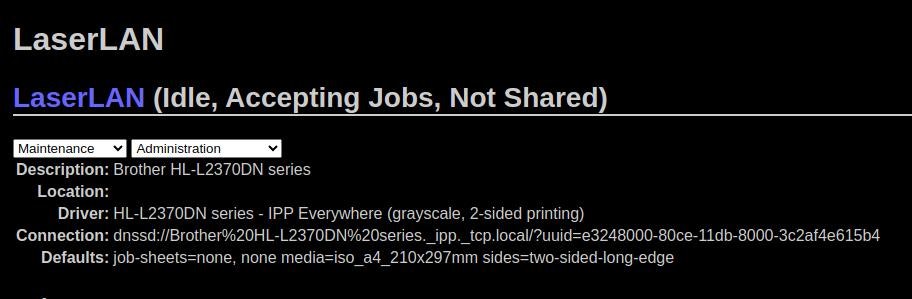
プリンターを登録してる光景は次のユーチューブで恐ろしく簡単
起動風景は
ですが、 刺してないSDcard 、 刺してないUSBメモリ のあと nvmeから起動する設定にしてますので 40秒前後時間がかかります
1)
nvme を USB アダプターに取り付けたあと Windows 11のパソコンのusbポートにさし
pi imager をつかって インストール先をこの USB アダプターにします
2)
最後まで終了したら この [nvme の入った USB アダプター]を外して
Linux のusbポートにつけます
3)
config.txtを探して Linux 上で
最後に
dtparam=pciex1
を加えます
4)
umountをして
この [nvme の入った USB アダプター] を外します
5)
中に入っている nvme を ラズベリーパイ 5 につけます
自分は pimoroniのにつけました
6)
後は Rpi5からの指示通りにやったら
ラズベリーパイ 5 で Ubuntu が nvme 上で動くようになります
ただし できたら 有線 LAN でやるのが無難です
というのは
wi-fi でやろうとすると wi-fi ルーターとの相性が悪い時にインストールが途中でストップするから
以下参考資料
# uname -ar
Linux pn5 6.5.0-1010-raspi #13-Ubuntu SMP PREEMPT_DYNAMIC Thu Jan 18 09:08:04 UTC 2024 aarch64 aarch64 aarch64 GNU/Linux
# df
Filesystem 1K-blocks Used Available Use% Mounted on
tmpfs 813048 3512 809536 1% /run
/dev/nvme0n1p2 122422648 7772772 109574668 7% /
tmpfs 4065224 0 4065224 0% /dev/shm
tmpfs 5120 12 5108 1% /run/lock
/dev/nvme0n1p1 516204 108210 407995 21% /boot/firmware
tmpfs 813044 2540 810504 1% /run/user/1000
# time dd if=/dev/zero of=ZERO bs=1024k count=10000
10000+0 records in
10000+0 records out
10485760000 bytes (10 GB, 9.8 GiB) copied, 22.2041 s, 472 MB/s
real 0m22.215s
user 0m0.004s
sys 0m18.151s
# ls -l ZERO
-rw-r--r-- 1 root root 10485760000 Feb 17 03:53 ZERO
7) さらに深海へ ! USBメモリから nvmeへ クローンしてnvmeで動かす
「USBメモリ」 に導入した UBUNTUで
というかたちで 10年以上前の 非CUPSプリンターで wiwi印刷できました
しかし その手順をすっかり忘れてしましました。
それで
「USBメモリ」を nvme にクローンして できました。
手順の概要です
1) マイクロSDカード、 USBメモリ 、nvme をつけて起動します
すると マイクロSDカードの raspberrypiOSがたちあがります
たぶん USBメモリのパーテションが mountされてると 思います。
これらは umonun しておいて下さい。
そこで USBメモリを ddで nvmeに クローンします
2)シャットダウン
3)マイクロSDカード、 nvme をつけて起動
すると マイクロSDカードの raspberrypiOSがたちあがります
4)nvmeの第一領域にある config.txtを探し出して
このファイルの最後に
dtparam=pciex1
を加えます
5)シャットダウン
6)nvmeだけにして Rpi5に電源をいれると
あらどうでしょう
「USBメモリ」にはいってた UBUNTUがたちあがり 古いプリンターから テスト印刷ができました
ーーーーーーーーーーー
が原点で
です
| プリンター関係の追求を少ししてみます |
|---|
$ sudo head -20 /etc/cups/printers.conf
# Printer configuration file for CUPS v2.4.6
# Written by cupsd
# DO NOT EDIT THIS FILE WHEN CUPSD IS RUNNING
NextPrinterId 142
<DefaultPrinter Brother_DCP-J925N>
PrinterId 15
UUID urn:uuid:d5840f1b-f694-397f-66db-fbe8352cd571
AuthInfoRequired none
Info Brother DCP-J925N
Location
MakeModel DCP-J925N - IPP Everywhere
DeviceURI ipp://BRN001BA98AC0C7.local:631/ipp/port1
State Idle
StateTime 1708455159
ConfigTime 1704058978
Type 4124
Accepting Yes
Shared No
JobSheets none none
QuotaPeriod 0
$ ls -ltr /etc/cups/ppd
total 100
-rw-r----- 1 root lp 11087 Jan 1 06:42 Brother_DCP-J925N.ppd.O
-rw-r----- 1 root lp 11087 Jan 1 06:42 Brother_DCP-J925N.ppd
-rw-r----- 1 root lp 9088 Feb 14 07:16 laser.ppd.O
-rw-r--r-- 1 root root 9144 Feb 14 07:17 laser.ppd
-rw-r----- 1 root lp 9303 Feb 19 12:59 Brother_HL-L8360CDW_series.ppd.O
-rw-r----- 1 root lp 9313 Feb 19 12:59 Brother_HL-L8360CDW_series.ppd
-rw-r----- 1 root lp 11087 Feb 21 06:12 Brother_DCP_J925N.ppd.O
-rw-r----- 1 root lp 14513 Feb 21 06:12 Brother_DCP_J925N.ppd
あれれのれ、ここに勝手 にプリンタードライバーがきてる
----------------
dpkg-query -l からのを利用して
# cat ki | grep foomatic
ii foomatic-db-compressed-ppds 20230202-1 all OpenPrinting printer support - Compressed PPDs derived from the database
# cat ki | grep gutenprint
# aptitude search foomatic
p foomatic-db - OpenPrinting printer support - database
i A foomatic-db-compressed-ppds - OpenPrinting printer support - Compressed PPDs derived from the database
p foomatic-db-engine - OpenPrinting printer support - programs
p foomatic-filters - OpenPrinting printer support - filters
p foomatic-filters-beh - Openprinting Backend error handler
# aptitude search gutenprint
p gimp-gutenprint - print plugin for the GIMP
p gutenprint-doc - users' guide for Gutenprint and CUPS
p gutenprint-locales - locale data files for Gutenprint
p libgutenprint-common - support files for the Gutenprint printer driver library
p libgutenprint-dev - development files for the Gutenprint printer driver library
p libgutenprint-doc - documentation for the Gutenprint printer driver library
p libgutenprint9 - runtime for the Gutenprint printer driver library
p libgutenprintui2-2 - runtime for the Gutenprint printer driver user interface library
p libgutenprintui2-dev - development files for the Gutenprint printer driver user interface libra
p printer-driver-gutenprint - printer drivers for CUPS
| 資料 2) |
|---|
| dtparam=pciex1_gen=3 |
# ./comment-out.bat /boot/firmware/config.txt
[all]
kernel=vmlinuz
cmdline=cmdline.txt
initramfs initrd.img followkernel
[pi4]
max_framebuffers=2
arm_boost=1
[all]
dtparam=audio=on
dtparam=i2c_arm=on
dtparam=spi=on
disable_overscan=1
[cm4]
dtoverlay=dwc2,dr_mode=host
[all]
dtoverlay=vc4-kms-v3d
camera_auto_detect=1
display_auto_detect=1
arm_64bit=1
dtoverlay=dwc2
dtparam=pciex1
dtparam=pciex1_gen=3
にて
# time dd if=/dev/zero of=ZERO bs=1024k count=10000
10000+0 records in
10000+0 records out
10485760000 bytes (10 GB, 9.8 GiB) copied, 18.8142 s, 557 MB/s
とスピードはアップしたけど 2倍にはなってません。
1Gだと 正確なnvmeの性能は測れないと自分はおもいます(キャシュの関係?)
比較のため
ちょっと性能いい下記のLINUXマシン(Hp Z2)では
Xeon(R) CPU E3-1245 v5 @ 3.50GHz
Mem: 16298540
time dd if=/dev/zero of=ZERO bs=1024k count=10000
10485760000 bytes (10 GB, 9.8 GiB) copied, 5.9237 s, 1.8 GB/s
まあ スポーツカーとの比較なのでしょうがないですねえ
| 資料 3) バックアップ |
|---|
raspberryOS のはいっている 320GBの機械式ハードディスクドライブを
ハードディスクスタンドにはめ込み USB接続させてます
これにて raspberryOSがきどうします
そこで
https://blog.goo.ne.jp/a-storm/e/616403c75c544d4c5aaefdeeb4147093
みて
dd if=/dev/nvme0n1 bs=64k status=progress | gzip -c > RPI5-nvme.gz
255944163328 bytes (256 GB, 238 GiB) copied, 2606 s, 98.2 MB/s
3907173+1 records in
3907173+1 records out
256060514304 bytes (256 GB, 238 GiB) copied, 2607.4 s, 98.2 MB/s
動画では 以下な感じです
自分の場合は
# ./comment-out.bat dd-gzip.bat
clear
ls -l *.gz
df
echo '------------------'
df | grep sda
echo '-----nnnnnnnnnnnnn'
fdisk -l /dev/nvme0n1
echo
dd if=/dev/nvme0n1 bs=64k status=progress | gzip -c > RPI5-nvme-256060514304.gz
x=`date +%Y%m%d`
cp RPI5-nvme-256060514304.gz RPI5-nvme-256060514304-bytes-$x.gz
なスクリプトです
---
結果は
-rw-r--r-- 1 root root 9507332923 3月 2 05:23 RPI5-nvme-256060514304.gz
-rw-r--r-- 1 root root 9507332923 3月 2 05:28 RPI5-nvme-256060514304-bytes-20240302.gz
で
10GB弱です
資料4
| raspberry pi フォーラム |
|---|
| https://forums.raspberrypi.com/ |
資料5 ベンチマーク
# time sysbench cpu run --events=10000 --threads=4
sysbench 1.0.20 (using system LuaJIT 2.1.0-beta3)
Running the test with following options:
Number of threads: 4
Initializing random number generator from current time
Prime numbers limit: 10000
Initializing worker threads...
Threads started!
CPU speed:
events per second: 10190.85
General statistics:
total time: 0.9796s
total number of events: 10000
Latency (ms):
min: 0.37
avg: 0.39
max: 20.37
95th percentile: 0.37
sum: 3878.42
Threads fairness:
events (avg/stddev): 2500.0000/116.69
execution time (avg/stddev): 0.9696/0.01
real 0m0.994s
user 0m3.665s
sys 0m0.012s
-----------------------
https://gigazine.net/news/20240126-raspberry-pi-5-ssd-boot/
の
sudo curl https://raw.githubusercontent.com/TheRemote/PiBenchmarks/master/Storage.sh | sudo bash
では
Category Test Result
HDParm Disk Read 792.21 MB/sec
HDParm Cached Disk Read 764.84 MB/sec
DD Disk Write 294 MB/s
FIO 4k random read 157538 IOPS (630153 KB/s)
FIO 4k random write 48075 IOPS (192300 KB/s)
IOZone 4k read 190928 KB/s
IOZone 4k write 126086 KB/s
IOZone 4k random read 63722 KB/s
IOZone 4k random write 167761 KB/s
Score: 36614
資料6 Pi5がおかしくなったときの backup
| 自分は libreofficeが起動しなくなりました. backupで回復しました |
|---|
| USBなraspbery OS で起動して以下をします |
./comment-out.bat dd-gzip.bat
clear
ls -l *.gz
df
echo '------------------'
df | grep nvme0n1
echo '-----nnnnnnnnnnnnn'
fdisk -l /dev/nvme0n1
echo
echo
echo
echo 'dd if=/dev/nvme0n1 bs=64k status=progress | gzip -c > RPI5-nvme-256060514304.gz '
dd if=/dev/nvme0n1 bs=64k status=progress | gzip -c > RPI5-nvme-256060514304.gz
echo
echo
echo
x=`date +%Y%m%d`
mv RPI5-nvme-256060514304.gz RPI5-nvme-256060514304-bytes-$x.gz
ls -ltr *.gz
echo ' gunzip -c xxx.gz | dd of=/dev/nvme0n1 bs=64k status=progress '
という USBハードディスクスタンドを用いて
https://wiki.archlinux.jp/index.php/RAID
をみて
mdadm --create --verbose --level=0 --metadata=1.2 --chunk=64 --raid-devices=2 /dev/md0 /dev/sdx1 /dev/sdy1
mkfs.ext4 -v -L myarray -m 0.5 -b 4096 -E stride=16,stripe-width=32 /dev/md0
して
mount /dev/md0 /mm0
にて
# ls -l /mm0/
合計 50394832
-rw-r--r-- 1 root root 51604275200 3月 17 03:42 RPI5-nvme-256060514304.img
-rwxr-xr-x 1 root root 417 3月 17 03:36 dd-gzip.bat
-rwxr-xr-x 1 root root 315 3月 17 03:33 dd-gzip.bat-ok-1
drwx------ 2 root root 16384 3月 17 03:31 lost+found
の gzipしない生のimgのほうがはやい
資料5
nvme が
# smartctl -a /dev/nvme0 | grep Model
Model Number: KXG50ZNV256G TOSHIBA
これでも、大丈夫でした
しかし
Category Test Result
HDParm Disk Read 410.37 MB/sec
HDParm Cached Disk Read 405.67 MB/sec
DD Disk Write 203 MB/s
FIO 4k random read 105567 IOPS (422268 KB/s)
FIO 4k random write 46757 IOPS (187031 KB/s)
IOZone 4k read 74561 KB/s
IOZone 4k write 105871 KB/s
IOZone 4k random read 27027 KB/s
IOZone 4k random write 127118 KB/s
Score: 26574
なので samsungのより 成績がちょっとわるいです