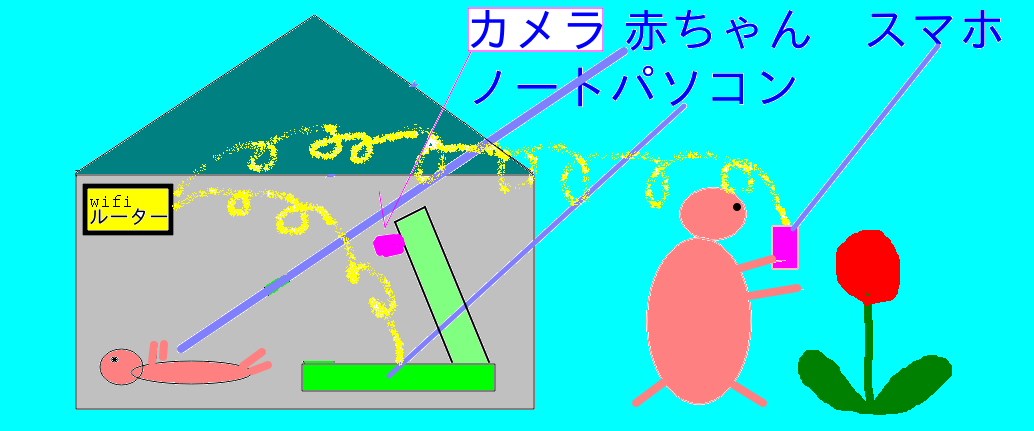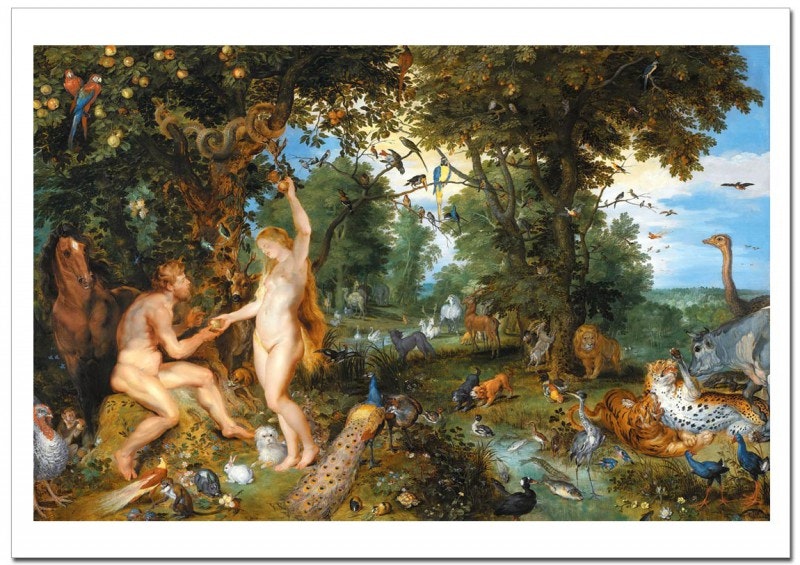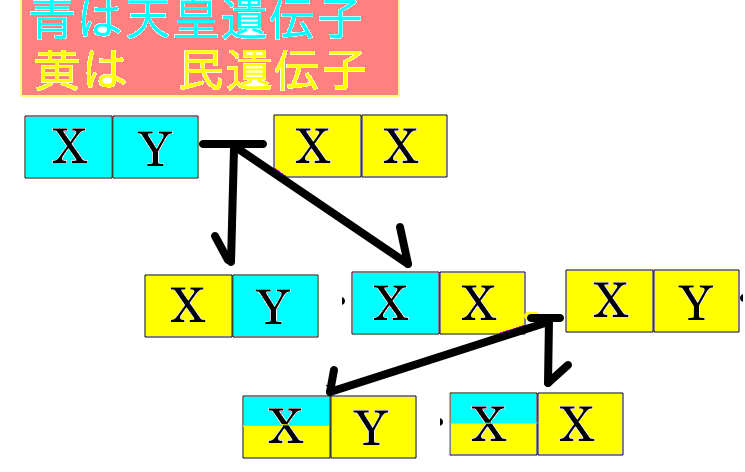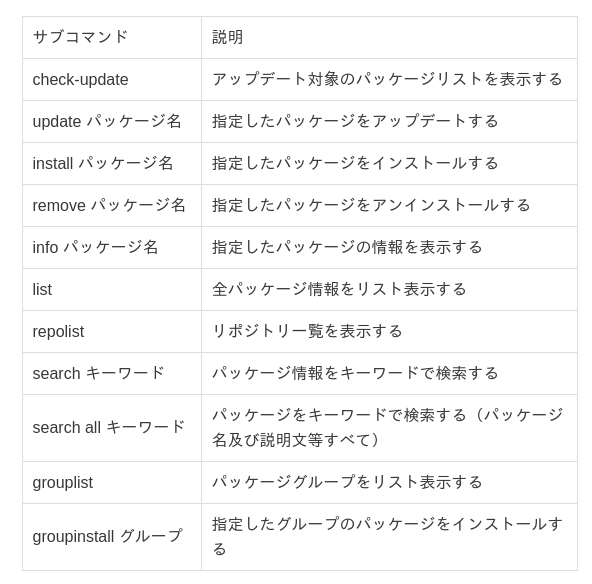インスト自体は
http://sonohi-bibouroku.hateblo.jp/entry/20170703/1499091966
を参考しました。
あと centosにapacheをいれておきます。
[cent@H3 ~]$ pwd
/home/cent
[cent@H3 ~]$
[cent@H3 ~]$ ls -l /home/cent/ | grep drwx
drwxr-xr-x. 2 cent cent 24576 Mar 28 01:59 BAT
drwxr-xr-x. 2 cent cent 38 Mar 27 22:21 Desktop
drwxr-xr-x. 2 cent cent 6 Mar 27 20:40 Documents
drwxr-xr-x. 2 cent cent 6 Mar 27 20:40 Downloads
drwxrwxr-x. 6 cent cent 4096 Mar 28 02:24 mjpg-streamer
drwxr-xr-x. 2 cent cent 6 Mar 27 20:40 Music
drwxr-xr-x. 2 cent cent 6 Mar 27 20:40 Pictures
drwxr-xr-x. 2 cent cent 6 Mar 27 20:40 Public
drwxr-xr-x. 2 cent cent 6 Mar 27 20:40 Templates
drwxr-xr-x. 2 cent cent 6 Mar 27 20:40 Videos
で
[cent@H3 ~]$ cd mjpg-streamer/
[cent@H3 mjpg-streamer]$ su
Password:
[root@H3 mjpg-streamer]# ./baby.bat
でいけました
なお
./comment-out.bat baby.bat
systemctl stop firewalld
systemctl start httpd
export LD_LIBRARY_PATH="$(pwd)"
./mjpg_streamer -i 'input_uvc.so -d /dev/video0 -r 640x480 -n -y' -o 'output_http.so -w /srv/http -p 8888'
です。
これで カメラ付きノートパソコンのカメラを 赤ちゃんにあわせて
自分の庭に行って お外で庭作業をしていても
スマホのクロームに
http://192.168.2.126:8888/?action=stream
をいれると 今 現に赤ちゃんがどうしてるのが ちゃんと見れます。
とっても便利です。
上のように 防火壁を 完全になくさなくても
./comment-out.bat mjpg-streamer/baby.bat
firewall-cmd --add-service=http
firewall-cmd --add-port=8888/tcp
firewall-cmd --list-all
systemctl start httpd
export LD_LIBRARY_PATH="$(pwd)"
./mjpg_streamer -i 'input_uvc.so -d /dev/video0 -r 640x480 -n -y' -o 'output_http.so -w /srv/http -p 8888'
でもいけます。
この場合は
[root@H3 cent]# firewall-cmd --list-all
public (active)
target: default
icmp-block-inversion: no
interfaces: wlp1s0
sources:
services: ssh dhcpv6-client http
ports: 8888/tcp
protocols:
masquerade: no
forward-ports:
source-ports:
icmp-blocks:
rich rules:
くらいの防御はかかってます。
(その後なすべきこと1) 時刻合わせ
# systemctl enable chronyd
# systemctl start chronyd
余談)男系天皇
つまり 男の子のY遺伝子は 父のY遺伝子そのもの
で
平成天皇のY遺伝子は 昭和天皇のY遺伝子そのもの
したがって
昭和天皇のY遺伝子は 明治天皇のY遺伝子そのもの
したがって
明治天皇のY遺伝子は 神武天皇のY遺伝子そのもの
では 世界には何種類のY遺伝子があるのだろう。
アダムは何人いたのだろう?
Y遺伝子の突然変異がなければDNA解析して塩基配列をみればすぐわかるはず!
男はハゲるのは必然か
https://ja.wikipedia.org/wiki/Y%E6%9F%93%E8%89%B2%E4%BD%93#/media/File:Human_male_karyotpe_high_resolution_-_Chromosome_Y.png より

と
X染色体と比べると Y染色体は情けないほど小さく、
X染色体上の遺伝子数は1,098に比較して 1/10以下の Y染色体上の遺伝子数は78 (某報告)
猿は ヒトより毛が3本少ない と仄聞。
よって 男は 女より毛が1000本以上すくないハゲってか (it's joke)
( http://www.geocities.jp/ikoh12/kennkyuuno_to/012_2Ysennsyokutai_no_bunnpu_to_keiro.html
は Y染色体に詳しい )
追記1)
日本語入力は ibus-mozcで fedora と同じくです。
追記2)
mjpeg_stremer 動かすのは archmanの方がシンプルです。
https://qiita.com/tyokai/items/06a6a44dc3fcfa0e503a
素朴なインスト 3)
ip address
nmcli con up XXXXX
yum install -y epel-release
yum update
yum groupinstall " X Window System "
yum groupinstall xfce
https://eng-entrance.com/linux-package-yum より
yum check-update
yum update
<wifi> では
nmcli con add con-name wlp0s18f2u4 ifname wlp0s18f2u4 type wifi elecom2g-abc 1234567890
日本語
https://www.server-world.info/query?os=CentOS_7&p=japanese をみて
yum -y install ibus-mozc vlgothic-*
localectl set-locale LANG=ja_JP.UTF-8
source /etc/locale.conf
yum install sddm
./comment-out.bat /etc/sddm.conf
[Autologin]
Session=xfce.desktop
User=cent
[General]
[Theme]
[Users]
[Wayland]
[X11]
$ ./comment-out.bat .xinitrc
startxfce4
| xfce4を自動起動するため |
|---|
| # crontab -l |
| @reboot systemctl start sddm |
centosサーバー用途のためか あまりにも厳密に作りすぎていて 日常使用にはちょっと不便だなあ
| 白河の清きに魚も住みかねて もとの濁りの田沼恋ひしき -> 水清ければ魚棲まず |
|---|