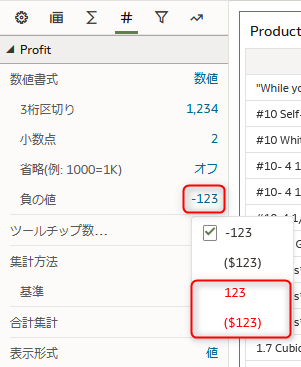はじめに
表やピボットで、負の数値が目立たず埋もれてしまうのを防ぐために、赤で表示したいことがあります。
条件付き書式を使う方法もありますが、より簡単な方法を紹介します。
サンプルデータの入手
こちらのチュートリアルから、sample_order_lines2023.xlsxを入手しました。
Oracle Analytics Cloud(OAC)にデータセットとしてアップロードしておきます。
ワークブックの作成
作成したデータセットを使用してワークブックを作成します。
「Product Name」と「Profit」をCtrlキーを押しながら選択し、右クリックします。
「ビジュアライゼーションの選択」をクリックします。
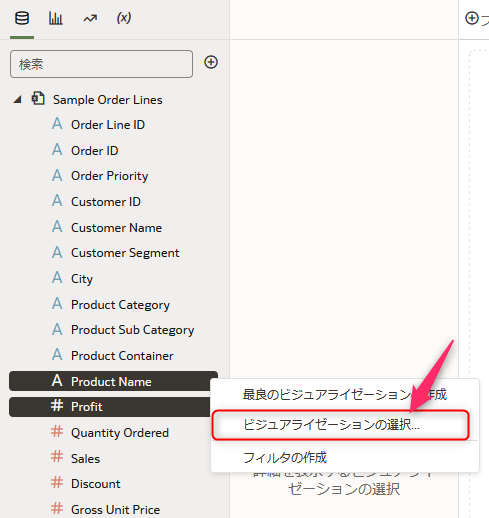
所々、利益がマイナスになっている製品が見つかりました(多すぎる気もしますが・・・)。

「表」ビジュアライゼーションの「プロパティ」を表示し、「値」タブに移動します。
「数値書式」が「自動」になっているので、クリックして「数値」に変更します。