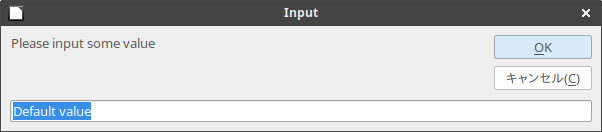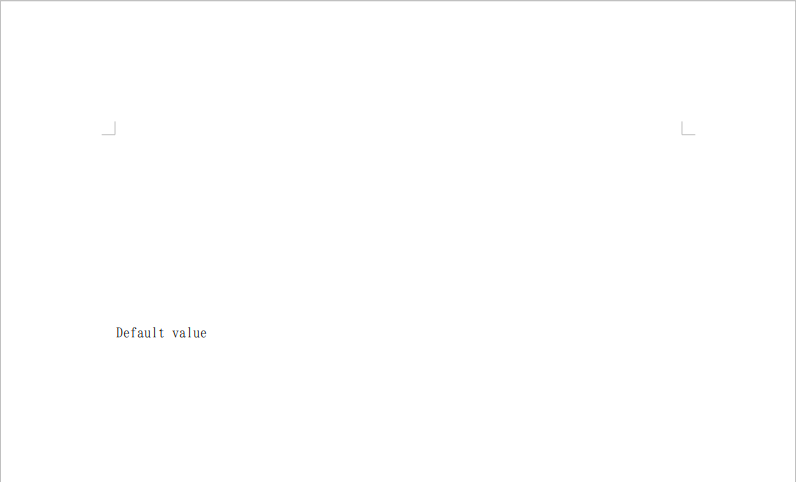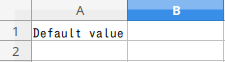注意)
このページのマクロは、Libreofficeの「マクロの実行」で動作させます。
LibreOfficeでPythonマクロを実行するには、
UbuntuのLibreOffice(MS Office互換性あり)でPythonマクロを使用する方法(超初級者向け)
https://qiita.com/ty21ky/items/2c8b001363c8293198e2
を参照ください。
実行した環境
Ubuntu Studio 17.10
LibreOffice6.0 Writer,Calc
Linux Mint 18.2 + LibureOffice 5.4.3.2では、from InputMessageBox import inputboxでエラーになりました。???(2018/3/11)
確認のためにLibreOffice 6.0.2.1をMintにインストールしましたが、やっぱりエラーがでます。???
Ubuntu Stdioと Mintの違い?MintもUbuntuの派生だけど???
解決策
(Ubuntu Stdioでは確認しましたが動作します。多分Ubuntuも。(未確認)この作業は不要です。)
importできないので、考えついたのがまずfrom InputMessageBox import inputboxの前に「#」を追加してコメントにします。
このページの一番下にinputboxメソッドのコードがあるので、それを挿入しました。これで動きました。
何が異なるのか?不思議だ!OSの違いによるものか???
from InputMessageBox import inputbox
def InputBoxWriter():
InputData = inputbox("Please input some value", "Input", "Default value", 200, 200)
XSCRIPTCONTEXT.getDocument().getText().getEnd().setString(InputData)
def InputBoxCalc():
InputData = inputbox("Please input some value", "Input", "Default value", 200, 200)
doc = XSCRIPTCONTEXT.getDocument()
sheet = doc.getSheets().getByName('Sheet1')
A1 = sheet.getCellRangeByName('A1')
A1.String = InputData
Writer
Calc
このInputBoxのコードを発見しました。
https://wiki.openoffice.org/wiki/Python/Transfer_from_Basic_to_Python
Apache OpenOffice wiki
Transfer from Basic to Python
Input Box
Pythonには関数は用意されていません。独自のものを作る必要があります。次に例を示します。 (古いVerでは用意されてなかったのでしょうか)
def inputbox(message, title="", default="", x=None, y=None):
""" Shows dialog with input box.
@param message message to show on the dialog
@param title window title
@param default default value
@param x dialog positio in twips, pass y also
@param y dialog position in twips, pass y also
@return string if OK button pushed, otherwise zero length string
"""
WIDTH = 600
HORI_MARGIN = VERT_MARGIN = 8
BUTTON_WIDTH = 100
BUTTON_HEIGHT = 26
HORI_SEP = VERT_SEP = 8
LABEL_HEIGHT = BUTTON_HEIGHT * 2 + 5
EDIT_HEIGHT = 24
HEIGHT = VERT_MARGIN * 2 + LABEL_HEIGHT + VERT_SEP + EDIT_HEIGHT
import uno
from com.sun.star.awt.PosSize import POS, SIZE, POSSIZE
from com.sun.star.awt.PushButtonType import OK, CANCEL
from com.sun.star.util.MeasureUnit import TWIP
ctx = uno.getComponentContext()
def create(name):
return ctx.getServiceManager().createInstanceWithContext(name, ctx)
dialog = create("com.sun.star.awt.UnoControlDialog")
dialog_model = create("com.sun.star.awt.UnoControlDialogModel")
dialog.setModel(dialog_model)
dialog.setVisible(False)
dialog.setTitle(title)
dialog.setPosSize(0, 0, WIDTH, HEIGHT, SIZE)
def add(name, type, x_, y_, width_, height_, props):
model = dialog_model.createInstance("com.sun.star.awt.UnoControl" + type + "Model")
dialog_model.insertByName(name, model)
control = dialog.getControl(name)
control.setPosSize(x_, y_, width_, height_, POSSIZE)
for key, value in props.items():
setattr(model, key, value)
label_width = WIDTH - BUTTON_WIDTH - HORI_SEP - HORI_MARGIN * 2
add("label", "FixedText", HORI_MARGIN, VERT_MARGIN, label_width, LABEL_HEIGHT,
{"Label": str(message), "NoLabel": True})
add("btn_ok", "Button", HORI_MARGIN + label_width + HORI_SEP, VERT_MARGIN,
BUTTON_WIDTH, BUTTON_HEIGHT, {"PushButtonType": OK, "DefaultButton": True})
add("btn_cancel", "Button", HORI_MARGIN + label_width + HORI_SEP, VERT_MARGIN + BUTTON_HEIGHT + 5,
BUTTON_WIDTH, BUTTON_HEIGHT, {"PushButtonType": CANCEL})
add("edit", "Edit", HORI_MARGIN, LABEL_HEIGHT + VERT_MARGIN + VERT_SEP,
WIDTH - HORI_MARGIN * 2, EDIT_HEIGHT, {"Text": str(default)})
frame = create("com.sun.star.frame.Desktop").getCurrentFrame()
window = frame.getContainerWindow() if frame else None
dialog.createPeer(create("com.sun.star.awt.Toolkit"), window)
if not x is None and not y is None:
ps = dialog.convertSizeToPixel(uno.createUnoStruct("com.sun.star.awt.Size", x, y), TWIP)
_x, _y = ps.Width, ps.Height
elif window:
ps = window.getPosSize()
_x = ps.Width / 2 - WIDTH / 2
_y = ps.Height / 2 - HEIGHT / 2
dialog.setPosSize(_x, _y, 0, 0, POS)
edit = dialog.getControl("edit")
edit.setSelection(uno.createUnoStruct("com.sun.star.awt.Selection", 0, len(str(default))))
edit.setFocus()
ret = edit.getModel().Text if dialog.execute() else ""
dialog.dispose()
return ret
この関数は、次のように呼び出すことができます。
inputbox("Please input some value", "Input", "Default value")