はじめに
Spring Bootの基本を理解するためにチュートリアルを実施します。
PivotalのサイトはUNIXをベースにしているようですが、Windowsでやってみることにします。
1. 前提
以下の環境で動作した内容を記述しています。
Windows 10 Home (64bit)
JDK 1.8
gradle 4.3.1
2. Sourceを格納するフォルダの作成
チュートリアル用のフォルダ(例えばc:\dev\pcf\springboot)を作成し、
そのフォルダで以下のコマンドを実行し、Sourceを格納するフォルダを作成します。
> cd c:\dev\pcf\springboot
> mkdir src\main\java\hello
3. Gradle用build.gradleファイルを作成
後にGradleでBuildするために、以下のファイルをチュートリアル用フォルダ直下に格納します。
buildscript {
repositories {
mavenCentral()
}
dependencies {
classpath("org.springframework.boot:spring-boot-gradle-plugin:1.5.8.RELEASE")
}
}
apply plugin: 'java'
apply plugin: 'eclipse'
apply plugin: 'idea'
apply plugin: 'org.springframework.boot'
jar {
baseName = 'gs-spring-boot'
version = '0.1.0'
}
repositories {
mavenCentral()
}
sourceCompatibility = 1.8
targetCompatibility = 1.8
dependencies {
// tag::jetty[]
compile("org.springframework.boot:spring-boot-starter-web") {
exclude module: "spring-boot-starter-tomcat"
}
compile("org.springframework.boot:spring-boot-starter-jetty")
// end::jetty[]
// tag::actuator[]
compile("org.springframework.boot:spring-boot-starter-actuator")
// end::actuator[]
testCompile("junit:junit")
}
4. Source code作成
src\main\java\hello配下に以下2つのソースコードを格納します。
package hello;
import org.springframework.web.bind.annotation.RestController;
import org.springframework.web.bind.annotation.RequestMapping;
@RestController
public class HelloController {
@RequestMapping("/")
public String index() {
return "Greetings from Spring Boot!";
}
}
package hello;
import java.util.Arrays;
import org.springframework.boot.SpringApplication;
import org.springframework.boot.autoconfigure.SpringBootApplication;
import org.springframework.context.ApplicationContext;
@SpringBootApplication
public class Application {
public static void main(String[] args) {
ApplicationContext ctx = SpringApplication.run(Application.class, args);
System.out.println("Let's inspect the beans provided by Spring Boot:");
String[] beanNames = ctx.getBeanDefinitionNames();
Arrays.sort(beanNames);
for (String beanName : beanNames) {
System.out.println(beanName);
}
}
}
5. Buildと実行
gradleコマンドでbuildし、エラーが出なければjavaコマンドで実行してみます。
> gradle build
> java -jar build/libs/gs-spring-boot-0.1.0.jar
http://localhost:8080/にアクセスすると以下のような画面が表示されます。
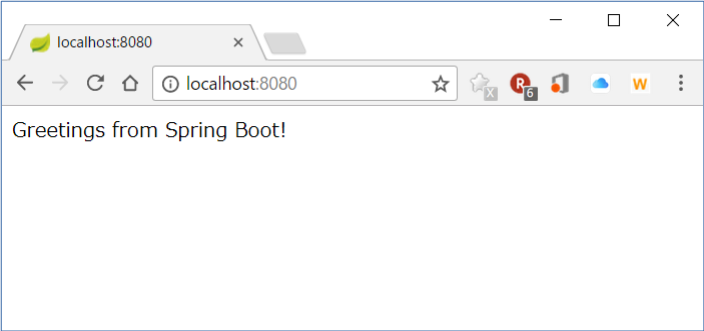
6. Unit testの追加
build.gradleのdependencies部分にあるtestCompile("junit:junit")を削除し以下を追加します。
// tag::tests[]
testCompile("org.springframework.boot:spring-boot-starter-test")
// end::tests[]
Unit test用フォルダを作成します。
>mkdir src\test\java\hello
作成したフォルダに以下2つのファイルを格納します。
package hello;
import static org.hamcrest.Matchers.equalTo;
import static org.springframework.test.web.servlet.result.MockMvcResultMatchers.content;
import static org.springframework.test.web.servlet.result.MockMvcResultMatchers.status;
import org.junit.Test;
import org.junit.runner.RunWith;
import org.springframework.beans.factory.annotation.Autowired;
import org.springframework.boot.test.autoconfigure.web.servlet.AutoConfigureMockMvc;
import org.springframework.boot.test.context.SpringBootTest;
import org.springframework.http.MediaType;
import org.springframework.test.context.junit4.SpringRunner;
import org.springframework.test.web.servlet.MockMvc;
import org.springframework.test.web.servlet.request.MockMvcRequestBuilders;
@RunWith(SpringRunner.class)
@SpringBootTest
@AutoConfigureMockMvc
public class HelloControllerTest {
@Autowired
private MockMvc mvc;
@Test
public void getHello() throws Exception {
mvc.perform(MockMvcRequestBuilders.get("/").accept(MediaType.APPLICATION_JSON))
.andExpect(status().isOk())
.andExpect(content().string(equalTo("Greetings from Spring Boot!")));
}
}
package hello;
import static org.hamcrest.Matchers.equalTo;
import static org.junit.Assert.assertThat;
import java.net.URL;
import org.junit.Before;
import org.junit.Test;
import org.junit.runner.RunWith;
import org.springframework.beans.factory.annotation.Autowired;
import org.springframework.boot.context.embedded.LocalServerPort;
import org.springframework.boot.test.context.SpringBootTest;
import org.springframework.boot.test.web.client.TestRestTemplate;
import org.springframework.http.ResponseEntity;
import org.springframework.test.context.junit4.SpringRunner;
@RunWith(SpringRunner.class)
@SpringBootTest(webEnvironment = SpringBootTest.WebEnvironment.RANDOM_PORT)
public class HelloControllerIT {
@LocalServerPort
private int port;
private URL base;
@Autowired
private TestRestTemplate template;
@Before
public void setUp() throws Exception {
this.base = new URL("http://localhost:" + port + "/");
}
@Test
public void getHello() throws Exception {
ResponseEntity<String> response = template.getForEntity(base.toString(),
String.class);
assertThat(response.getBody(), equalTo("Greetings from Spring Boot!"));
}
}
再度buildします。
HelloControllerTest.javaは、埋め込みサーバーを使わないテストを実施し、
HelloControllerIT.javaは、埋め込みサーバーを一度立ち上げHTTP Requestを投げてテストを実施します。
c:\dev\pcf\springboot>gradle build
> Task :test
2017-11-25 23:20:45.964 INFO 13204 --- [ Thread-14] ationConfigEmbeddedWebApplicationContext : Closing org.springframework.boot.context.embedded.AnnotationConfigEmbeddedWebApplicationContext@49ca9843: startup date [Sat Nov 25 23:20:40 JST 2017]; root of context hierarchy
2017-11-25 23:20:45.968 INFO 13204 --- [ Thread-17] o.s.w.c.s.GenericWebApplicationContext : Closing org.springframework.web.context.support.GenericWebApplicationContext@378a05b4: startup date [Sat Nov 25 23:20:44 JST 2017]; root of context hierarchy
2017-11-25 23:20:45.984 INFO 13204 --- [ Thread-14] o.e.jetty.server.AbstractConnector : Stopped ServerConnector@6eb8bf5d{HTTP/1.1,[http/1.1]}{0.0.0.0:0}
2017-11-25 23:20:45.984 INFO 13204 --- [ Thread-14] org.eclipse.jetty.server.session : Stopped scavenging
2017-11-25 23:20:45.988 INFO 13204 --- [ Thread-14] o.e.j.s.h.ContextHandler.application : Destroying Spring FrameworkServlet 'dispatcherServlet'
2017-11-25 23:20:45.988 INFO 13204 --- [ Thread-14] o.e.jetty.server.handler.ContextHandler : Stopped o.s.b.c.e.j.JettyEmbeddedWebAppContext@685261de{/,[file:///C:/Users/tetsu/AppData/Local/Temp/jetty-docbase.7830730798919207703.0/],UNAVAILABLE}
BUILD SUCCESSFUL in 9s
6 actionable tasks: 6 executed
7. Actuatorの追加設定と動作確認
build.gradleのdependencies部分にあるactuator部分にcompile('org.springframework.boot:spring-boot-actuator-docs')を追記します。
// tag::actuator[]
compile("org.springframework.boot:spring-boot-starter-actuator")
compile('org.springframework.boot:spring-boot-actuator-docs')
// end::actuator[]
再度buildし、起動します。
> gradle build
> java -jar build/libs/gs-spring-boot-0.1.0.jar
http://localhost:8080/docs/にアクセスすると以下のような画面が表示されます。
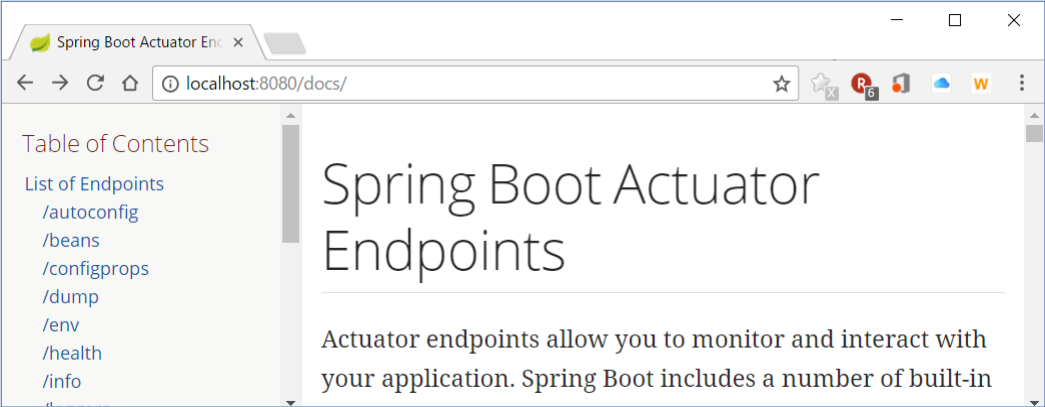
今回はこれで終了です。
参考ページ
https://spring.io/guides/gs/spring-boot/#scratch
http://namihira.hatenablog.com/entry/20160124/1453615715