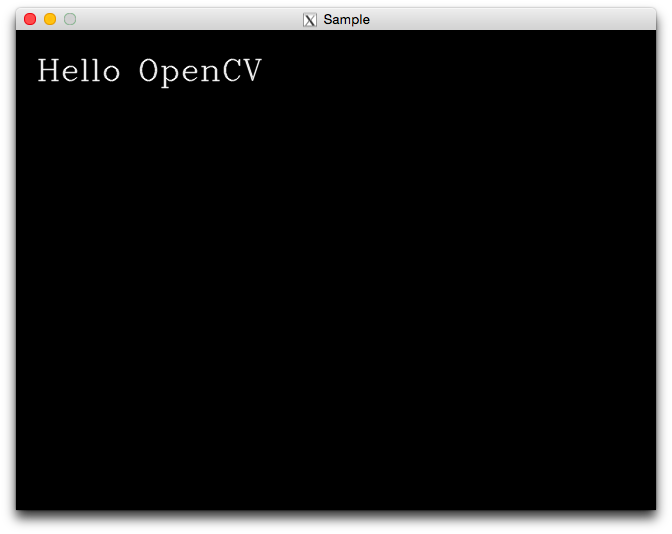概要
CentOS 7 に OpenCV の git 最新版をソースからビルドしてインストールする手順を紹介します.
依存関係にある FFmpeg と cuda のインストール手順もあわせて記載します.
環境
$ uname -a
Linux mhws5 3.10.0-123.el7.x86_64 #1 SMP Mon Jun 30 12:09:22 UTC 2014 x86_64 x86_64 x86_64 GNU/Linux
$ cat /etc/centos-release
CentOS Linux release 7.1.1503 (Core)
手順
1. ビルドに必要な環境の準備
$ sudo yum install autoconf automake cmake freetype-devel gcc gcc-c++ git libtool make mercurial nasm pkgconfig zlib-devel
2. FFmpeg の依存関係のインストール
- 注1: 以下は Compile FFmpeg on CentOS に記載の手順とほぼ同じですが,opencv のビルド時に FFmpeg を静的リンクするため,
-fPICオプションを有効にしています. - 注2: 上記リンクにおける
ffmpeg_sourceディレクトリは使いません./usr/local以下にインストールされます. - 注3: libx265 はインストールしません(何故か ffmpeg のビルドが通らなかったため).
Install Yasm
$ git clone git://github.com/yasm/yasm.git
$ cd yasm
$ autoreconf -fiv
$ ./configure
$ make -j
$ sudo make install
Install libx264
$ git clone git://git.videolan.org/x264
$ cd x264
$ ./configure --enable-static --enable-pic
$ make -j
$ sudo make install
Install libfdk_aac
$ git clone git://git.code.sf.net/p/opencore-amr/fdk-aac
$ cd fdk-aac
$ autoreconf -fiv
$ ./configure --disable-shared --with-pic
$ make -j
$ sudo make install
Install libmp3lame
$ curl -L -O http://downloads.sourceforge.net/project/lame/lame/3.99/lame-3.99.5.tar.gz
$ tar xzvf lame-3.99.5.tar.gz
$ cd lame-3.99.5
$ ./configure --disable-shared --enable-nasm --with-pic
$ make -j
$ sudo make install
Install libopus
$ git clone git://git.opus-codec.org/opus.git
$ cd opus
$ autoreconf -fiv
$ ./configure --disable-shared --with-pic
$ make -j
$ sudo make install
Install libogg
$ curl -O http://downloads.xiph.org/releases/ogg/libogg-1.3.2.tar.gz
$ tar xzvf libogg-1.3.2.tar.gz
$ cd libogg-1.3.2
$ ./configure --disable-shared --with-pic
$ make -j
$ sudo make install
Install libvorbis
$ curl -O http://downloads.xiph.org/releases/vorbis/libvorbis-1.3.4.tar.gz
$ tar xzvf libvorbis-1.3.4.tar.gz
$ cd libvorbis-1.3.4
$ ./configure --with-ogg --disable-shared --with-pic
$ make -j
$ sudo make install
Install libvpx
$ git clone https://chromium.googlesource.com/webm/libvpx.git
$ cd libvpx
$ ./configure --disable-examples --enable-pic
$ make -j
$ sudo make install
3. FFmpeg のインストール
PKG_CONFIG_PATH の設定は必須です.
$ git clone git://source.ffmpeg.org/ffmpeg
$ cd ffmpeg
$ PKG_CONFIG_PATH=/usr/local/lib/pkgconfig ./configure --enable-gpl --enable-nonfree --enable-libfdk_aac --enable-libfreetype --enable-libmp3lame --enable-libopus --enable-libvorbis --enable-libvpx --enable-libx264 --enable-pic --disable-static --enable-shared
$ make -j
$ sudo make install
ldconfig しておく
$ echo "/usr/local/lib" | sudo tee /etc/ld.so.conf.d/usr-local-lib.conf
$ sudo ldconfig
正しくインストールできていることの確認
$ ffmpeg -version
ffmpeg version N-73155-gd5a36ed Copyright (c) 2000-2015 the FFmpeg developers
built with gcc 4.8.3 (GCC) 20140911 (Red Hat 4.8.3-9)
configuration: --enable-gpl --enable-nonfree --enable-libfdk_aac --enable-libfreetype --enable-libmp3lame --enable-libopus --enable-libvorbis --enable-libvpx --enable-libx264 --enable-pic --disable-static --enable-shared
libavutil 54. 27.100 / 54. 27.100
libavcodec 56. 45.100 / 56. 45.100
libavformat 56. 38.102 / 56. 38.102
libavdevice 56. 4.100 / 56. 4.100
libavfilter 5. 18.100 / 5. 18.100
libswscale 3. 1.101 / 3. 1.101
libswresample 1. 2.100 / 1. 2.100
libpostproc 53. 3.100 / 53. 3.100
4. cuda のインストール
cuda のインストールには libvdpau と dkms が必要なため,事前に epel のレポジトリを追加しておく.
$ sudo rpm -ivh http://ftp-srv2.kddilabs.jp/Linux/packages/fedora/epel/7/x86_64/e/epel-release-7-5.noarch.rpm
$ wget http://developer.download.nvidia.com/compute/cuda/7_0/Prod/local_installers/rpmdeb/cuda-repo-rhel7-7-0-local-7.0-28.x86_64.rpm
$ sudo rpm -ivh cuda-repo-rhel7-7-0-local-7.0-28.x86_64.rpm
$ sudo yum install cuda
5. opencv のインストール
ここにも PKG_CONFIG_PATH の設定が必要.
$ git clone https://github.com/Itseez/opencv.git
$ cd opencv
$ mkdir build
$ cd build
$ PKG_CONFIG_PATH=/usr/local/lib/pkgconfig cmake ..
$ make -j
$ sudo make install
これで opencv のインストールは完了です.サンプルの動作確認をしてみます.
$ cd ../samples
$ mkdir build
$ cd build
$ cmake ..
$ make -j
$ ./cpp/cpp-example-example
Built with OpenCV 3.0.0-dev
No capture