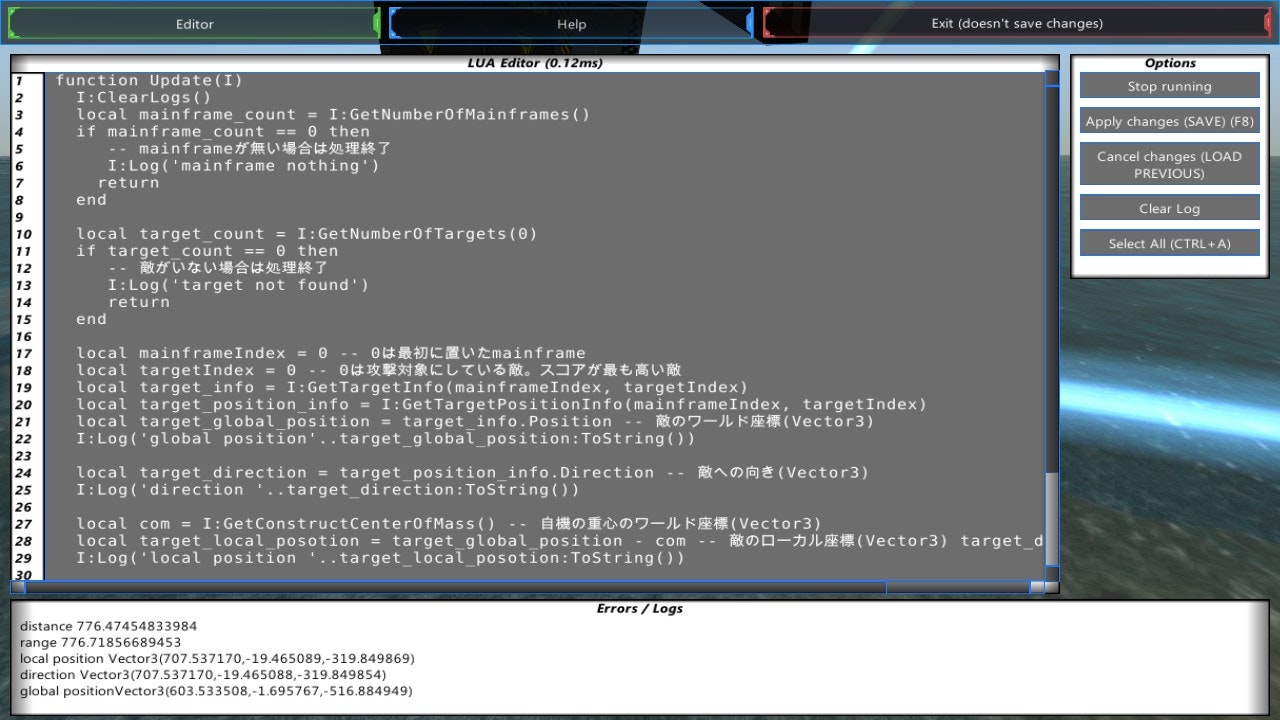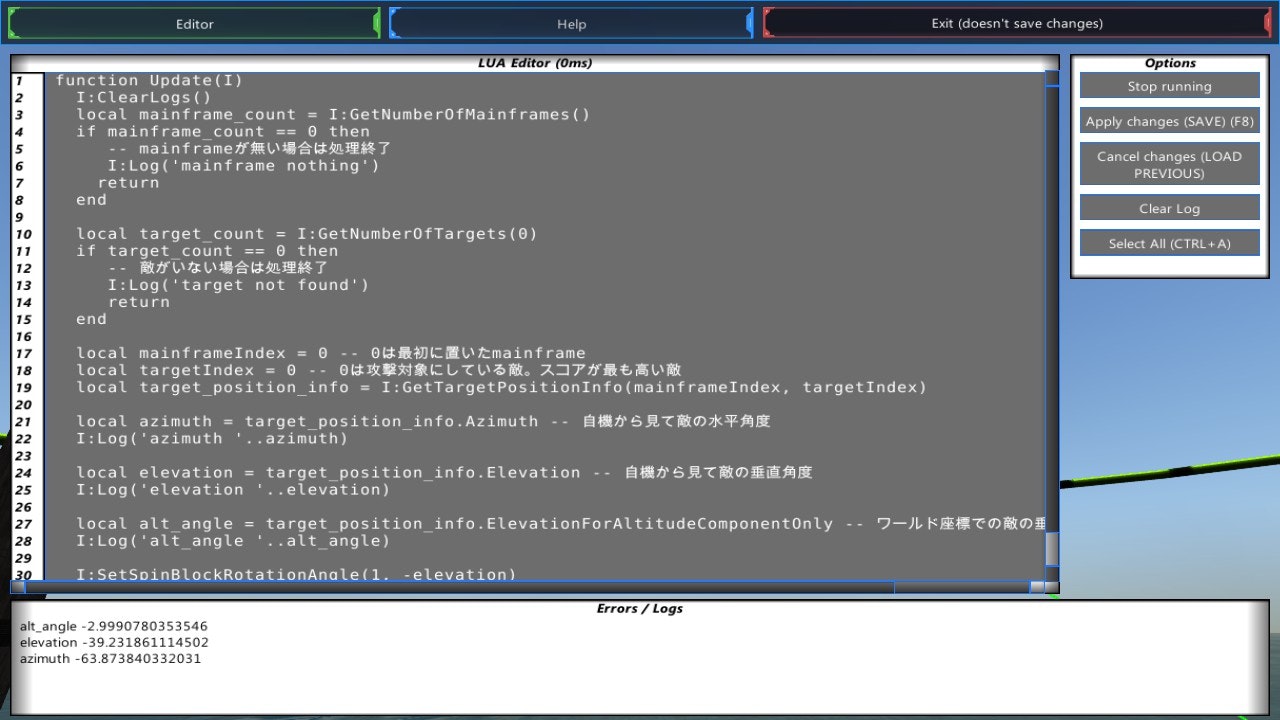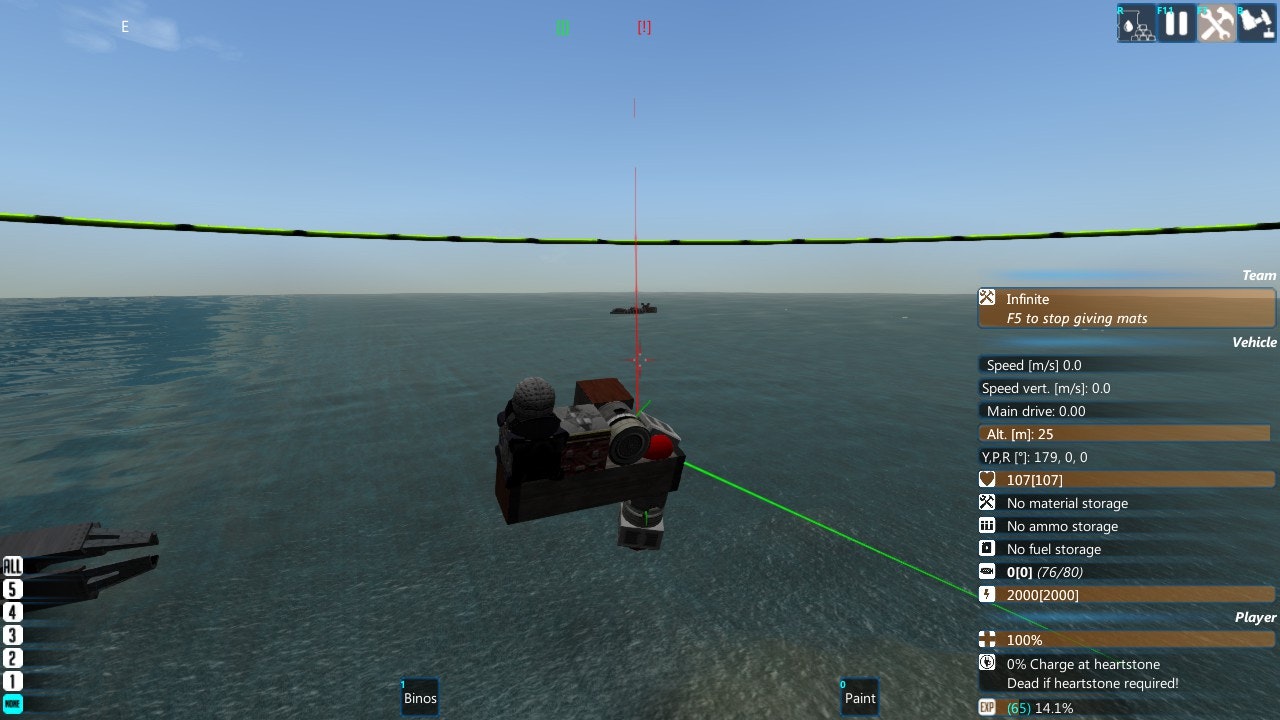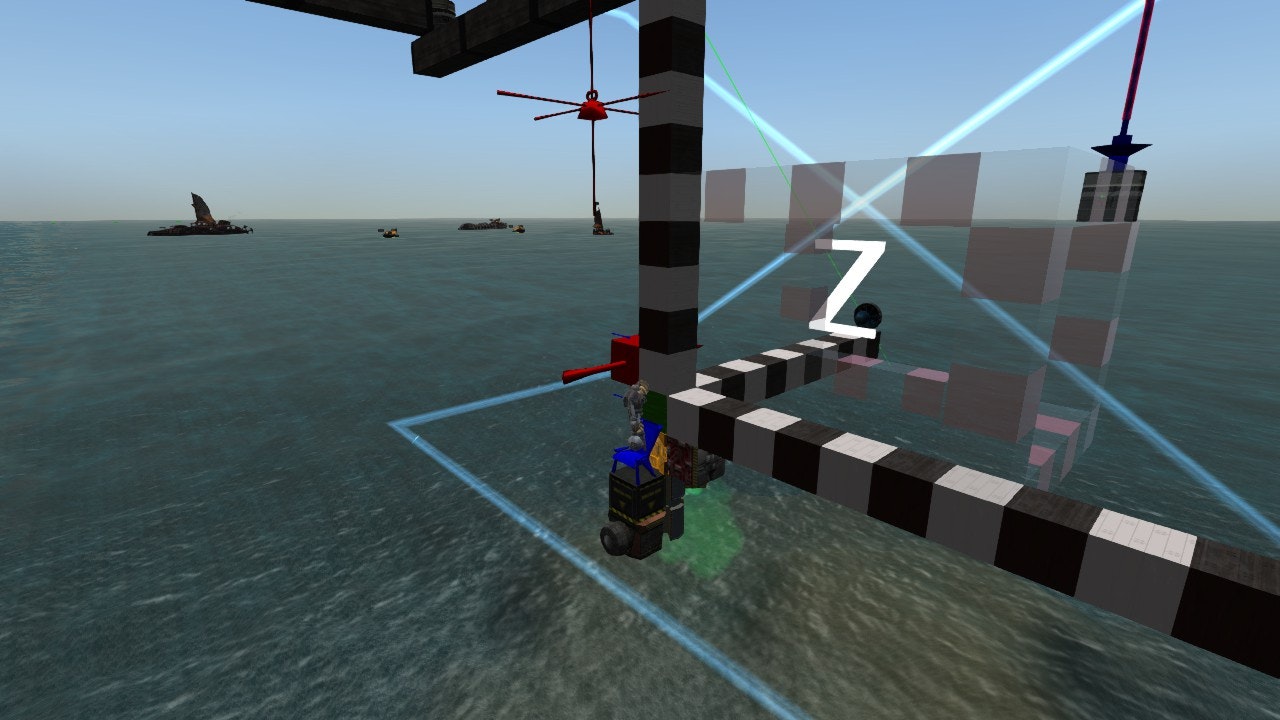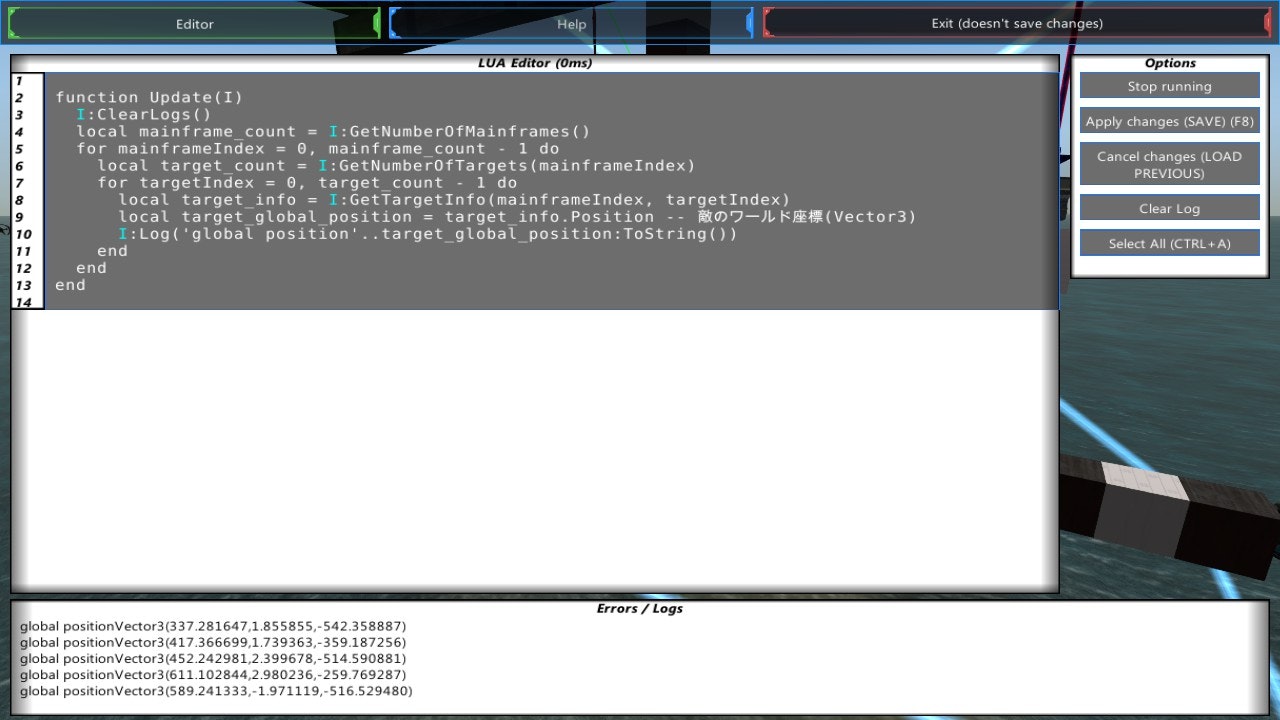- この記事は「From The Depths」というゲーム(以下FtD)で使用できるLuaに関する記事です。
- Luaに関心のあるFtDプレイヤーを対象としています。
- 敵の位置、方向の取得の仕方を解説します。
敵の位置を知る
TargetInfoとTagetPositionInfoの中に敵の各種情報が詰まっています。
function Update(I)
I:ClearLogs()
local mainframe_count = I:GetNumberOfMainframes()
if mainframe_count == 0 then
-- mainframeが無い場合は処理終了
I:Log('mainframe nothing')
return
end
local target_count = I:GetNumberOfTargets(0)
if target_count == 0 then
-- 敵がいない場合は処理終了
I:Log('target not found')
return
end
local mainframeIndex = 0 -- 0は最初に置いたmainframe
local targetIndex = 0 -- 0は攻撃対象にしている敵。スコアが最も高い敵
local target_info = I:GetTargetInfo(mainframeIndex, targetIndex)
local target_position_info = I:GetTargetPositionInfo(mainframeIndex, targetIndex)
local target_global_position = target_info.Position -- 敵のワールド座標(Vector3)
I:Log('global position'..target_global_position:ToString())
local target_direction = target_position_info.Direction -- 敵への向き(Vector3)
I:Log('direction '..target_direction:ToString())
local com = I:GetConstructCenterOfMass() -- 自機の重心のワールド座標(Vector3)
local target_local_posotion = target_global_position - com -- 敵のローカル座標(Vector3) target_directionに同じ
I:Log('local position '..target_local_posotion:ToString())
local target_range = target_position_info.Range -- 敵までの3次元距離(float)
I:Log('range '..target_range)
local target_distance = target_position_info.GroundDistance -- 敵までの2次元距離(高さを考慮しない地図上での距離)(float)
I:Log('distance '..target_distance)
end
敵の角度を知る
TagetPositionInfoの中に敵の各種情報が詰まっています。
function Update(I)
I:ClearLogs()
local mainframe_count = I:GetNumberOfMainframes()
if mainframe_count == 0 then
-- mainframeが無い場合は処理終了
I:Log('mainframe nothing')
return
end
local target_count = I:GetNumberOfTargets(0)
if target_count == 0 then
-- 敵がいない場合は処理終了
I:Log('target not found')
return
end
local mainframeIndex = 0 -- 0は最初に置いたmainframe
local targetIndex = 0 -- 0は攻撃対象にしている敵。スコアが最も高い敵
local target_position_info = I:GetTargetPositionInfo(mainframeIndex, targetIndex)
local azimuth = target_position_info.Azimuth -- 自機から見て敵の水平角度
I:Log('azimuth '..azimuth)
local elevation = target_position_info.Elevation -- 自機から見て敵の垂直角度
I:Log('elevation '..elevation)
local alt_angle = target_position_info.ElevationForAltitudeComponentOnly -- 自機や敵の姿勢は無視したワールド座標での敵の垂直角度(多分)
I:Log('alt_angle '..alt_angle)
I:SetSpinBlockRotationAngle(1, -elevation)
I:SetSpinBlockRotationAngle(2, -azimuth)
end
複数の敵の情報を得る
mainframeindexやtargetindexでforループを回すと、mainframeが認識している敵の情報を全て取得できます。
function Update(I)
I:ClearLogs()
local mainframe_count = I:GetNumberOfMainframes()
for mainframeIndex = 0, mainframe_count - 1 do
local target_count = I:GetNumberOfTargets(mainframeIndex)
for targetIndex = 0, target_count - 1 do
local target_info = I:GetTargetInfo(mainframeIndex, targetIndex)
local target_global_position = target_info.Position -- 敵のワールド座標(Vector3)
I:Log('global position'..target_global_position:ToString())
end
end
end
以上。