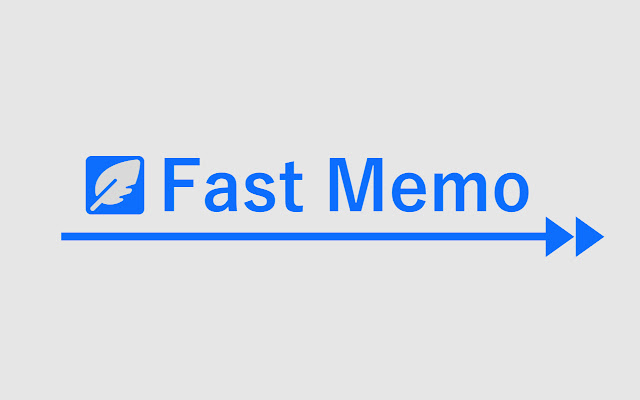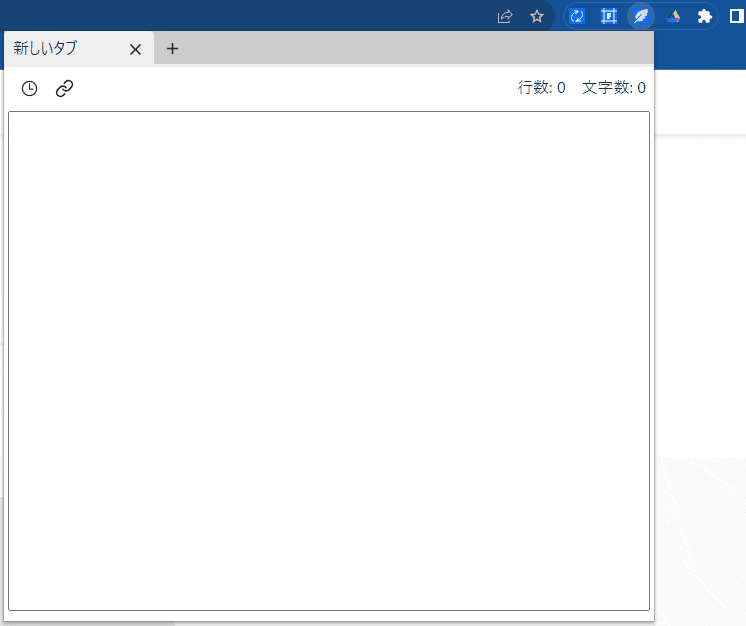(Chrome拡張機能)すぐメモるなら!FastMemo!
このエントリーは作成した拡張機能の紹介です!
※技術面はいったん深く触れません ![]()
はじめに
最近、Chrome拡張機能作成にドはまりしており、いろんな拡張機能漁っては、
あんなことやこんなことできないかなと考える日々を送っていました。
また、vitesseやyoemanで作れるテンプレートをうまく使って爆速で開発できないかを試してました。
そんな中つくった1つがFastMemoです!
Chrome拡張機能にメモアプリはいくつかあると思うのですが、
ブラウザライクでよりシンプルで使いやすいを意識しました!
インストールはこちらから! ![]()
vitesseを使ってます。
出来ること
Chromeブラウザの拡張機能ポップアップ画面で簡単にメモが取れます!
That's it!
セキュリティ
保存されたテキストは、
Chromeブラウザ内のlocalstorageに保存しているだけなので外部送信は一切ないです!
実装
ソースコードはこちらで公開しています。
ビルド
vitesseのまま使うと、manifestv3でホットリロードができない課題があったため、
以下の手順でビルドしています。
# Clone
git clone git@github.com:tutttuwi/fast-memo.git
# Build for production
pnpm build
# Build for dev
pnpm dev:watch
ビルドするとextensionフォルダ配下に成果物ができます!
処理
基本的にポップアップ画面のみです。
※リファクタリング余地あり..
i18n対応や、storageの出し入れがvitesseを使うと簡単にできます!
<script setup lang="ts">
import { savedTabList } from '~/logic/storage'
import { getMessage } from '~/background/i18n'
import { Vue3Snackbar } from "vue3-snackbar";
import { useSnackbar } from "vue3-snackbar";
const snackbar = useSnackbar();
const parsedSavedTabList = computed<NoteTab[]>(() => {
const parsedSavedTabList: Array<NoteTab> = JSON.parse(savedTabList.value);
console.log(parsedSavedTabList);
if (parsedSavedTabList.length === 0) {
parsedSavedTabList.push({
uuid: crypto.randomUUID(),
title: getMessage("newTabTitle"),
isUnderEditTitle: false,
text: '',
active: true
});
}
const activeTab: NoteTab | undefined = parsedSavedTabList.find((tabItem: NoteTab) => tabItem.active);
if (!activeTab) {
parsedSavedTabList[parsedSavedTabList.length - 1].active = true;
}
return parsedSavedTabList;
});
const activateDate: Ref<Date> = ref(new Date());
const textCount: Ref<number> = ref(0);
const lineCount: Ref<number> = ref(0);
const showSavedText: Ref<boolean> = ref(false);
console.log(parsedSavedTabList);
function fetchIframe(event: any) {
const activeTab: NoteTab | undefined = parsedSavedTabList.value.find(tabItem => tabItem.active);
const fetchUrl: string = event.target.value;
if (!fetchUrl) {
return; // URLが空なのでリターン、何もしない
}
const fetchDomain = fetchUrl.replaceAll(/http.*?\/\//g, "").replaceAll(/\/.*/g, "");
if (activeTab) {
activeTab.active = true;
activeTab.text = fetchUrl;
activeTab.title = activeTab.title ? activeTab.title : fetchDomain;
parsedSavedTabList.value.forEach(tabItem => {
if (tabItem.uuid === activeTab.uuid) {
tabItem = activeTab;
}
});
} else {
crypto.randomUUID();
parsedSavedTabList.value.push({
uuid: crypto.randomUUID(),
title: fetchDomain,
text: "",
isUnderEditTitle: false,
active: true
});
}
savedTabList.value = JSON.stringify(parsedSavedTabList.value);
// activateDate.value = new Date();
// nextTick(() => activateDate.value = new Date());
// document.getElementById('iframeID').src += '';
document.getElementById("iframe-content").src += ''; // リロードさせる
// document.getElementsByClassName(".iframe-element").item(0).src = "";
}
function fetchTabText() {
const activeTab: NoteTab | undefined = parsedSavedTabList.value.find(tabItem => tabItem.active);
if (activeTab) {
textCount.value = activeTab.text ? activeTab.text.length : 0;
lineCount.value = activeTab.text ? activeTab.text.split("\n").length : 0;
return activeTab?.text;
}
return "";
}
function fetchTabTitle() {
const activeTab: NoteTab | undefined = parsedSavedTabList.value.find(tabItem => tabItem.active);
return activeTab?.title;
}
function saveTabText() {
console.log("saveTabText()");
let activeTab: NoteTab | undefined = parsedSavedTabList.value.find(tabItem => tabItem.active);
const textAreaValue = document.querySelector("#note-area")?.value;
if (!activeTab || textAreaValue === activeTab.text) {
return; // テキストが変更されてない場合は何もしない
}
activeTab.text = document.querySelector("#note-area")?.value;
savedTabList.value = JSON.stringify(parsedSavedTabList.value);
if (activeTab) {
textCount.value = activeTab.text ? activeTab.text.length : 0;
lineCount.value = activeTab.text ? activeTab.text.split("\n").length : 0;
}
showFadeSavedText();
}
function deleteTab(deleteTab: NoteTab) {
if (!confirm(getMessage("confirmDeleteText"))) {
return; // cancel
}
parsedSavedTabList.value.forEach(tabItem => tabItem.active = false);
let deleteTargetTabIdx = 1;
parsedSavedTabList.value.forEach((tabItem, index) => {
if (tabItem.uuid === deleteTab.uuid) {
deleteTargetTabIdx = index;
}
});
console.log("parsedSavedTabList", parsedSavedTabList);
let deletedParsedSavedTabList = parsedSavedTabList.value.filter((tabItem: NoteTab) => tabItem.uuid !== deleteTab.uuid);
console.log("deleteTargetTabIdx", deleteTargetTabIdx);
deletedParsedSavedTabList.forEach((tabItem, index) => {
console.log("index:tab", index)
if (index == deleteTargetTabIdx - 1) {
tabItem.active = true;
console.log("tabItem.active", tabItem)
}
});
console.log("deletedParsedSavedTabList", deletedParsedSavedTabList);
savedTabList.value = JSON.stringify(deletedParsedSavedTabList);
}
function createTab() {
parsedSavedTabList.value.forEach(tabItem => tabItem.active = false);
parsedSavedTabList.value.push({
uuid: crypto.randomUUID(),
title: getMessage("newTabTitle"),
text: '',
active: true
});
savedTabList.value = JSON.stringify(parsedSavedTabList.value);
}
function activateTab(e: Event, tab: NoteTab) {
e.stopPropagation();
parsedSavedTabList.value.forEach(tabItem => {
if (tab.uuid === tabItem.uuid) {
tabItem.active = true;
} else {
tabItem.active = false;
}
});
savedTabList.value = JSON.stringify(parsedSavedTabList.value);
}
async function editTitle(tab: NoteTab) {
savedTabList.value = JSON.stringify(parsedSavedTabList.value.map((tabItem) => {
if (tabItem.uuid === tab.uuid) {
tabItem.isUnderEditTitle = true;
}
return tabItem;
}));
let editTitleInput = document.getElementById("tab-title-" + tab.uuid);
if (editTitleInput) {
await nextTick();
editTitleInput.focus();
}
}
function bindTitle(tab: NoteTab) {
savedTabList.value = JSON.stringify(parsedSavedTabList.value.map((tabItem) => {
if (tabItem.uuid === tab.uuid) {
tabItem.isUnderEditTitle = false;
}
return tabItem;
}));
}
function getTime() {
const nowTime = new Date();
// var area = document.getElementById('note-area');
var text = nowTime.toISOString().replaceAll(/T/g, " ").replaceAll(/Z/g, "");
navigator.clipboard.writeText(text);
snackbar.add({ type: 'success', text: getMessage("copiedText") });
}
const QueryInWindow = {
windowId: chrome.windows.WINDOW_ID_CURRENT,
};
function showFadeSavedText() {
showSavedText.value = true;
setTimeout(() => {
showSavedText.value = false;
}, 3000);
}
async function getSelectTabTitleAndUrl() {
const tabs = await chrome.tabs.query(QueryInWindow);
const selectedTabs = tabs.filter((tabItem: chrome.tabs.Tab) => tabItem.highlighted);
const selectedTabsFlatMap = selectedTabs.flatMap((tabItem: chrome.tabs.Tab) => `${tabItem.title}\n${tabItem.url}`);
const insertTabInfoText = selectedTabsFlatMap.join("\n");
navigator.clipboard.writeText(insertTabInfoText);
snackbar.add({ type: 'success', text: getMessage("copiedText") });
// var area = document.getElementById('note-area');
// //カーソルの位置を基準に前後を分割して、その間に文字列を挿入
// area.value = area.value.substr(0, area.selectionStart)
// + insertTabInfoText
// + area.value.substr(area.selectionStart) + "\n";
// saveTabText();
}
function init() {
let activeTab = parsedSavedTabList.value.find(tabItem => tabItem.active);
if (activeTab) {
parsedSavedTabList.value[0].active = true;
}
savedTabList.value = JSON.stringify(parsedSavedTabList.value);
activateDate.value = new Date();
}
init();
</script>
<template>
<div class="popup-container">
<div class="tabs-container">
<template v-if="parsedSavedTabList.length > 0">
<div class="tab-item-container scroll_bar d-flex">
<template v-for="tab of parsedSavedTabList">
<div class="tab-item px-2 py-1 d-flex justify-content-between"
:class="tab.active ? 'tab-active' : 'tab-passive'" @click="activateTab($event, tab)"
@dblclick="editTitle(tab)">
<div class="d-flex align-items-center">
<div v-if="!tab.isUnderEditTitle" class="tab-item-title text-truncate cursor-pointer">{{
tab.title }}</div>
</div>
<input :class="tab.isUnderEditTitle ? '' : 'd-none'" class="me-2 tab-title-input" type="text"
:id="'tab-title-' + tab.uuid" v-model="tab.title" v-on:keydown.enter="bindTitle(tab)"
v-on:blur="bindTitle(tab)">
<div class="cursor-pointer" @click="deleteTab(tab)" v-if="tab.active">
<material-symbols:close />
</div>
</div>
<div class="d-flex align-items-center item-border-box">
<div class="item-border"></div>
</div>
</template>
<div class="tab-plus px-2 py-1 d-flex justify-content-between">
<div class="tab-item-title text-truncate cursor-pointer" @click="createTab()">
<ic:baseline-plus />
</div>
</div>
</div>
</template>
<div class="d-flex justify-content-between">
<div class="tools-container d-flex flex-row align-items-center px-2 my-2">
<div class="iframe-reload cursor-pointer mx-2" :title="getMessage('copyTimeText')" @click="getTime()">
<ion:time-outline />
</div>
<div class="iframe-reload cursor-pointer mx-2" :title="getMessage('copySelectedTabText')"
@click="getSelectTabTitleAndUrl()">
<lucide:link />
</div>
</div>
<div class="d-flex align-items-center">
<transition name="fade">
<div v-show="showSavedText" class="mx-2">[{{ fetchTabTitle() }}] {{ getMessage("savedText") }}</div>
</transition>
<div class="mx-2">{{ getMessage("lineCountText") + lineCount }}</div>
<div class="mx-2">{{ getMessage("textCountText") + textCount }}</div>
</div>
</div>
<!-- note-area -->
<div class="note-body m-1">
<textarea class="note-area-element" name="note-area-element" id="note-area" cols="30" rows="10"
@keyup="saveTabText()" @mouseup="saveTabText()" :value="fetchTabText()"></textarea>
<!-- <textarea class="note-area-element" name="note-area-element" id="note-area" cols="30" rows="10"
@paste="saveTabText()" @keyup="saveTabText()" @mouseup="saveTabText()" :class="tab.active ? '' : 'd-none'"
v-model="tab.text"></textarea> -->
</div>
</div>
</div>
<vue3-snackbar bottom center :duration="1000"></vue3-snackbar>
</template>
おわりに
ご意見などありましたら、お気軽にコメント頂けると幸いです! ![]()