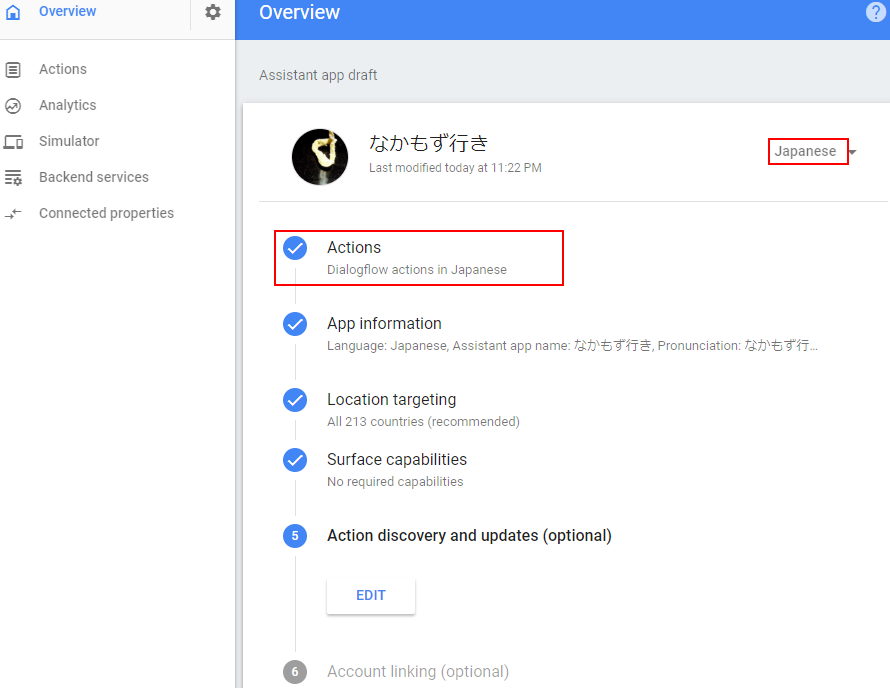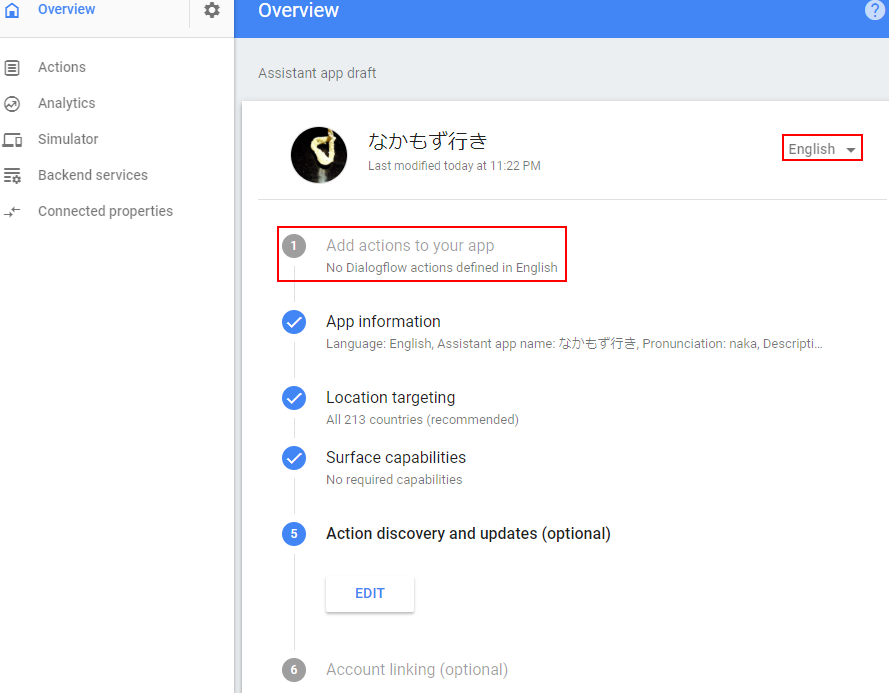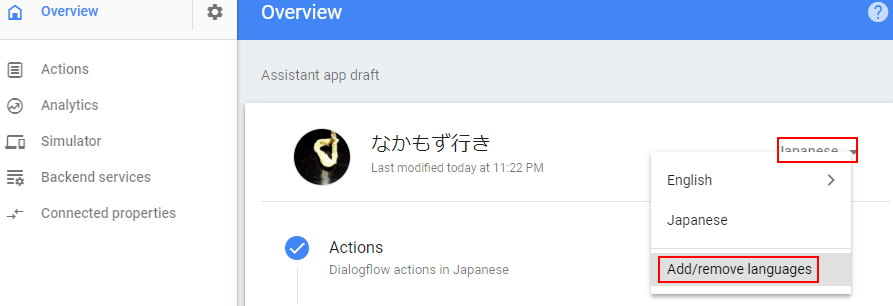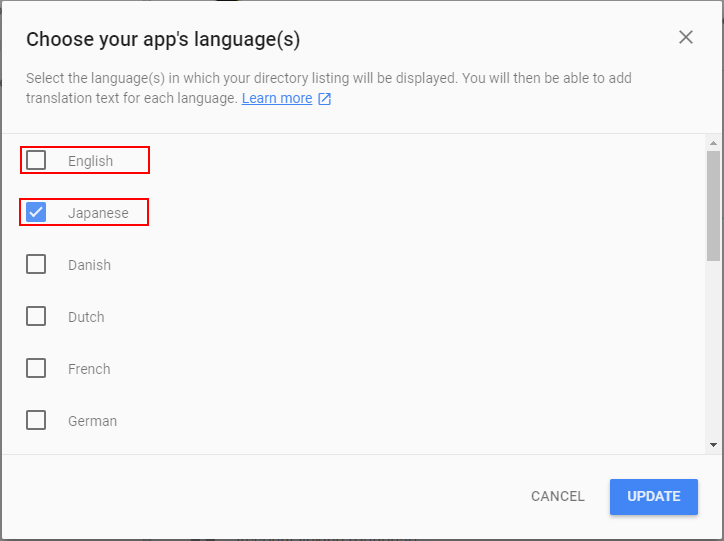Actions on GoogleでSimulatorを使おうと思ったらCould not find draft details for 'en' localeでハマったのでメモ。
これにハマった
Actions on Google画面左の[Simulator]ボタンを押して、LanguageをJapanese(Japan)を選択すると、
画面下部にテキストボックスが表示され、Dialogflowで作成したIntentをテストできるようになるはずが
Could not find draft details for 'en' locale
のメッセージが表示されテストできない
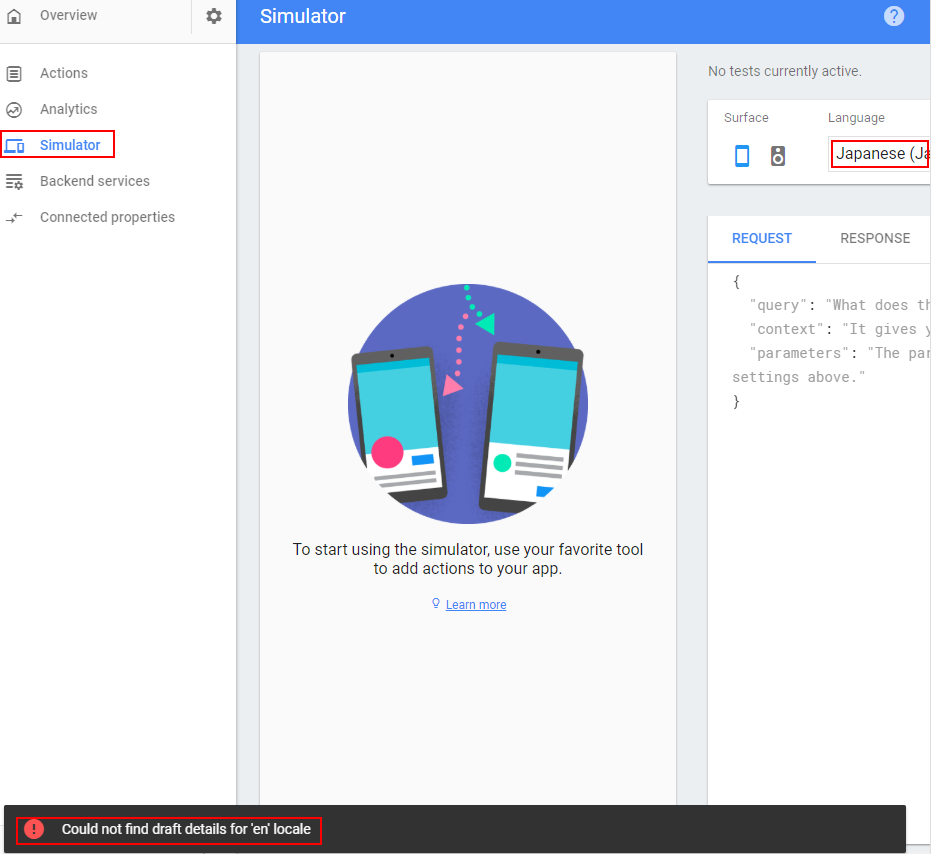
原因
Overviewで設定する、アプリ全体の言語を入力する箇所では、全ての言語でactionが設定されていないとSimulatorが起動できない。
筆者の場合は日本語のみ設定したかったが、デフォルトであるEnglishを設定から外すのを忘れていて、Englishのactionが登録されていないためSimulatorが起動できなかった。
解決
どちらかの方法で解決できる
- Englishの場合のaction設定をする
- Englishを外す 👈今回はこちらを選択
言語の部分を選択し[Add/remove language]
Englishを外して[UPDATE]
⇒DELETEしてよろしいですか的な警告を無視して進むと...
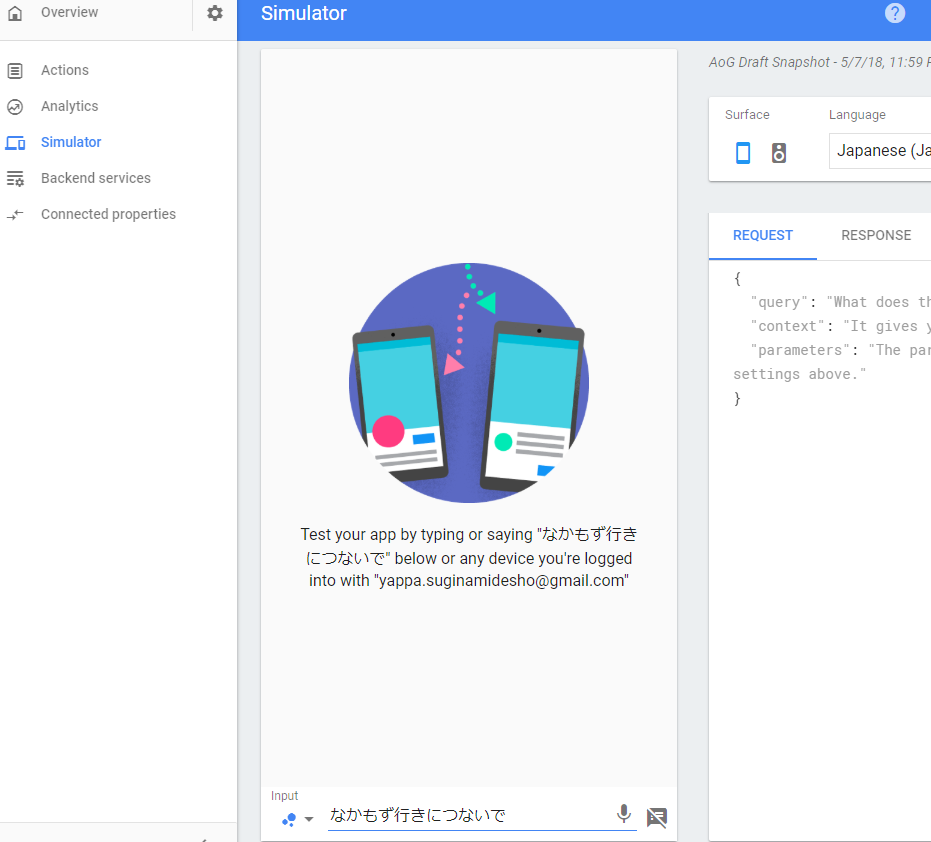
Inputのテキストが表示され、無事テストできました。
言語を入れる項目は他にもあるので、どこのことを言っているか特定するのに時間がかかった。。。