今回は僕が開発で使用しているツールを紹介します。(環境はMacです)
作業効率アプリケーション
Better Touch Tool
トラックパッドの機能拡張ツールです。
今は有料になってしまったようですがトラックパッドを使用するなら入れましょう。
なくてはならない存在になります。
(https://folivora.ai/)

Google Chrome
Web開発は必須ですよね。。
(https://www.google.co.jp/chrome/index.html)

Google IME
mac標準のIMEは自分には合わなかったです。。
(https://www.google.co.jp/ime/)

Monosnap
キャプチャーツールです。
ここに貼り付けてる画像もこれを使用しています。
文字入れとか操作感まだしっくり来ていないのでいいのがあったら別のも触ってみたいです。
(https://monosnap.com/welcome)

Scroll Reverser
基本的に会社ではMacを外部ディスプレイに繋いでマウスを使用してます。
マウスとトラックパッドのスクロールが逆なのでこのツールで修正してます。
(https://pilotmoon.com/scrollreverser/)

Karabiner-Elements
同じく会社ではREALFORCEのキーボードを使っているのでキーバインドを修正しています。
(https://pqrs.org/osx/karabiner/)

iterm2
純正のターミナルでもいいのかもしれませんが、先輩におすすめされたので使っています。
(https://www.iterm2.com/)

開発エディター
Atom
メインでAtomを使用しています。ショートカットキーもやっと覚えてきました。
(https://atom.io/)

CotEditor
メモ書きやログファイルなどのかなり重いファイルの時に使ってます。
(https://coteditor.com/)

SFTP
cyberduck
リモートサーバーのファイルを少し触る時に使用しています。無料版使ってます。
(https://cyberduck.io/)
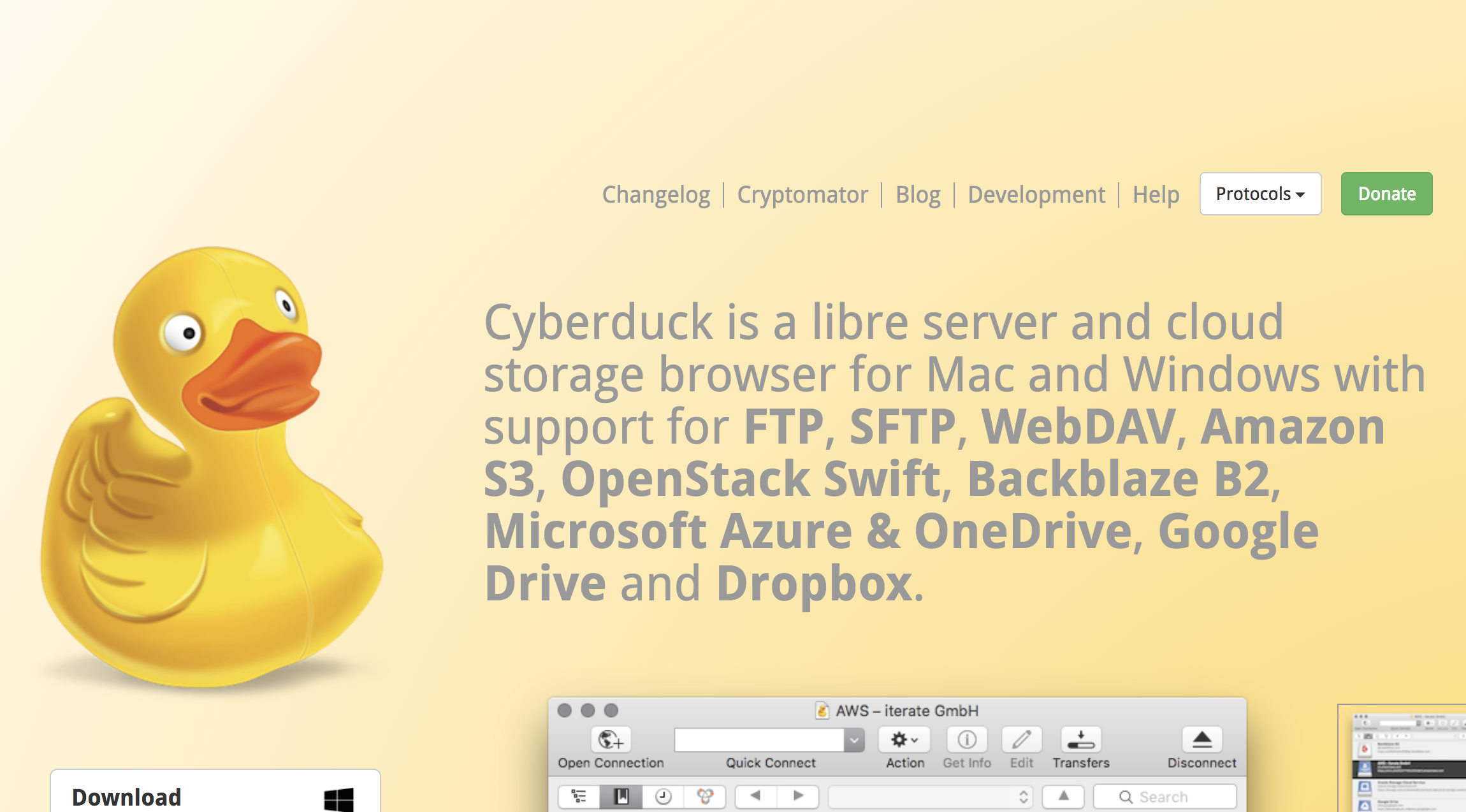
DBクライアント
sequel pro
他のツールを触ってないので比較できないですが、使いやすいです。
(https://www.sequelpro.com/)

コミュニケーションツール
Franz
社内ではslack、メールはGmailを使用しています。昔は別々のアプリケーション立ち上げていましたが、今はFranzでまとめています。
主に、slack、Gmail、googleカレンダーを登録しています。
(https://meetfranz.com/)

API開発
Postman
RESTサービスを開発する際に使用します。まだまだ機能使いこなせていないですが、使いやすいです。
(https://www.getpostman.com/)

今の所はこんな感じです。今後増えていった場合、更新していきます。