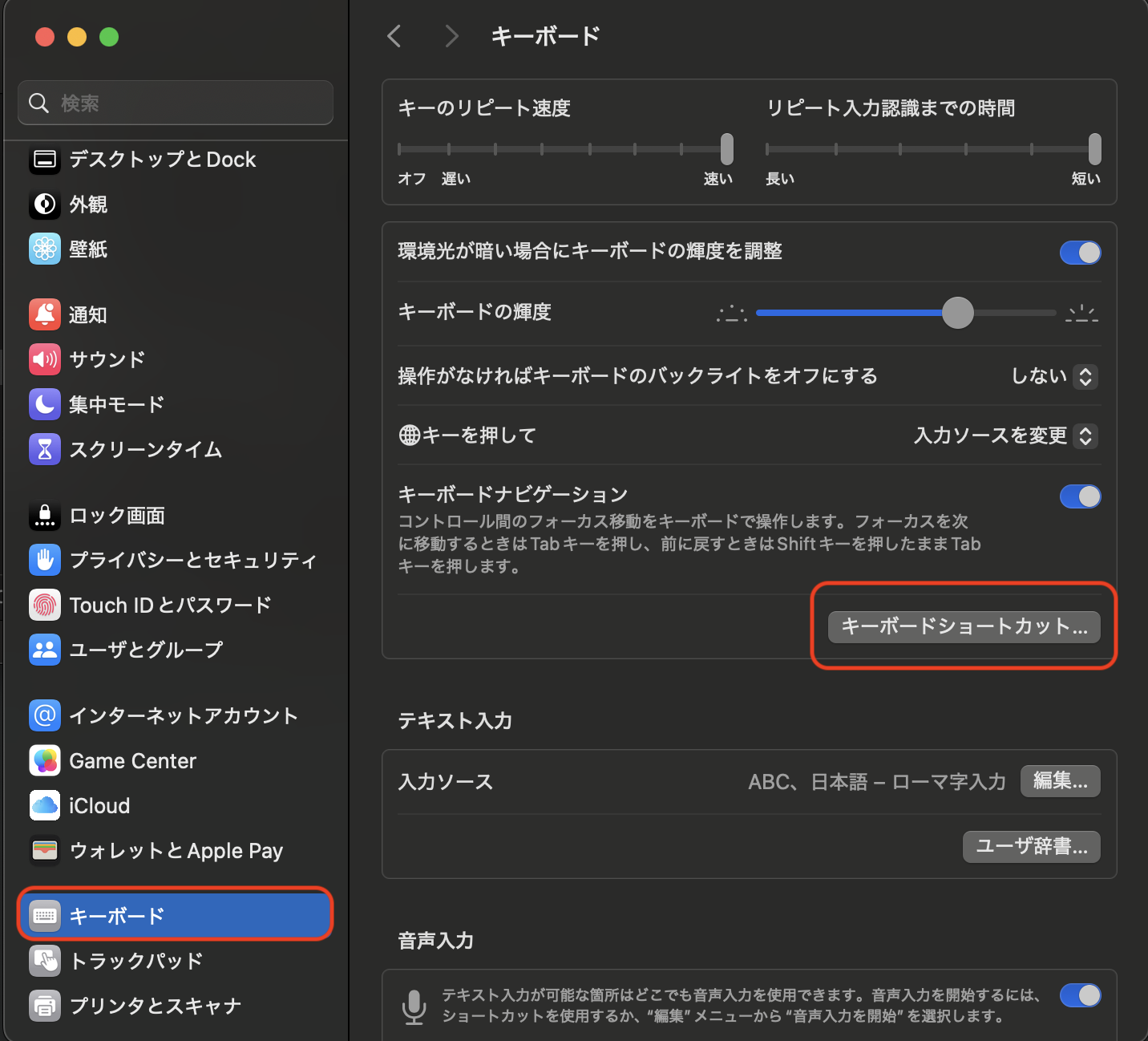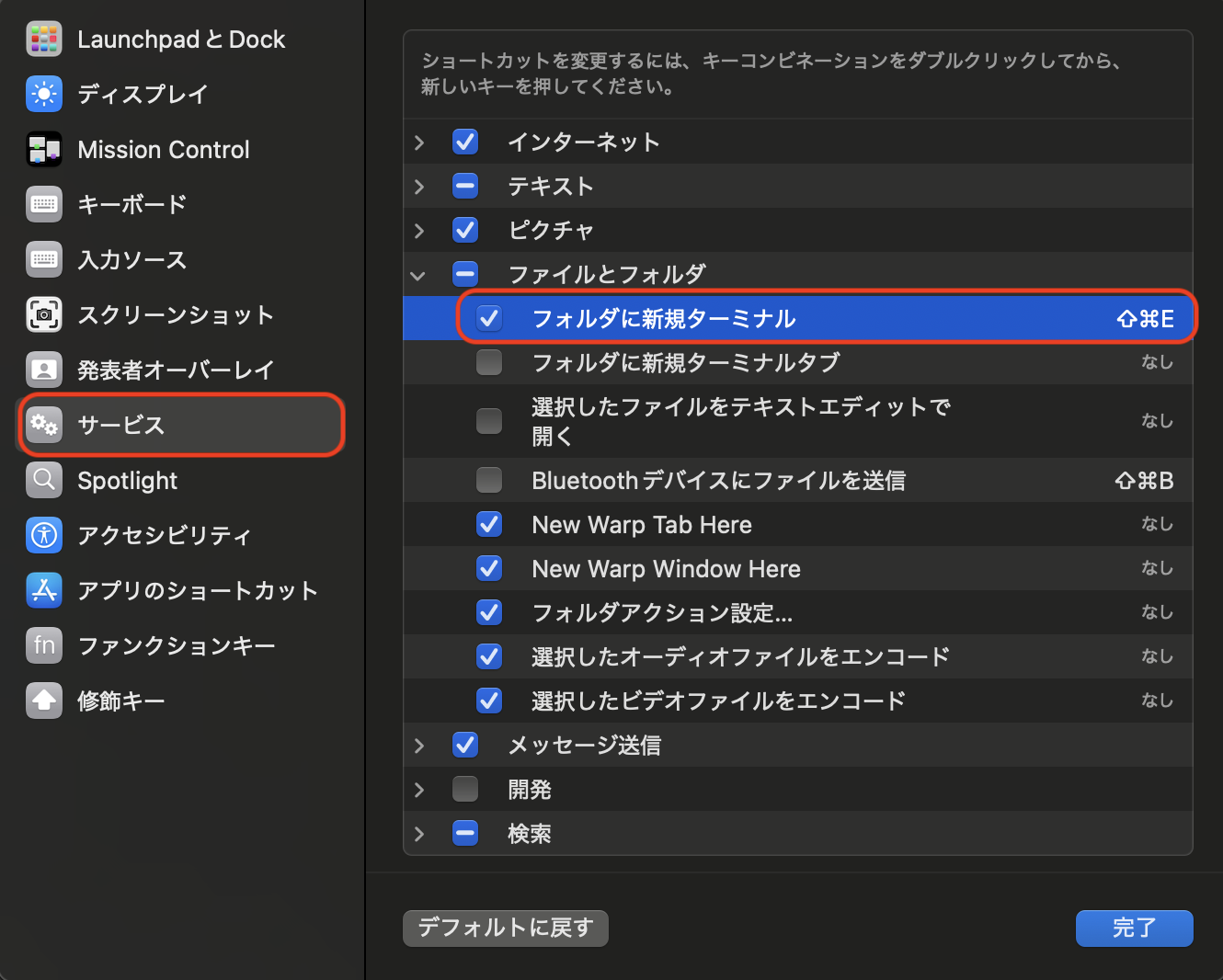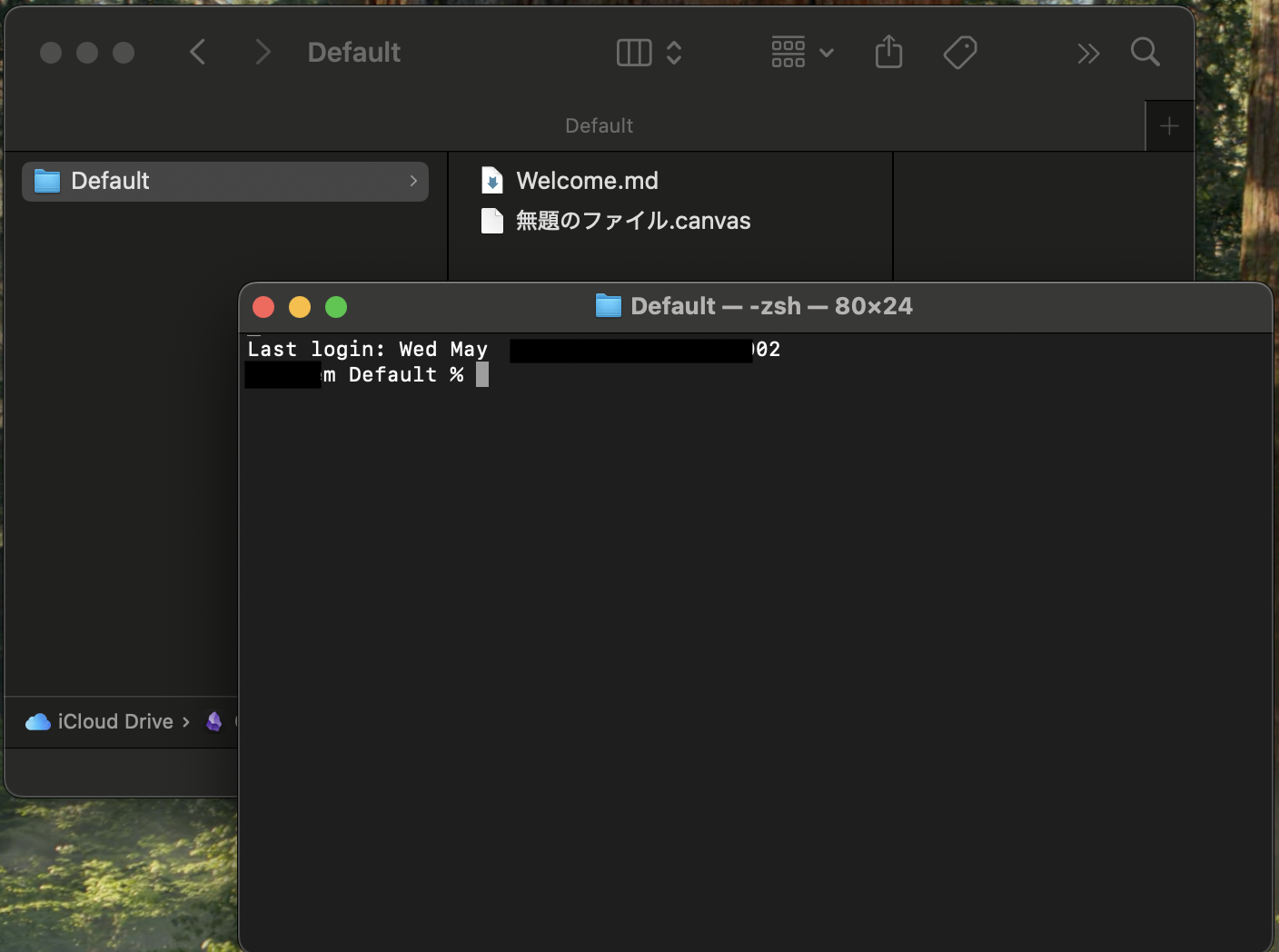MacのFinderからすばやくターミナル開きたいですよね。
以下の設定をすれば、Macのショートカット一発で選択したフォルダをカレントディレクトリにターミナルが開けます。
(macOS13:Ventura以降なら対応できるはず...)
- システム環境設定 > キーボード > キーボードショートカット > サービス > ファイルとフォルダ > 「フォルダに新規ターミナル」をON
- 右側をクリックしてショートカットキーを登録
(画像では「Command + Shift + E」を当てています)
Windowならエクスプローラで「Ctrl+L」 → 「cmd」入力で選択したフォルダをカレントディレクトリにしてシェル開けますよね。