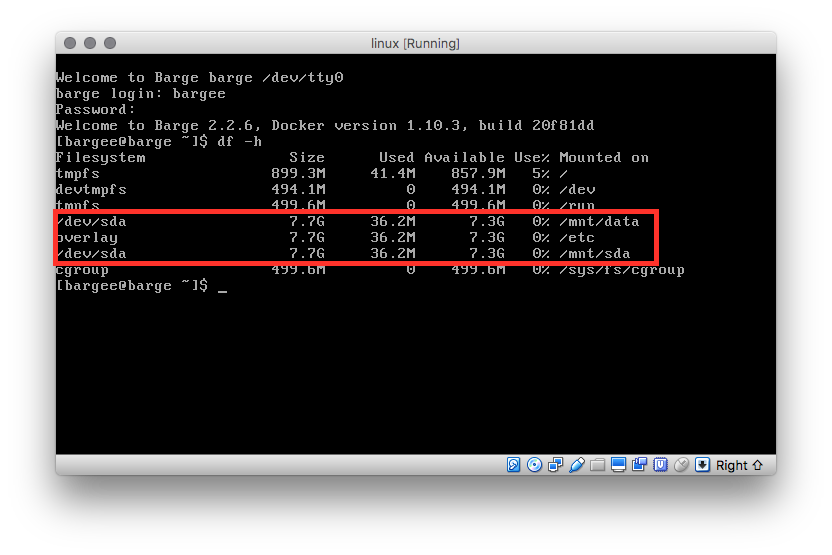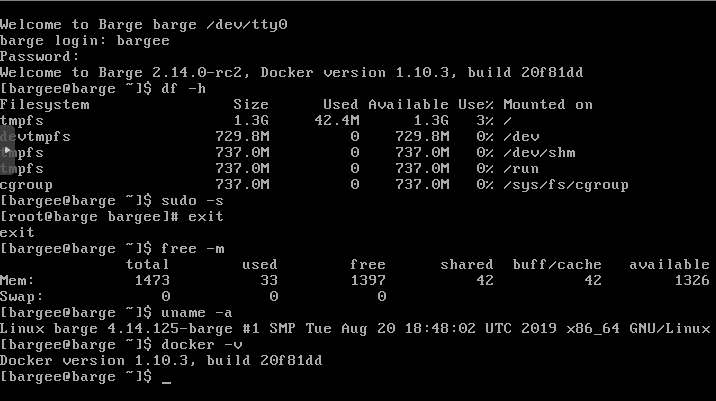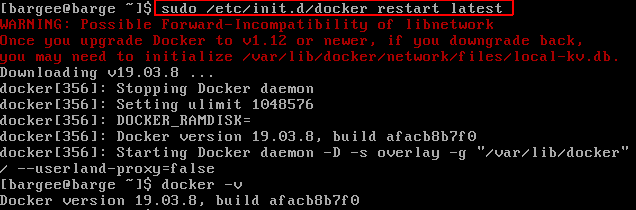ISOからboot
@A-I さんが作られた Bargeを使ってみた。
-
- ISOをダウンロード
-
ログイン
- user:
bargee - pass:
bargee
- user:
DISKの設定
fdisk /dev/vda
# swap
n p 1 enter +2G
t 82
# data
n p 2 enter enter
w
mkswap -L BARGE-SWAP /dev/vda1
mkfs.ext4 -L BARGE-DATA /dev/vda2
reboot
IPの固定
sudo -s
ip addr add 192.168.0.2/24 dev eth0
ip route add default via 192.168.0.1
ip link set eth0 up
echo "nameserver 8.8.8.8" >> /etc/resolv.conf
メモ
最新のdockerを使う
sudo /etc/init.d/docker restart latest
DISKサイズを増やす
- DISKイメージを拡張しておき、以下実施
# パーティションを削除し再度作成
fdisk /dev/vda
d 2
n p 2 enter enter
w
# OS再起動すると先ほどの設定を認識しなおす
reboot
# リサイズ実施
resize2fs /dev/vda2
スタートアップスクリプト
-
/etc/init.d/start.shに記述する
/etc/init.d/start.sh
swapon /dev/vda1
chmod +x /etc/init.d/start.sh
reboot
ネットワーク設定
/etc/network/interfaces
# interface file auto-generated by buildroot
auto lo
iface lo inet loopback
auto eth0
iface eth0 inet static
address 192.168.100.56
netmask 255.255.255.0
gateway 192.168.100.1
pre-up /etc/network/nfs_check
wait-delay 15
hostname $(hostname)
post-up cp /etc/resolv.conf.tail /etc/resolv.conf
- /etc/resolv.conf が /tmp/resolv.conf にシンボリックリンクされている。
sshdのパスワード認証をやめる
/etc/ssh/sshd_config
- #PasswordAuthentication yes
+ PasswordAuthentication no
- reboot
パッケージの追加
sudo pkg install vim
sudo pkg install git
日本標準時間(GMT-9)を使う
ln -s -f /usr/share/zoneinfo/Etc/GMT-9 /etc/localtime
docker-compose
# ダウンロード ※ 2系は動かない
## https://github.com/docker/compose/releases/tag/1.29.2
wget -O docker-compose "https://github.com/docker/compose/releases/download/1.29.2/docker-compose-Linux-x86_64"
# 2.5.0だと以下
# wget -O docker-compose "https://objects.githubusercontent.com/github-production-release-asset-2e65be/15045751/ff4c52bc-2caf-4248-a74c-3df2accb02d9?X-Amz-Algorithm=AWS4-HMAC-SHA256&X-Amz-Credential=AKIAIWNJYAX4CSVEH53A%2F20220515%2Fus-east-1%2Fs3%2Faws4_request&X-Amz-Date=20220515T022317Z&X-Amz-Expires=300&X-Amz-Signature=28f0967362d1388e0ed4ab9fc5994fd5783664dda79e419b3270a1be8a5abefc&X-Amz-SignedHeaders=host&actor_id=0&key_id=0&repo_id=15045751&response-content-disposition=attachment%3B%20filename%3Ddocker-compose-linux-x86_64&response-content-type=application%2Foctet-stream"
chmod +x /opt/bin/docker-compose
# ダウンロード
sudo mv docker-compose /opt/bin/
cronも動いている
すでに crond が動いている。
crontab -e
* * * * * echo a >> /tmp
時刻を手で設定する方法
sudo date -s '2017-01-19 15:01'
設定ひかえ
/bargee.tar.gz
cd /
tar cfz bargee.tar.gz \
/etc/init.d/start.sh \
/etc/localtime \
/etc/network/interfaces \
/etc/ssh/sshd_config \
/home/bargee/.ssh/authorized_keys