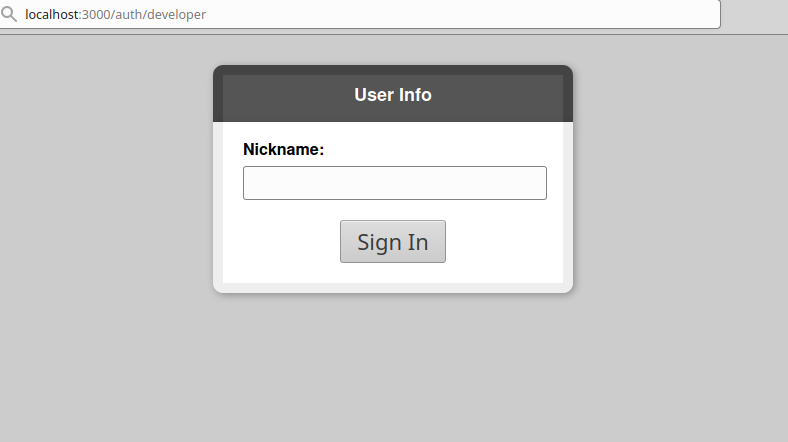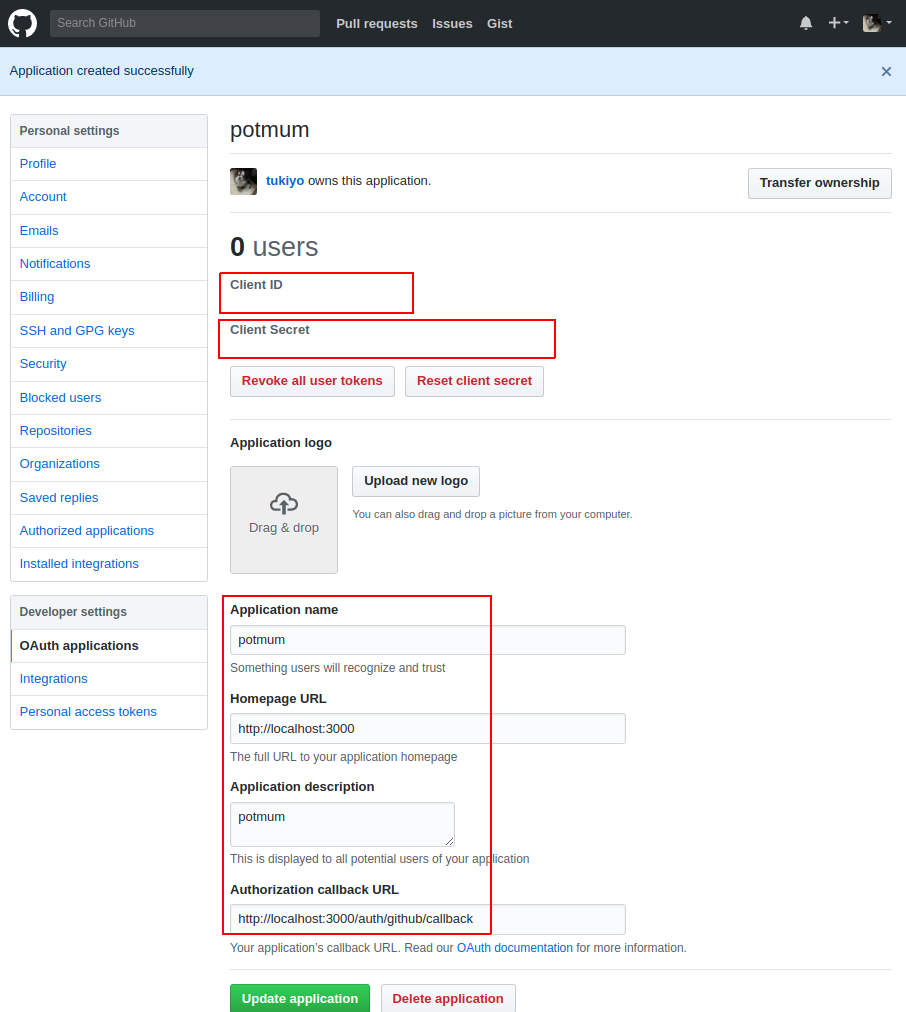potmum(ぽっとまむ)
特徴
開発が続いている- Rails
- 全文検索に対応
- 画像のUPLOAD対応
- ./public/attachment_files/1453(略)6d2.png のように保存される
- 編集履歴
- エディタ領域の自動インデント等
無い機能
- 自動保存
下書き- 自分の投稿のストック機能
動かし方
git clone https://github.com/tukiyo/dockercompose-potmum.git potmum
cd potmum
cp -a db/production.sqlite3.empty db/production.sqlite3
docker-compose up -d
docker-compose exec potmum bundle exec rake db:migrate
omniauth
2020年11月時点ではomniauthが使えなくなっているっぽいので、
USE_DEVELOPER でログインするのがよいです。
ここで1個アカウントを作ります。
docker-compose.yml
environment:
USE_DEVELOPER: 1
アカウントを引き継ぐには、authenticationsテーブルを修正する必要があります。
Githubからdeveloperに変更するには以下。
-
まず普通にpotmumの右上ログインから``
-
authentications.provider-
githubからdeveloperへ
-
-
authentications.uid-
数値からログインIDへ。(例:admin1)
-
-
usersテーブルに追加された分はdeveloperで作ったものは削除して良いです。
sqlite3を編集するにはsqlitebrowserが便利です。
apt install -y sqlitebrowserで入れられます。
古い情報
ログインし投稿するためにはGithubかSlack,Twitter連携、もしくはUSE_DEVELOPERが必要。
-
slack
-
twitter
-
http://localhost:30000/ にアクセスしログインできることを確認。
バックアップ対象
- db/production.sqlite3
- attachment_files/
テーブル説明
- articles : 記事のタイトル
- revisions : 記事の内容
記事の一括出力
SELECT
a.id
, a.title
, a.created_at
, r.tags_text
, r.body
FROM articles AS a
LEFT JOIN (SELECT MAX(id), article_id, tags_text, body FROM revisions GROUP BY article_id) AS r
ON a.id = r.article_id
-
sqlitebrowserを使うと便利。apt install -y sqlitebrowser
2020年現在、自分が使用しているイメージ
tukiyo3/potmum:20170807