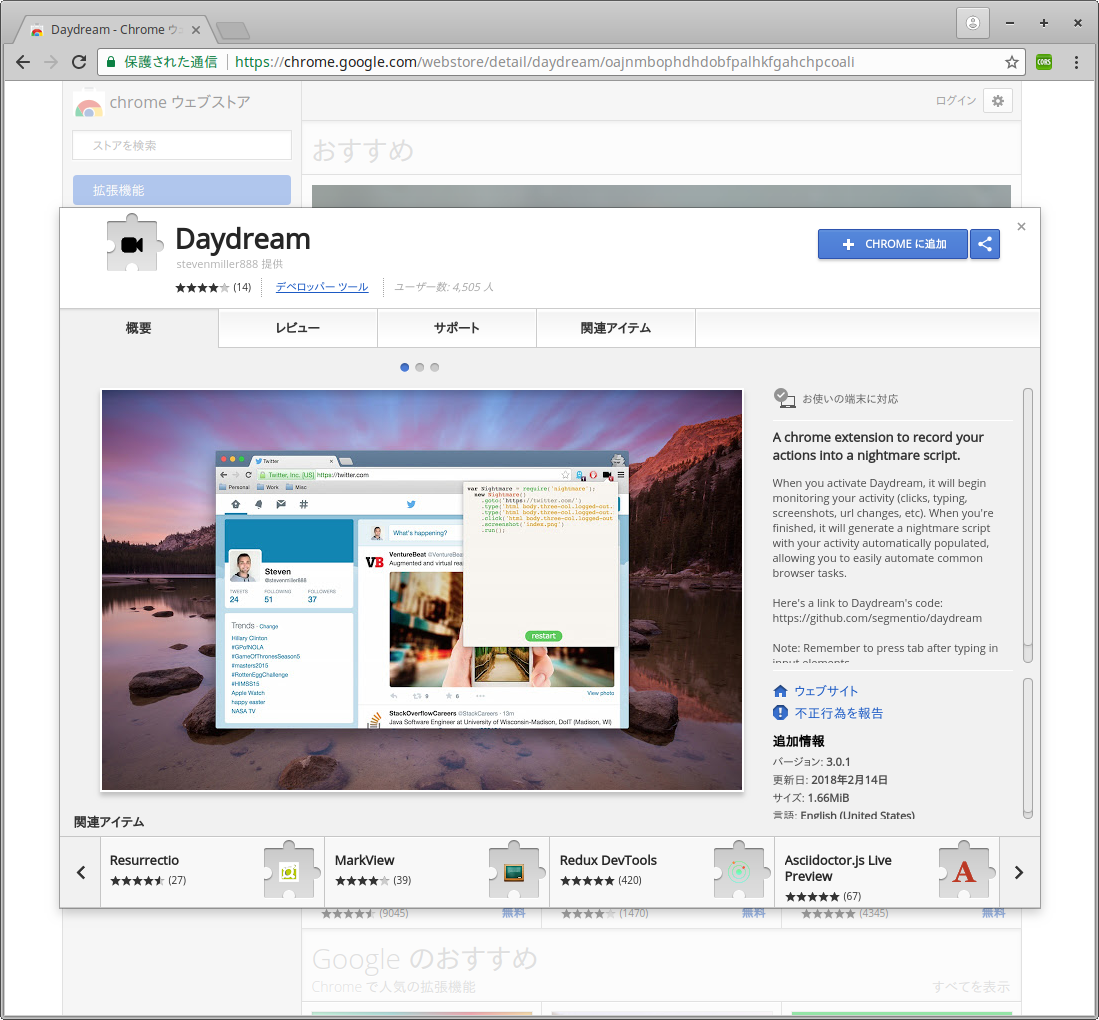参考
Linuxディストリビューションを問わず動作するソフトウェアパッケージ「Snap」
インストール
deb系
sudo apt -y install snapd
# 一覧に表示されない場合は以下
systemctl daemon-reload
Fedora
sudo dnf -y install snapd
sudo systemctl enable --now snapd.socket
Node.js 8をインストールしてみる
- Ubuntu 18.04のaptからインストール出来るnodejsは version 6
- よくある Puppeteerのサンプルコード を動かすには version 8 が必要
# nodeという名前のコマンドを検索
snap search node
# インストール出来るバージョン一覧を確認
snap info node
# インストール
sudo snap install --channel=8/stable --classic node
Puppeteerをインストール
npm install puppeteer
test.js
const puppeteer = require('puppeteer');
(async () => {
//
const browser = await puppeteer.launch();
// profile指定したい場合
//const browser = await puppeteer.launch({
// userDataDir: 'C:\\usrdata\\puppeteer_crawler_profile'
//});
const page = await browser.newPage();
// googleを表示
await page.goto('https://google.com');
// example.pngに画面キャプチャ保存
await page.screenshot({path: 'example.png'});
await browser.close();
})();
実行
node test.js
chrome extension
docker
Dockerfile
FROM ubuntu:18.04
RUN apt update
RUN apt install -y \
curl gnupg chromium-browser fonts-ipafont-gothic
RUN curl -sL https://deb.nodesource.com/setup_8.x | bash -
RUN apt-get install -y nodejs
RUN npm install puppeteer
WORKDIR /root
COPY entrypoint.sh .
COPY entrypoint.js .
ENTRYPOINT ["/root/entrypoint.sh"]
entrypoint.sh
# !/bin/sh
echo ${URL:-https://google.co.jp}
echo ${WAIT_SEC:-86400}
while :
do
node entrypoint.js
sleep $WAIT_SEC
done
entrypoint.js
const puppeteer = require('puppeteer');
(async () => {
//
const browser = await puppeteer.launch({
args: [
'--no-sandbox',
]
});
// profile指定したい場合
//const browser = await puppeteer.launch({
// userDataDir: 'C:\\usrdata\\puppeteer_crawler_profile'
//});
const page = await browser.newPage();
// アクセス
await page.goto(process.env.URL);
// example.pngに画面キャプチャ保存
await page.screenshot({path: '/data/example.png'});
await browser.close();
})();
run.sh
docker run --rm -it \
-e URL="http://hogehoge.com" \
-v $(pwd)/data:/data/ \
faf1044237d1