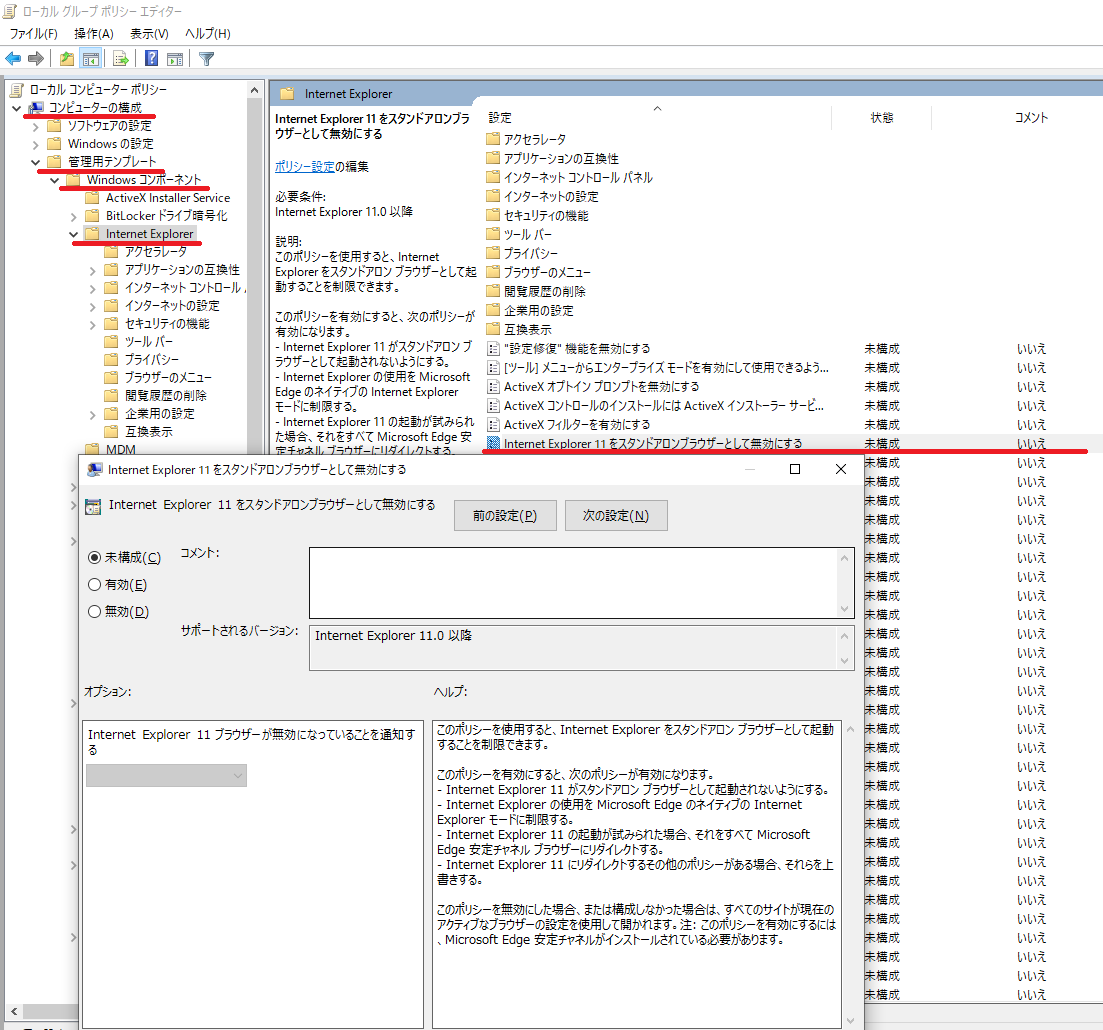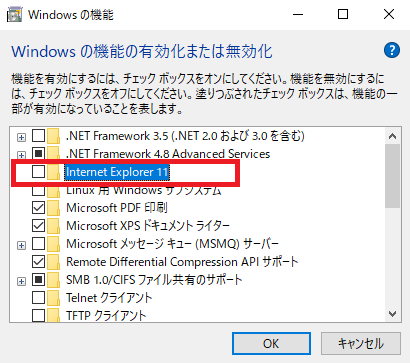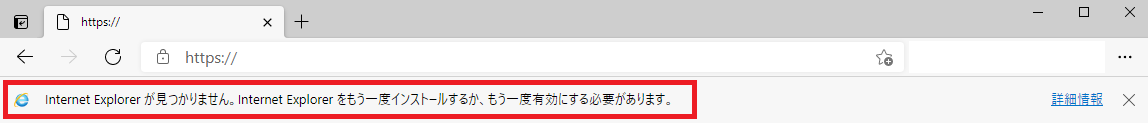参考
EdgeからIEを起動させる準備
レジストリ値を用いる。(Windows 10 Homeも対応。)
- HKEY_LOCAL_MACHINE : PC内の全アカウントに適用
- HKEY_CURRENT_USER : ログイン中のアカウントのみに適用
SiteListはIE11起動後から約65秒後に1度だけチェックされます。
Windows Registry Editor Version 5.00
[HKEY_CURRENT_USER\SOFTWARE\Policies\Microsoft\Edge]
; リダイレクト時のバナーを非表示
"HideInternetExplorerRedirectUXForIncompatibleSitesEnabled"=dword:00000001
; IE Modeを有効化
"InternetExplorerIntegrationLevel"=dword:00000001
; IE Mode表示するリスト定義ファイル
"InternetExplorerIntegrationSiteList"="file:///C:/site.xml"
InternetExplorerIntegrationLevel
- 0 - Edgeのまま。 (初期値)
- 1 - IEモード (少なくとも2029年まで可能)
- 2 - IE11で開く (2022年6月まで有効)
InternetExplorerIntegrationSiteList
- 指定方法がいくつか可能な様子。
c:\\file://http://https://
site.xmlの変更を反映
- 自動更新 -
<site-list version="">の値を増やす。 - 手動更新 - Edgeで
edge://compatにアクセスし、強制的に更新を押す。
サンプル
<site-list version="20210513.0">
<site url="yahoo.co.jp"> <open-in>IE11</open-in> </site>
<site url="google.co.jp"> <open-in>IE11</open-in> </site>
</site-list>
レジストリ値をセットし、site.xmlを置いて urlに書いてあるページにアクセス
サブドメインも自動適用される。
例えばyahoo.co.jpとしたら、auctions.yahoo.co.jpも適用される。
正規表現は使えない。
IE Mode時のバナーを非表示
- HKEY_CURRENT_USER\SOFTWARE\Policies\Microsoft\Edge\HideInternetExplorerRedirectUXForIncompatibleSitesEnabled
- 1 : 非表示
appMode
- 参考 IEモードのページをAPPモードで開くとresizeByやmoveTo等のJSが使用できない - Microsoft Tech Community
- appModeだとアドレスバーが表示されないため、より広い画面で操作可能になる。
' シンプルな例
"C:\Program Files (x86)\Microsoft\Edge\Application\msedge.exe" --app=http://xxx/testPage.html
' profile指定する場合
"C:\Program Files (x86)\Microsoft\Edge\Application\msedge.exe" --profile-directory=Default --app=http://xxx/testPage.html
グループポリシーでIE11起動禁止を再現
[コンピューターの構成] or [ユーザーの構成]
+[管理用テンプレート]
+[Windows コンポーネント]
+[Internet Explorer]
「Internet Explorer 11 をスタンドアロンブラウザーとして無効にする」
IE11をアンインストールしているとIEモードは利用できない
InternetExplorerIntegrationLevel
- 1 - IEモードで開こうとすると → 以下のようにバーが表示される。
- 2 - IE11で開こうとすると → 以下のようにバーもなく表示されない。
そのため、Windowsの機能の有効化または無効化からInternet Explorer 11の項目は少なくとも2029年までは存在し続けそう。
Edgeバージョン
- 21h1 : 89
- updateをかけると : 90.0.818.66 (2021/05/22時点)
UserAgentの違い
通常のIE11
Mozilla/5.0 (Windows NT 10.0; WOW64; Trident/7.0; Touch; rv:11.0) like Gecko
Edgeで開いたIEモード
IE8互換の場合以下
Mozilla/4.0 (compatible; MSIE 8.0; Windows NT 10.0; WOW64; Trident/7.0; Touch; .NET4.0C; .NET4.0E; InfoPath.3; Tablet PC 2.0; .NET CLR 2.0.50727; .NET CLR 3.0.30729; .NET CLR 3.5.30729)
その他便利URL
-
edge://policy
-
edge://compat
-
Microsoft Edge から Internet Explorer への Cookie の共有 | Microsoft Docs
-
Internet Explorer モードとは | Microsoft Docs
- 更新プログラム
-
Windows 10 で開発者ツールを使用してアドインをデバッグする - Office Add-ins | Microsoft Docs
-
Edge-Enterprise/microsoft-edge-policies.md at public · MicrosoftDocs/Edge-Enterprise
-
「Internet Explorer 11 デスクトップ アプリケーションのサポート終了」の発表に関連する FAQ - Windows Blog for Japan