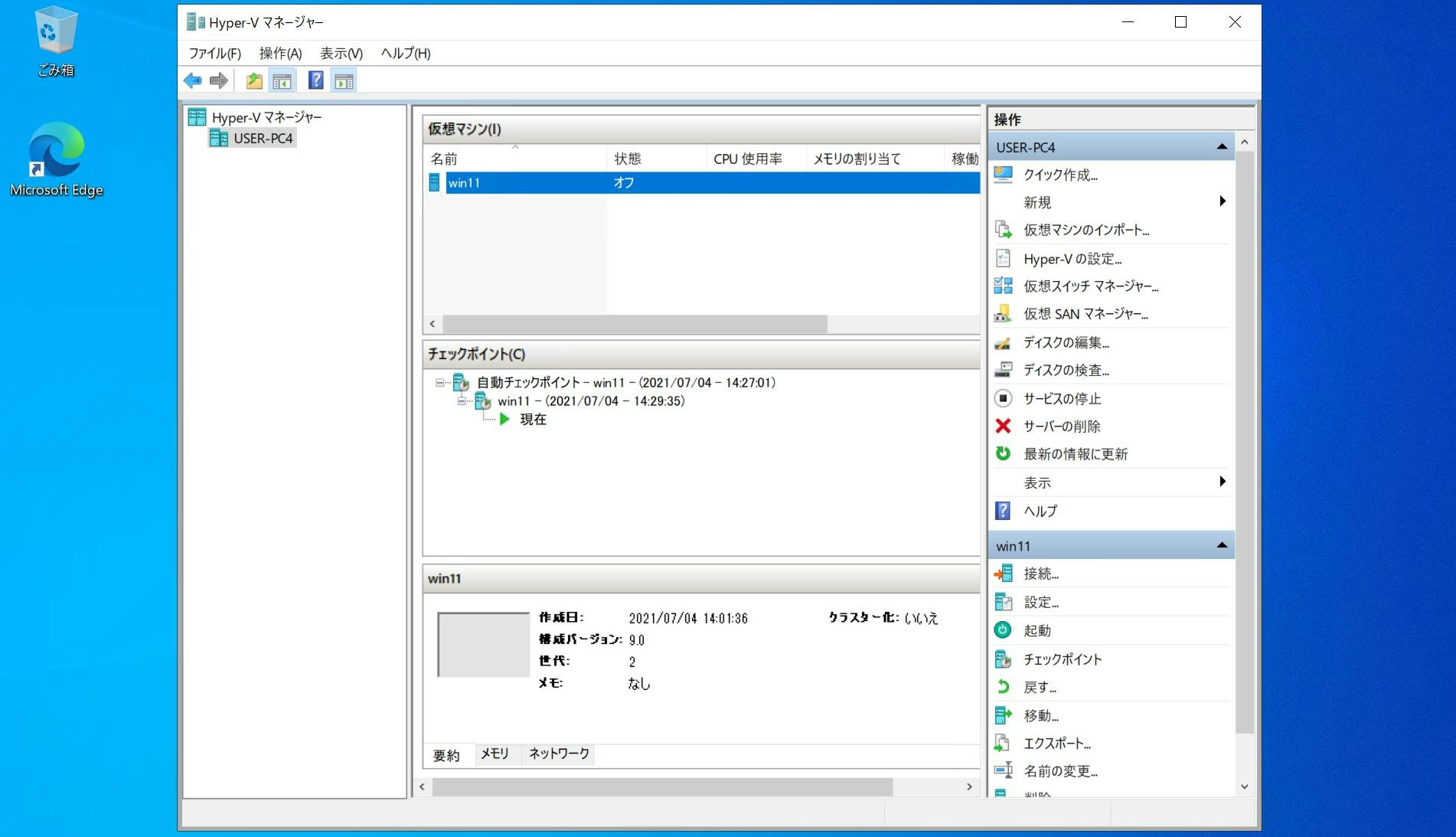-
VirtualBoxで色々試してみたが無理でした。セキュアブートの項目も見当たらず。-
https://uupdump.net/ から取得できる
22000.65_amd64_ja-jp_multi_f19ccfd6_convert.zipのuup_download_windows.cmdで作られるISOを使えばインストールできる様子。
-
https://uupdump.net/ から取得できる
-
Hyper-Vは対応していた。(Windows 10 pro 21H1 にて確認)
Hyper-Vのメリット
CPU使用率が圧倒的に低い (VMWare、VirtualBoxと比較)
Hyper-Vのデメリット
- デュアルモニターにできない(?)
- (VirtualBoxではできる。)
Windows 10 Home でHyper-Vをインストールする方法
enable-hyperv.bat
pushd "%~dp0"
dir /b %SystemRoot%\servicing\Packages\*Hyper-V*.mum >hyper-v.txt
for /f %%i in ('findstr /i . hyper-v.txt 2^>nul') do dism /online /norestart /add-package:"%SystemRoot%\servicing\Packages\%%i"
del hyper-v.txt
Dism /online /enable-feature /featurename:Microsoft-Hyper-V-All /LimitAccess /ALL
-
optionalfeatures.exeでHyper-Vを有効にする
Hyper-V
-
Hyper-Vをインストール -
Hyper-V マネージャーを起動 - クイック作成
- メモリが2048MBになっているので4096MBにする
- ISOファイルはSMBv1のサーバー上のものは利用できない様子。ローカルにコピーしておく
vhdxの圧縮方法
- PowerShell を管理者権限で実行
- vhdxファイルがある場所で以下実施
optimize-vhd -Path win11* -Mode Full