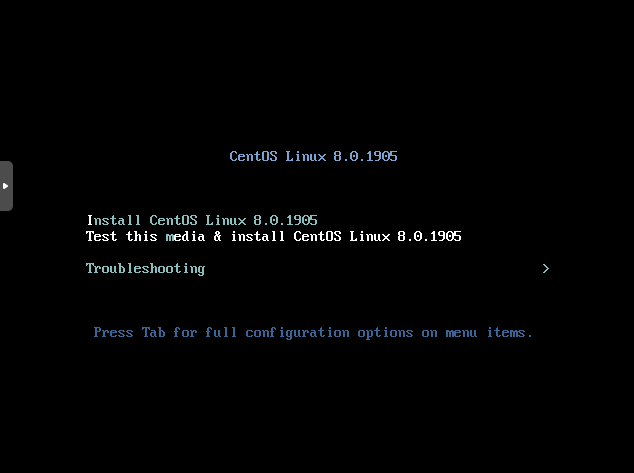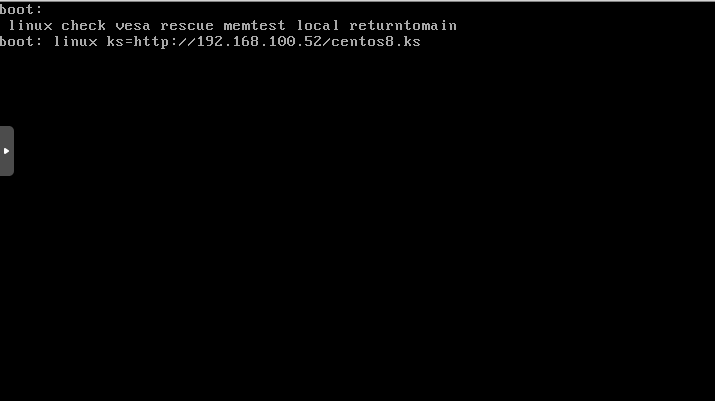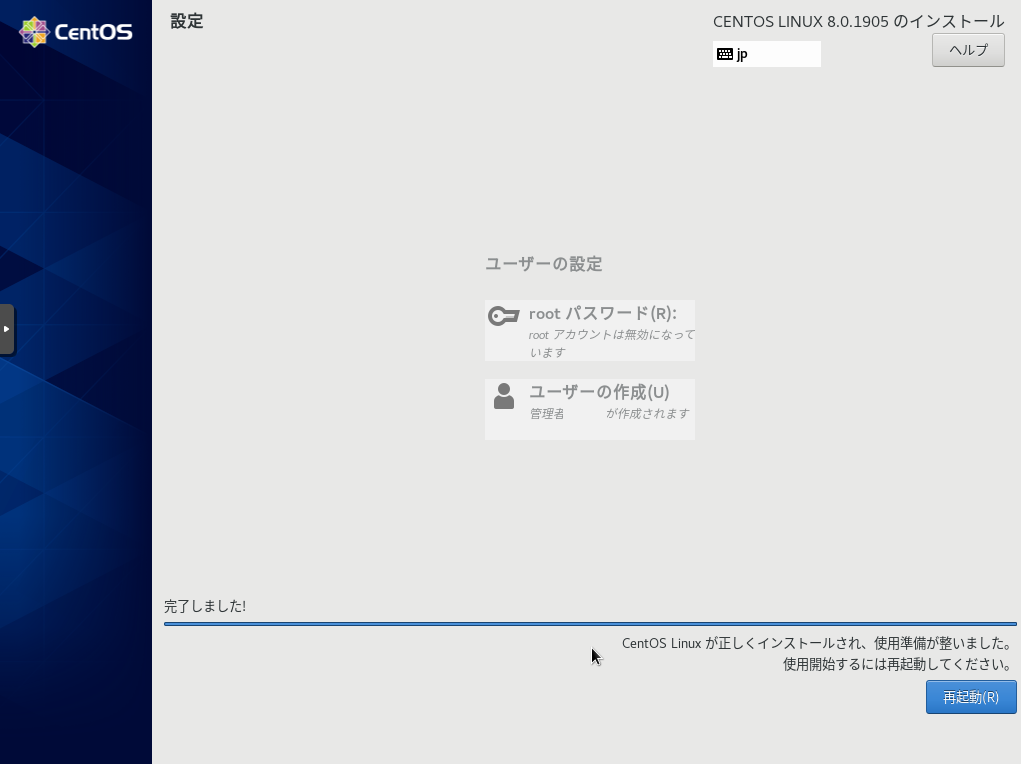anaconda-ks.cfg の準備
まずCentOS8を最小インストールでインストールしログイン。
/root/anaconda-ks.cfgがインストール時に選択した設定なので手元にscpなどでコピーしておく。
anaconda-ks.cfgを編集し、次回からのOSインストールを楽にする。
修正
今回はkickstartに以下の内容を追加した。
-
/サイズを自動で空き容量最大まで指定 - SELinuxの無効化
- Ansibleのインストール
- Firewallの無効化
anaconda-ks.cfg
part / --fstype="ext4" --ondisk=vda --size=1 --grow
(略)
%post --log=/root/ks-post-anaconda.log
set -x
# SELinux
sed -i -e "s/SELINUX=enforcing/SELINUX=disabled/g" /etc/selinux/config
# Ansible
yum install -y "https://dl.fedoraproject.org/pub/epel/epel-release-latest-8.noarch.rpm"
yum install --enablerepo epel-playground -y ansible
# firewalld
systemctl disable firewalld
%end
手順
ブート画面
- CentOS8のisoでブートしたら以下の画面となる。
-
ESCキーを押下。
-
linux ks= の指定
-
linux ks=http://192.168.xx.xx/anaconda-ks.cfgを指定- ファイル名は変更してもよい。キー配列がusなため、
=と:の入力には注意 - (CentOSのバージョンによっては
linux ksだけで途中までブート出来たがCentOS8は指定する必要がある。)
- ファイル名は変更してもよい。キー配列がusなため、
待つ
Ansible
以下3つのファイルを用意。
- run.sh
- site.yml
- vars/packages.yml
run.sh
# !/bin/sh
ansible-playbook --ask-become-pass -c local site.yml
site.yml
- hosts: localhost
become: yes
gather_facts: no
vars_files:
- "vars/packages.yml"
tasks:
- name: ensure a list of packages installed
dnf: name="{{ packages }}" state=installed
vars/packages.yml
---
packages:
- git
- wget
- tar
実行
sh run.sh
# sudo のパスワードが求められる。