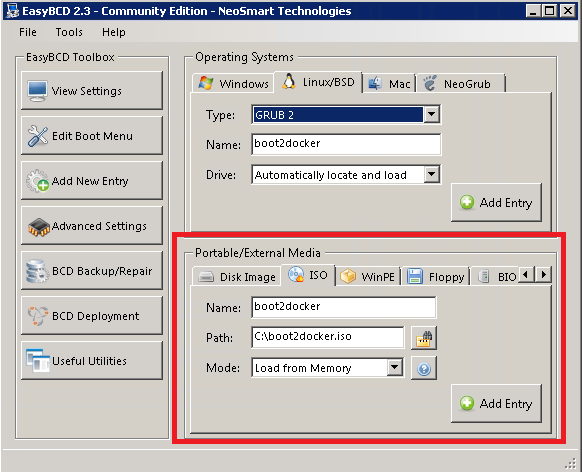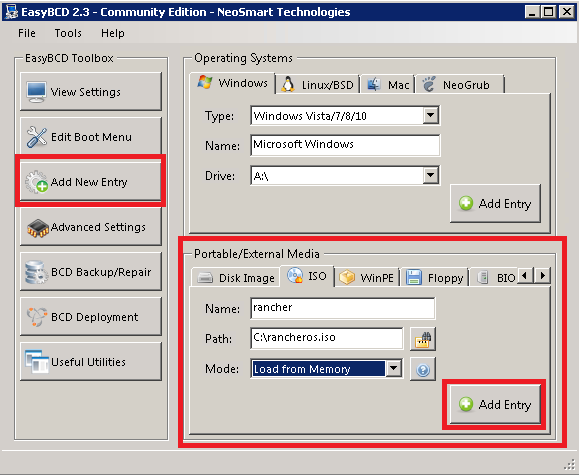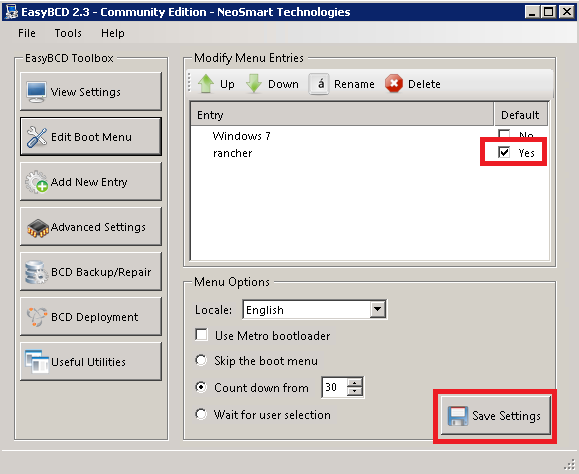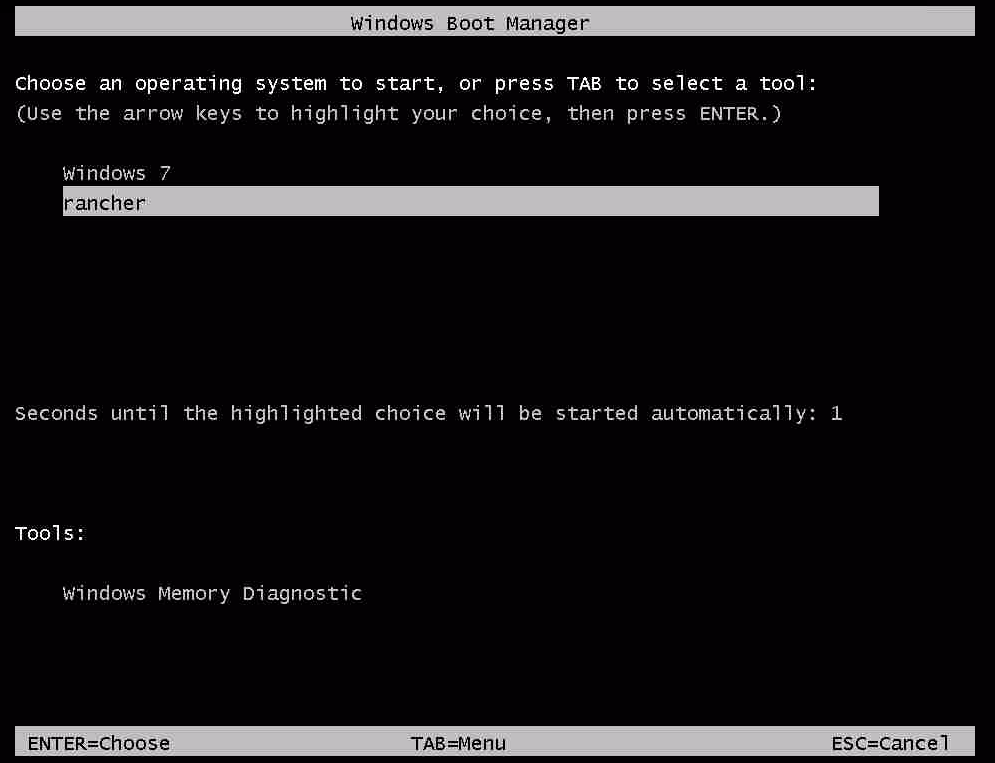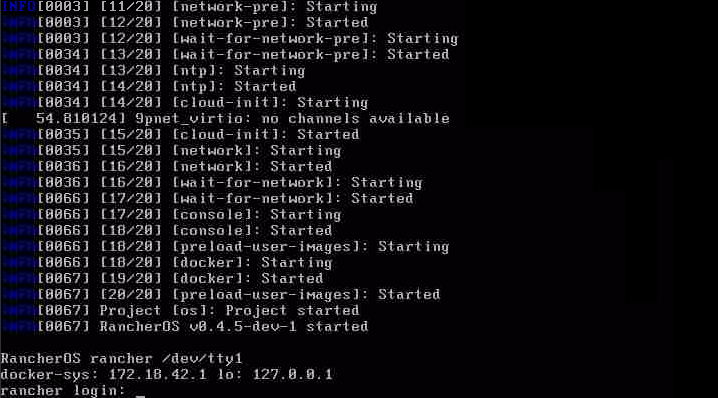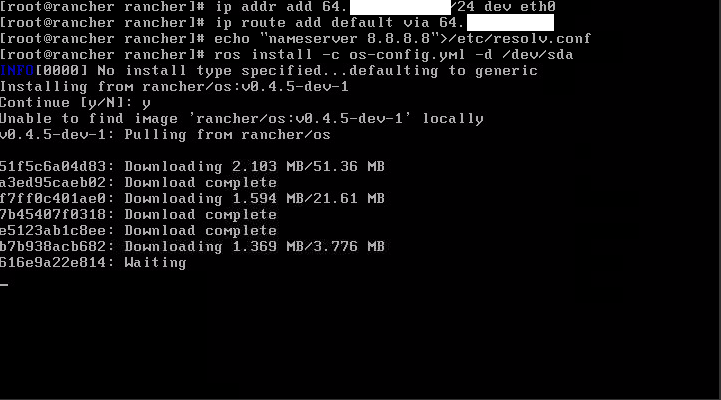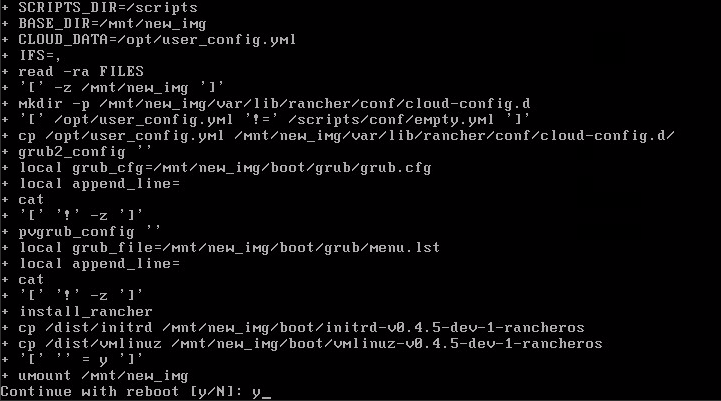参考
EasyBCDのインストール、起動
- 公式サイトからダウンロード、インストール。
boot2dockerの例
OS再起動し、boot2dockerが起動できることを確認。
RancherOSをインストールする手順 (メモリ1GB以上必要)
インストール
ip addr add 10.10.10.2/24 dev eth0
ip route add default via 10.10.10.1
echo "nameserver 8.8.8.8" > /etc/resolv.conf
- 事前に用意しておいたos-config.ymlをダウンロード。
~/os-config.yml
# ssh_authorized_keys:
# - ssh-rsa AAA...
network:
interfaces:
eth*:
dhcp: false
eth0:
address: 10.10.10.2/24
gateway: 10.10.10.1
dns:
nameservers: [8.8.8.8,8.8.4.4]
users:
- name: rancher
passwd: rancher
sudo ros install -c os-config.yml -d /dev/sda
mini.isoでインストールするのが簡単
- ubuntu 16.04 mini.iso 54mb
- debian8 mini.iso 28mb
- debian9 devel mini.iso 36mb