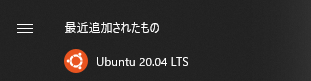インストール
-
ディストリビューションの手動ダウンロード
- (ubuntu 20.04 は wsl1 では動作に難がある様子。)
WSLの設定
-
c:\Users\<ユーザ名>\.wslconfig
.wslconfig
# 外部から接続許可
localhostForwarding=True
[wsl2]
memory=2GB
Windows の機能の有効化または無効化
- PowerShell 起動 (管理者として実行)
# WSLの有効化 (wslコマンドに必要)
dism.exe /online /enable-feature /featurename:Microsoft-Windows-Subsystem-Linux /all /norestart
# Virtual Machine Platform の有効化
dism.exe /online /enable-feature /featurename:VirtualMachinePlatform /all
Hyper-V
# WSL2を入れたらVirtualBoxのゲストOSが途中でフリーズする場合は、Hyper-VをOFFにするとWSL1で利用ができる。
# Hyper-V をインストール (wsl2に必要)
dism.exe /Online /Enable-Feature /All /FeatureName:Microsoft-Hyper-V
# OFFにする (OS再起動が必要。Virtualboxが起動しない場合はこちら。)
bcdedit /set hypervisorlaunchtype off
# ONにする
bcdedit /set hypervisorlaunchtype auto
x64 マシン用 WSL2 Linux カーネル更新プログラム パッケージ
WSL2を使用
wsl --set-default-version 2
ディストリビューションの手動ダウンロード
-
https://docs.microsoft.com/ja-jp/windows/wsl/install-manual
-
Ubuntu 20.04をダウンロード。 - インポート
Add-AppxPackage Ubuntu*.appx - スタートメニューから起動
-
利用
起動方法
rem Ubuntu-20.04 をデフォルト指定
wsl -s Ubuntu-20.04
rem 起動
wsl
ファイル
- windowsからアクセス
\\wsl$
- Linuxからアクセス
/mnt/c
日本語
sudo -s
# ロケール
apt install -y locales
sudo locale-gen ja_JP.UTF-8
update-locale LANG=ja_JP.UTF-8
- WSL2を再度起動し、日本語になったことを確認。
dockerのインストール
docker-install.sh
apt remove -y \
docker \
docker-engine \
docker.io \
containerd \
runc
apt install -y \
apt-transport-https \
ca-certificates \
curl \
gnupg-agent \
software-properties-common \
iptables
update-alternatives --set iptables /usr/sbin/iptables-legacy
/sbin/iptables --version
curl -fsSL https://download.docker.com/linux/ubuntu/gpg | sudo apt-key add -
apt-key fingerprint 0EBFCD88
add-apt-repository "deb [arch=amd64] https://download.docker.com/linux/ubuntu \
$(lsb_release -cs) \
stable"
apt update
apt install -y \
docker-ce \
docker-ce-cli \
containerd.io \
docker-compose
service docker start
docker ps -a
docker run --rm hello-world
エクスポート/インポート
# 一覧
wsl --list
# 停止 ( .wslconfig を変更した後は都度必要。 )
wsl --shutdown Ubuntu-20.04
# export
wsl --export Ubuntu-20.04 Ubuntu.tar
# 登録の削除
wsl --unregister Ubuntu-20.04
# インポート
wsl --import Ubuntu-20.04 Ubuntu.tar