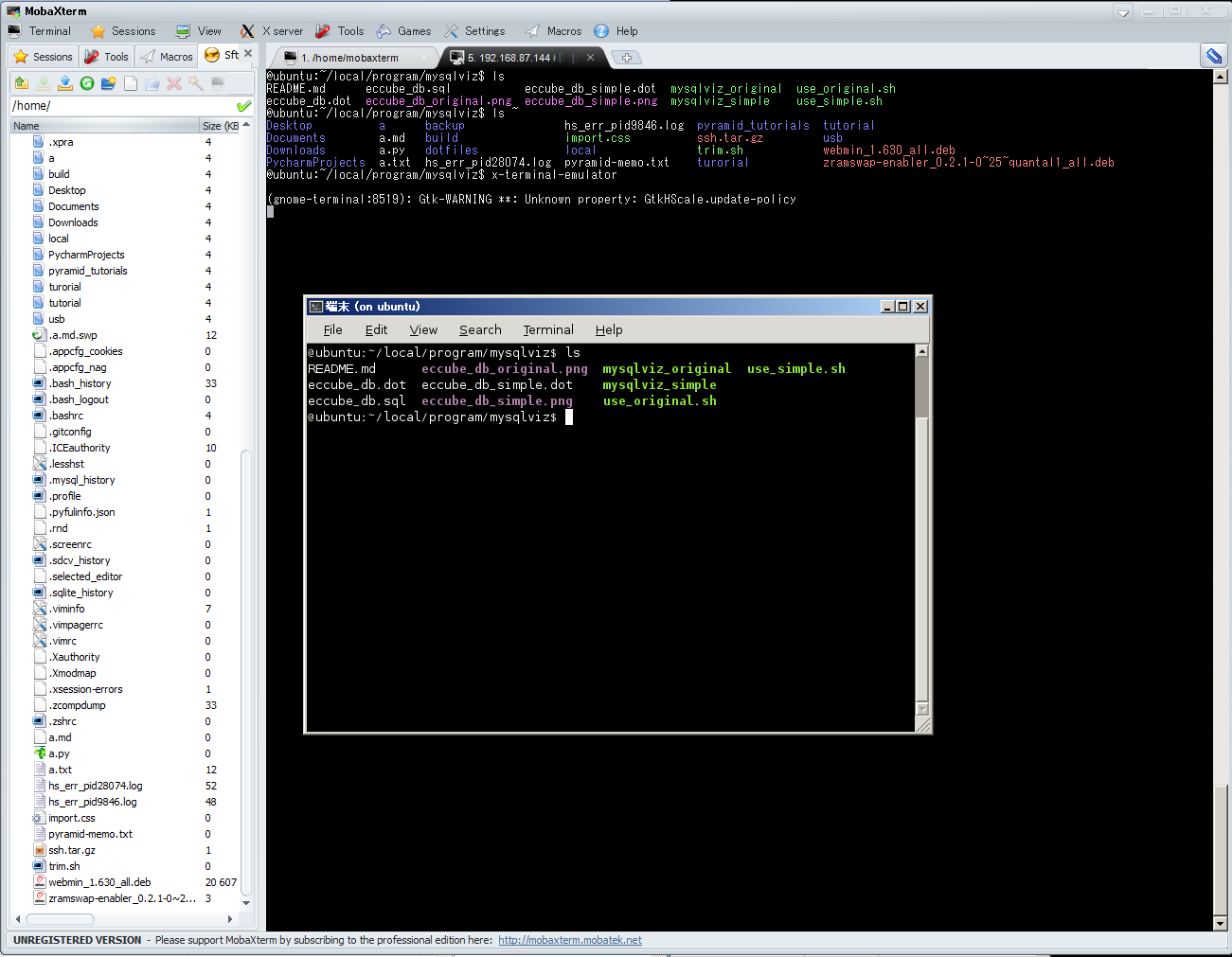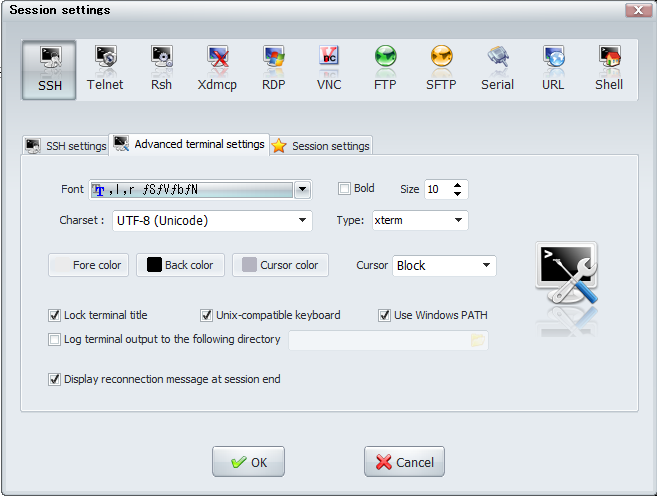特徴
- 文字色がちょっと色抑え目で見やすい
- サーバーに接続するとSFTPウィンドウも左に表示。ここでファイルをWindowsのエディタで編集→自動uploadが可能。
- sshやvimが内蔵されている。pluginとしてgitやmosh、screenなど追加可能。gitはたったの5mb!
- RDPやSFTP、XDMCPなどもサポート。Xサーバーも内蔵。
- USBメモリにインストール可能。しかもたったの15~20MB。
- ssh-agentでキー登録しておくと、サーバーに接続するのが楽
- c:\は/cygdrive/c/ でアクセスできます。
- X11-forwardingでリモートのプログラムを表示可能。
欠点
- 日本語入力ができない(uim-fep推奨)
USBメモリに入れる方法
- MobaXterm.iniの以下を書き換える(例: USBメモリ直下にMobaXtermフォルダを作った場合)
HomeDir=%CurrentDrive%:\MobaXterm\home
見慣れたMSゴシックに設定する
パッケージ追加方法
- apt-cyg
- MobApt
追加してみる
apt-cyg install autossh