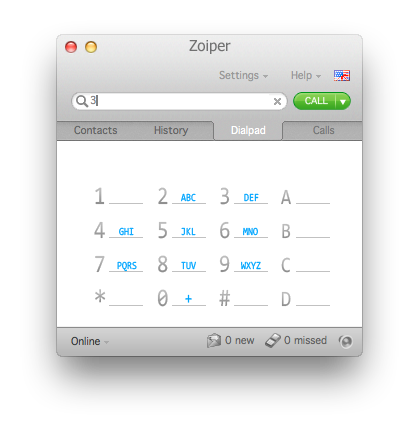zoiperの設定は済んでいるものとする。
zoiperにてダイヤルしてみましょう。
- 2 : demo-moreinfo
- 3 : congraturation〜
- 1000 : 3と同じか
- 500 : IAX2/guest@pbx.digium.com/s@default に発信。
- 600 :
- 8500 :
-
: demo中に # を押すとガイダンスの終了が流れる。
これらは extensions.lua で設定されている。
extensions.confは見づらいので使わない方がいい。
設定追加
今は 5 にダイヤルしてもかからない。
5 のダイヤルに対する動作を追加してみましょう。
extensions.lua
["3"] = function ()
channel.LANGUAGE():set("fr") -- set the language to french
demo_congrats()
end;
+["5"] = function ()
+ channel.LANGUAGE():set("fr") -- set the language to french
+ demo_congrats()
+end;
再起動。多分別の方法がある。
sudo /etc/init.d/asterisk restart
5 にダイヤルして 3でダイヤルした時の内容と同じことを確認。
Systemコマンドで任意の処理をさせる
同様に以下設定を追加してみましょう。
extensions.lua
["4"] = function ()
app.System("/usr/bin/curl http://myhome.co.jp/call4.php")
end;
4にダイヤルすると、記述したコマンドが実行される。
- asteriskを起動しているユーザ権限で実行される。
- sshを実行させたい場合は
/home/asterisk/.ssh/あたりの設定を済ませておく必要がある。 - sudoが必要であれば
/etc/sudoersを修正しておく。