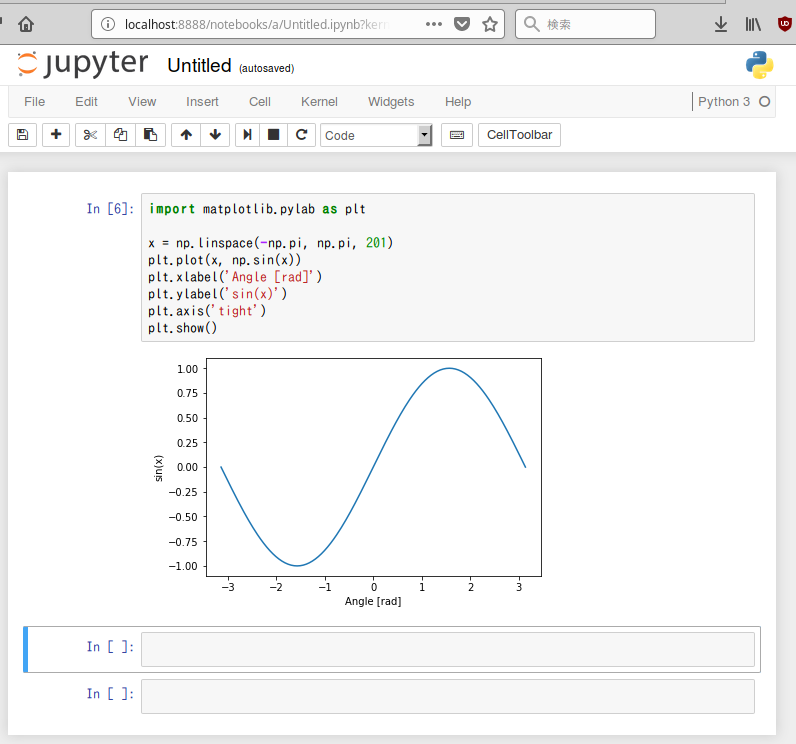jupyter/notebook は deprecated のため、以下を使う。
base
586.2MB
docker run -it --rm -p 8888:8888 jupyter/base-notebook
minimal
2.191GB
docker run -it --rm -p 8888:8888 jupyter/minimal-notebook
datascience
6.829GB
docker run -it --rm -p 8888:8888 jupyter/datascience-notebook
オプション色々
./notebooks/にデータを残す
docker run -d -p 8888:8888 \
-v `pwd`/notebooks:/home/jovyan/work \
-e GRANT_SUDO=yes \
--user root \
jupyter/datascience-notebook \
start-notebook.sh
- 上記で
sudo可能になる。
url_token確認
docker logs `ContainerID`
Noteからコマンド実行
%%bash
df -h
再入門
sudo apt install -y jupyter-notebook
jupyter-notebook
グラフを描画してみる
apt install -y \
python3-matplotlib \
python3-numpy
import matplotlib.pylab as plt
x = np.linspace(-np.pi, np.pi, 201)
plt.plot(x, np.sin(x))
plt.xlabel('Angle [rad]')
plt.ylabel('sin(x)')
plt.axis('tight')
plt.show()