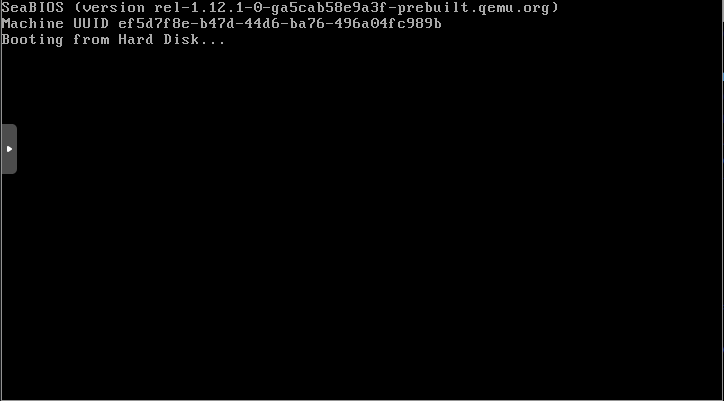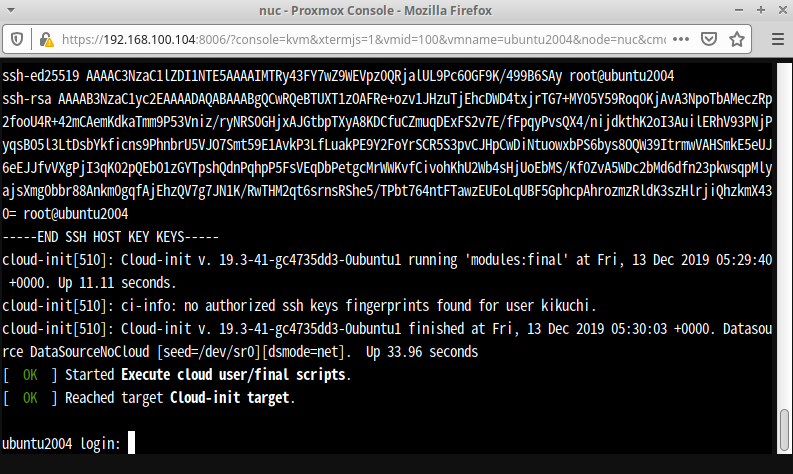minimal-cloudimg
Proxmox6 で使うには
# ダウンロード
wget "https://cloud-images.ubuntu.com/minimal/daily/focal/current/focal-minimal-cloudimg-amd64.img"
# ファイル名を変更しつつqcow2形式に変換。
qemu-img convert -O qcow2 \
"focal-minimal-cloudimg-amd64.img" \
"focal-minimal-cloudimg-amd64.qcow2"
# 変換前のファイルは削除
rm "focal-minimal-cloudimg-amd64.img"
# イメージサイズの拡張
qemu-img resize "focal-minimal-cloudimg-amd64.qcow2" 3G
# DISK容量の確認
qemu-img info focal-minimal-cloudimg-amd64.qcow2
シリアルポートの追加が必要
以下で表示が止まる。
画面はserial 0に出力されているため、シリアルポートを追加してあげればよい。参考
Cloud-initが必要。
- アカウント名 / パスワード
- IPアドレス
- ssh鍵の登録
| 項目 | free -m | df -h |
|---|---|---|
| minimal-cloudimg | 55 | 706M |
一度も自動ではアップデートさせたくない場合
- 以下のようにコメントアウトする
/etc/cloud/cloud.cfg
cloud_final_modules:
# - package-update-upgrade-install
# 使ってみて必要に感じた以下のファイル
## 設定ファイル
~/.profile
/etc/postfix/main.cf
/etc/aliases
/etc/systemd/timesyncd.conf
## インストールパッケージ
vim
tig
zip
nkf
w3m
lighttpd
php-cli
rsync
postfix
mutt
whiptail
cron
file
ranger
screen
bsd-mailx
logwatch
iputils-ping
net-tools
Ubuntu 20.04
- Ubuntu 2.3G
- Xubuntu 1.5G
- Lubuntu 1.6G
- server 852M
- mini.iso
- Docker Official Images
-
Ubuntu Base
- Ubuntu Baseは、aptが利用できる最小イメージ。
- 圧縮イメージサイズ
26M
- BOOT直後のメモリ使用量は極楽はぜのブログさんが詳しく書かれている。
インストールに必要な最小DISK容量
- 8GiB のディスクサイズが必要。 (lubuntu)
- 8.6GB のディスクサイズが必要。 (Xubuntu)