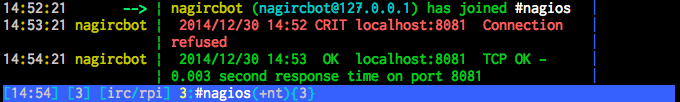apt-get install -y inspircd weechat
- znc 後で調べてみよう。
ircd
/etc/default/inspircd
- #INSPIRCD_ENABLED=0
+ INSPIRCD_ENABLED=1
/etc/inspircd/inspircd.conf
- <bind address="127.0.0.1" port="6667" type="clients">
+ <bind address="0.0.0.0" port="6667" type="clients">
/etc/init.d/inspircd restart
- /var/log/inspircd.log
認証
/etc/inspircd/inspircd.conf
+<oper name="users"
+ password="Foal0tha"
+ host="*"
+ type="NetAdmin">
- 任意のユーザ名 : Foal0tha で接続ができるようになる。
weechat
IRC - weechat のススメ(導入〜設定) - Qiitaを参考に以下実施
weechat-curses
- buffer切り替え
- Alt+up,down
/server add rpi localhost/6667
/connect rpi
/join #memo
/save
/close #memo
/disconnect rpi
/server del rpi
nagiosをIRCボットに参加させる
【CentOS】nagiosの通知をIRCに吐く - Studio3104::BLOG.new
apt-get install -y nagircbot
/etc/default/nagircbot
- ENABLE=no
+ ENABLE=yes
- SERVER=irc.example.com:6667
+ SERVER=localhost:6667
- CHANNEL='#mychannel'
+ CHANNEL='#nagios'
- OPTIONS=
+ OPTIONS="-S -C"
-i check interval (in seconds - default 60)
60秒周期でbotがチェックしてくれます。
-S
これがないとCRITを通知しなかった。
-C
色付けしたメッセージをIRCに投稿してくれます。