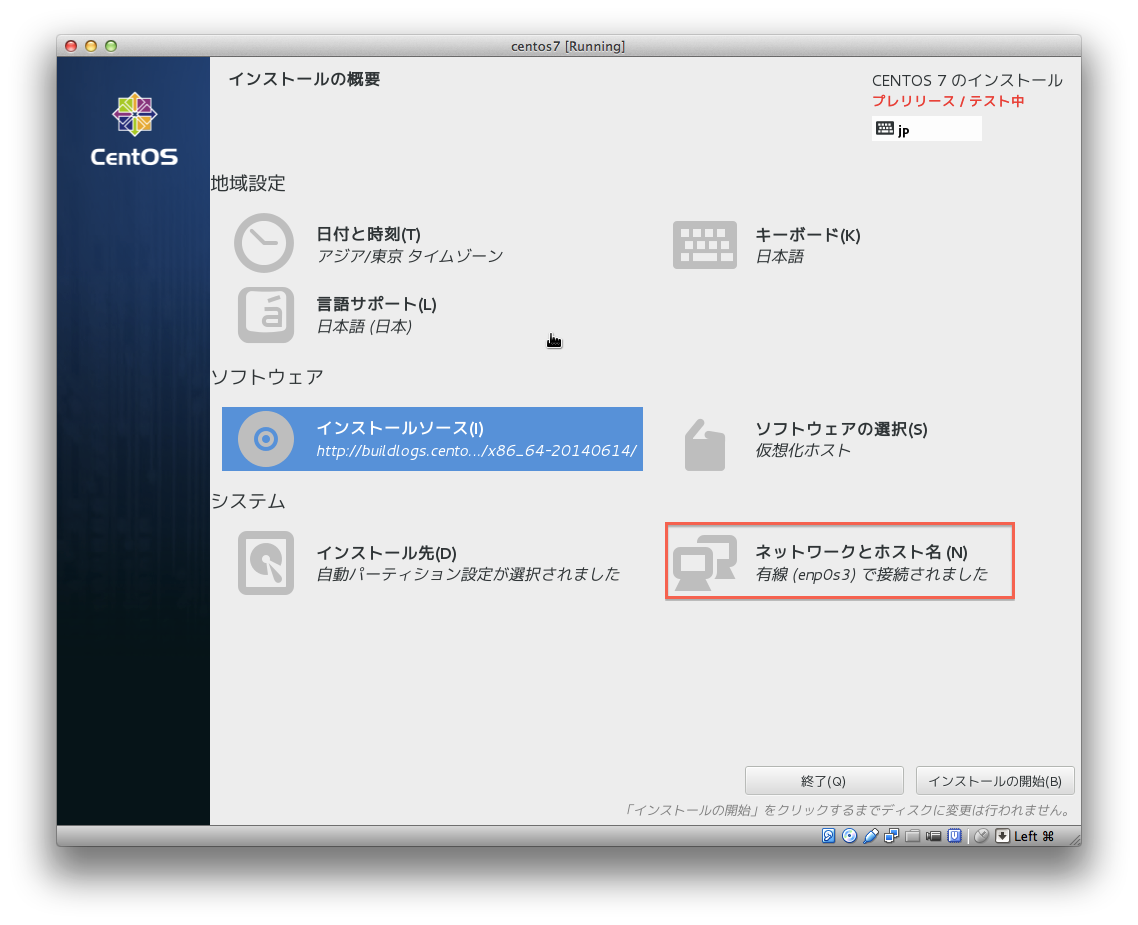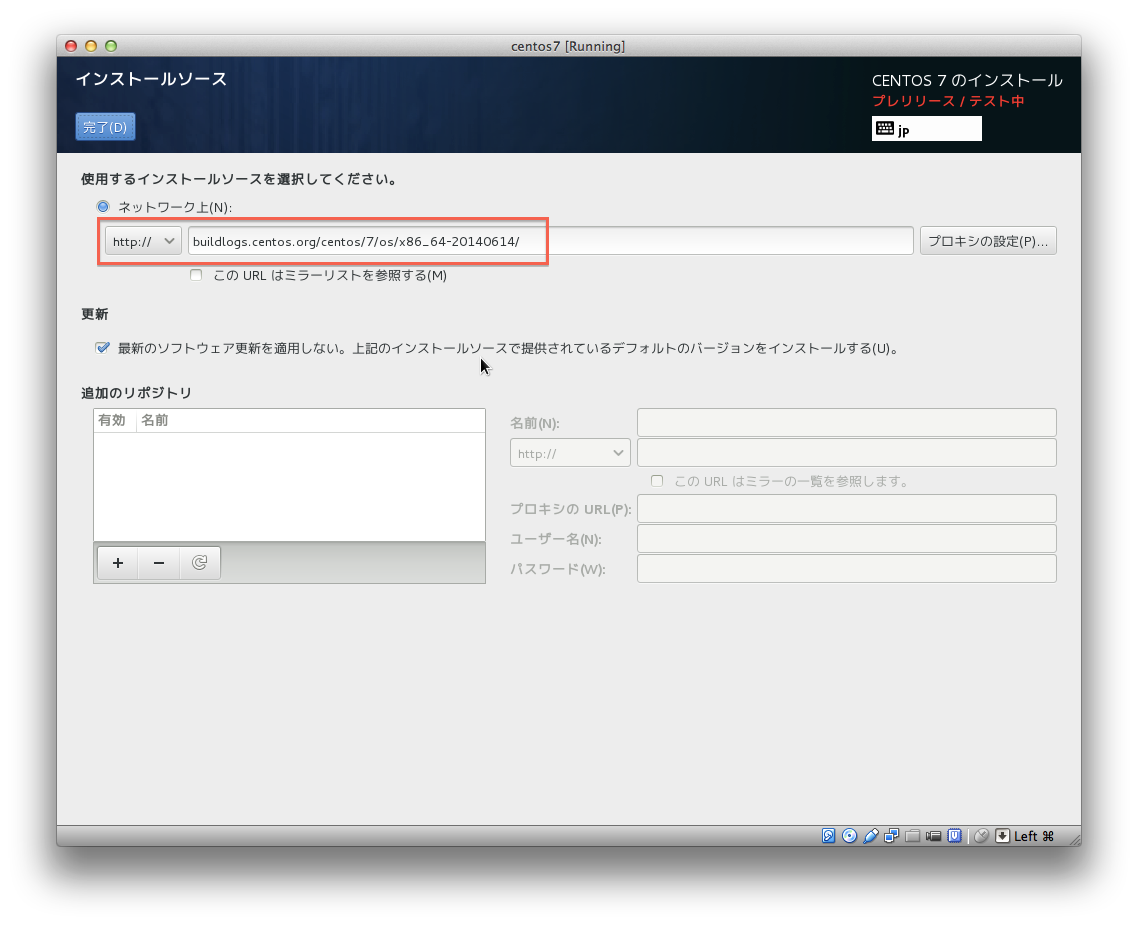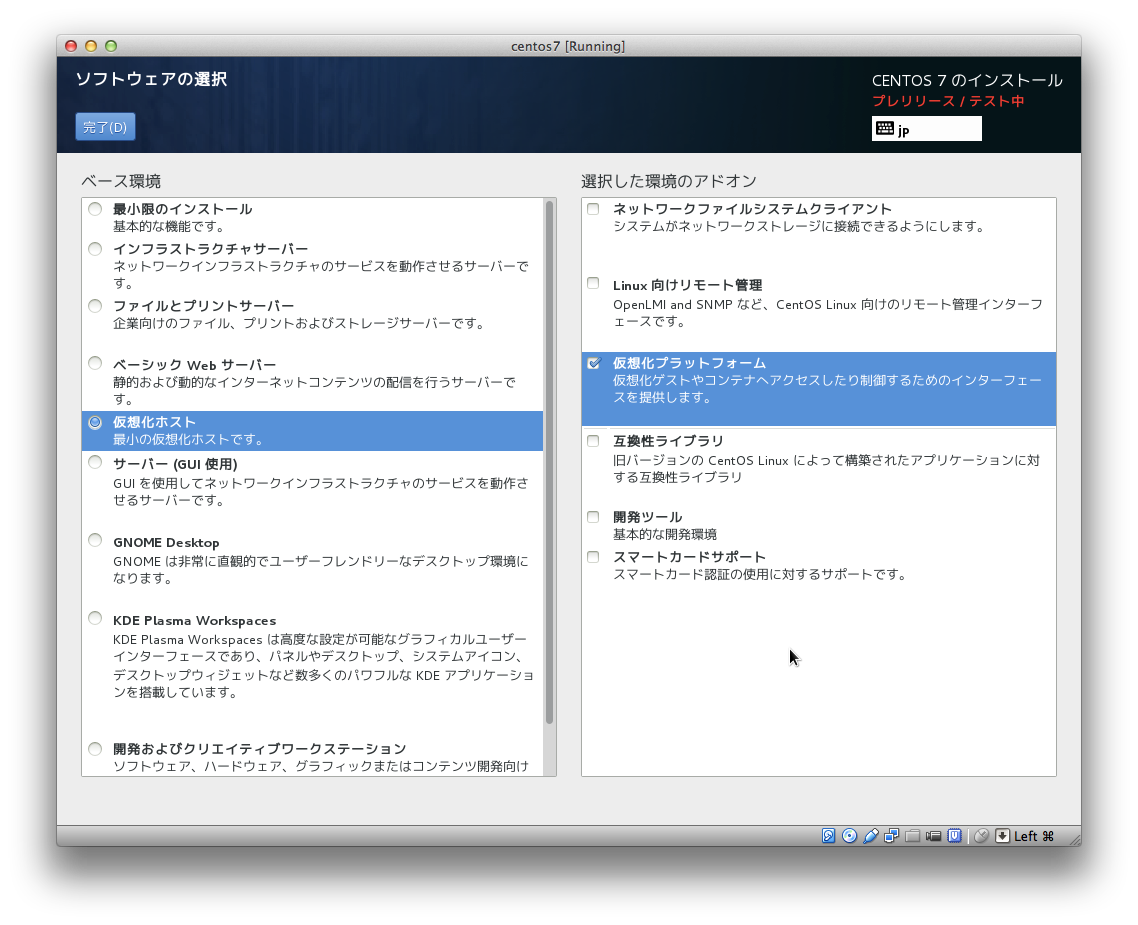- seven.centos.org にて公開されています。
- バグ報告はこちら。
- リポジトリが混み合っているのか遅いです。
インストール手順
1. isoをダウンロード
- boot.isoをダウンロード
- VirtualBoxなどで起動。
2. ネットワークを有効化
- eth0ではなく、enp0s3と表示される。
3. リポジトリの設定
-
http://buildlogs.centos.org/centos/7/os/x86_64-20140614/
を指定する。 -
http://buildlogs.centos.org/centos/7/os/x86_64-latest
が存在しなかったのでちょっとハマった。 - ミラーがほしい
4. ソフトウェアの選択
お好きに。
5. あとはガイドに従いインストール。
6. インストール後、リポジトリの追加
/etc/yum.repos.d/CentOS-Base.repo
[centos-qa-04]
name=CentOSQA
baseurl=http://buildlogs.centos.org/c7.00.04/
contribがないのでパッケージあまりないです。