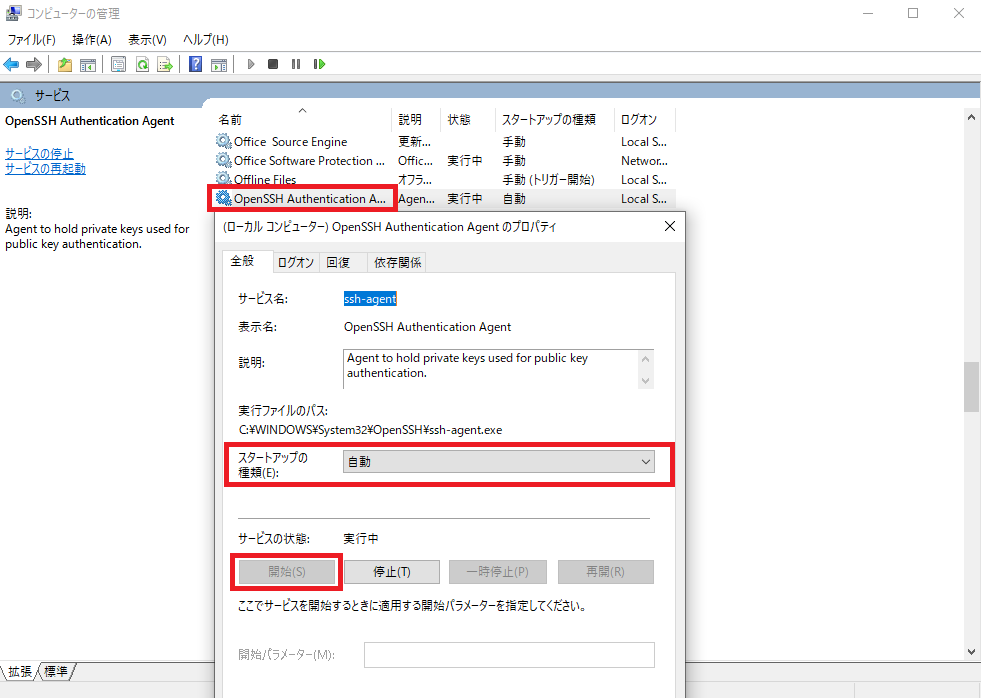Windows 10 20.04 (20H1)標準のOpenSSHは以下エラーが出て接続ができないことがある。
warning: agent returned different signature type ssh-rsa (expected rsa-sha2-512)
解決策は、最新の OpenSSH をインストールし利用する。
Win32-OpenSSH
Download
インストール
- 実行ファイル
-
C:\a\OpenSSH-Win64\に展開
-
- .ssh/config
- $HOME/.ssh/config に保管する。
PowerShell からの利用
管理者権限で実行
Set-ExecutionPolicy Unrestricted
編集
New-item –type file –force $profile
notepad $Profile
$profile
function ssh() {
c:\a\OpenSSH-Win64\ssh.exe $args
}
function scp() {
c:\a\OpenSSH-Win64\scp.exe $args
}
動作確認
# バージョンが8.1であることを確認。
ssh -V
Git for Windows 付属の OpenSSHを使う場合
$profile
function ssh() {
c:\PROGRA~1\Git\usr\bin\ssh.exe $args
}
function scp() {
c:\PROGRA~1\Git\usr\bin\scp.exe $args
}
Program Filesが空白が混ざっているため、PROGRA~1に書き換えた。
短縮名の確認はdir c:\ /xでわかる。
ssh-agent
- ssh鍵のパスワードを記憶してもらえる。
windows 10 の .ssh/config で使えないもの
ControlMaster
ControlPath
ControlPersist
GSSAPIAuthentication
~.conf を結合して config を作る君
sshconfig.sh
set -e
sshconfig() {
cat *.conf > ../config
}
sshwinconfig() {
sed \
-e 's/ProxyCommand ssh /ProxyCommand C:\\a\\OpenSSH-Win64\\ssh.exe /' \
-e 's/ControlMaster/# ControlMaster/' \
-e 's/ControlPath/# ControlPath/' \
-e 's/ControlPersist/# ControlPersist/' \
-e 's/GSSAPIAuthentication/# GSSAPIAuthentication/' \
../config > ../config.win
}
sshconfig
sshwinconfig