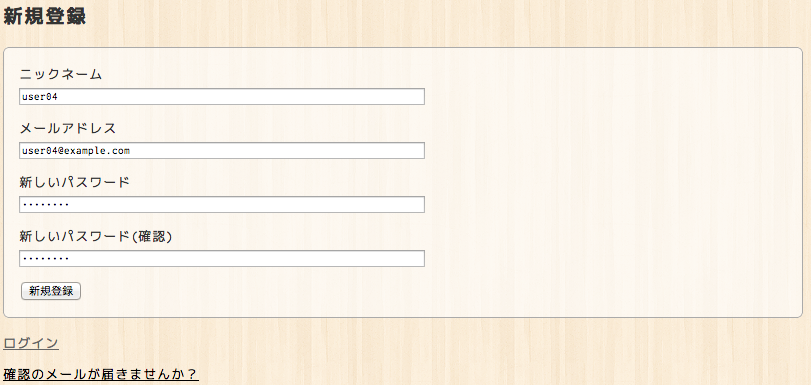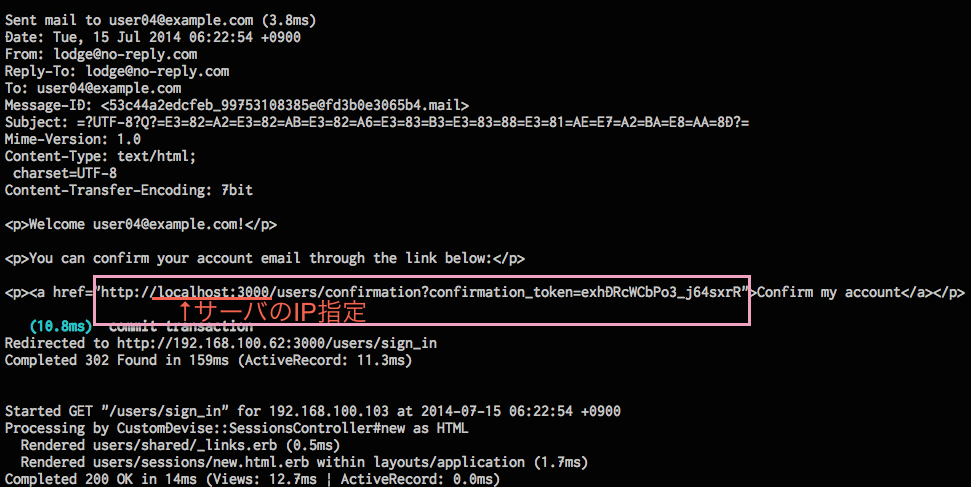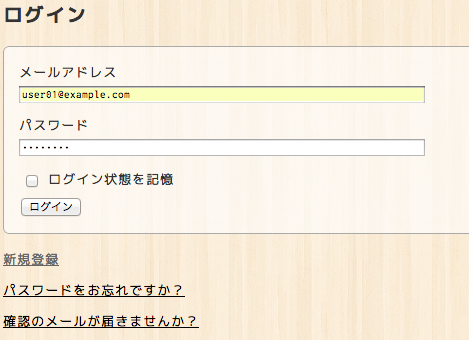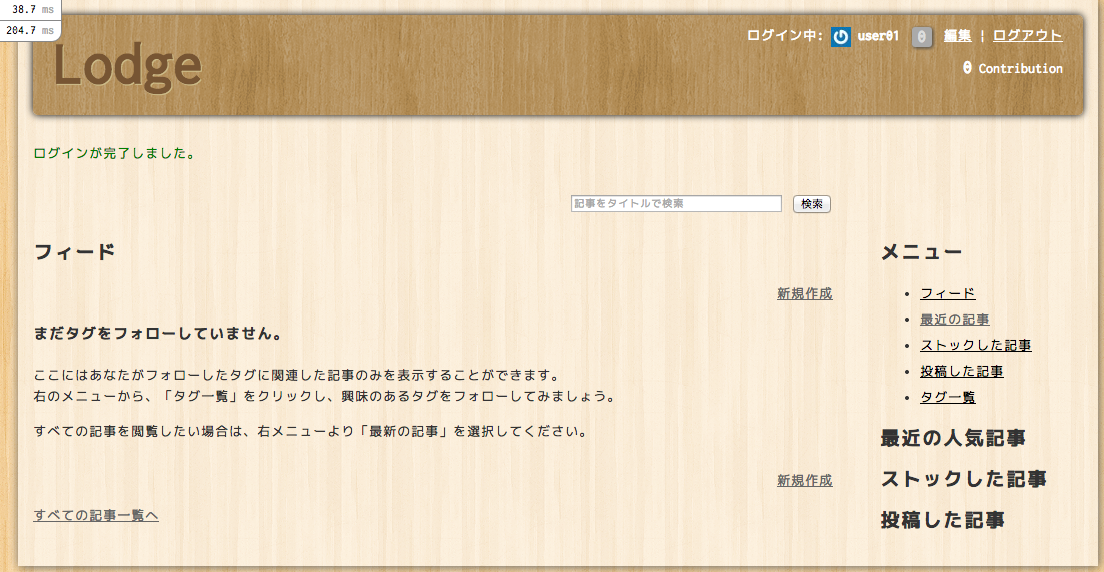- 今なら
j138/lodge-dockerを使ったほうが良いです。
起動方法
git clone https://github.com/j138/lodge-docker.git
cd lodge-docker
docker-compose build
docker-compose up -d
1分ほど待ってから実施
docker-compose run rails rake db:create
docker-compose run rails rake db:migrate
lodgeのアカウント作成
docker-compose run rails rails console
rails console
User.create(email: 'user01@example.com', name: 'Kiske', password: 'password', confirmed_at: Time.now)
- user01@example.com, password でログインができるようになる。
(以下古い情報)起動方法
docker run -p 3000:3000 -it tukiyo3/ubuntu-debootstrap-ja:14.10-lodge /bin/bash
ブラウザで http://サーバのIP:3000/ にアクセスすればLodgeの画面が表示されます。
- 以下アカウントでログインが出来ます。
| pass | |
|---|---|
| user01@example.com | password |
| user02@example.com | password |
| user03@example.com | password |
| user04@example.com | password |
| user05@example.com | password |
新規ユーザ登録方法
- 端末に出力されているconfirmation_tokenをブラウザでアクセスすることでアカウントが有効になる。
作成手順
docker run -p 3000:3000 -it tukiyo3/ubuntu-debootstrap-ja:14.10 /bin/bash
apt-get update
apt-get install -y git ruby sqlite3 libsqlite3-dev bundler ruby-execjs
cd /srv
git clone https://github.com/m-yamashita/lodge.git
cd lodge
cp -p config/database.example.yml config/database.yml
config/database.yml
# === sqlite3 ===
-# adapter: sqlite3
-# encoding: utf8
-# pool: 5
+ adapter: sqlite3
+ encoding: utf8
+ pool: 5
bundle install
rake db:create RAILS_ENV=development
rake db:migrate RAILS_ENV=development
cp config/environments/development.example.rb config/environments/development.rb
config/environments/development.rb
- config.action_mailer.smtp_settings = {
- :address => "smtp.gmail.com", # SMTPサーバ
- :port => 587, # ポート
- :domain => 'gmail.com', # gmail.com以外のドメイン名の場合はそれに合わせて変更してください。
- :user_name => "", # ユーザ名
- :password => "", # パスワード
- :authentication => 'plain', # 認証方式
- :enable_starttls_auto => true,
- }
+ #config.action_mailer.smtp_settings = {
+ # :address => "smtp.gmail.com", # SMTPサーバ
+ # :port => 587, # ポート
+ # :domain => 'gmail.com', # gmail.com以外のドメイン名の場合はそれに合わせて変更してください。
+ # :user_name => "", # ユーザ名
+ # :password => "", # パスワード
+ # :authentication => 'plain', # 認証方式
+ # :enable_starttls_auto => true,
+ #}
起動
rails server -e development
/.bashrc
export LANG=ja_JP.UTF-8
apt-clean() {
mv /etc/apt/sources.list{,.bak}
apt-get clean
apt-get update
mv /etc/apt/sources.list{.bak,}
}
(cd /srv/lodge && rails server -e development)