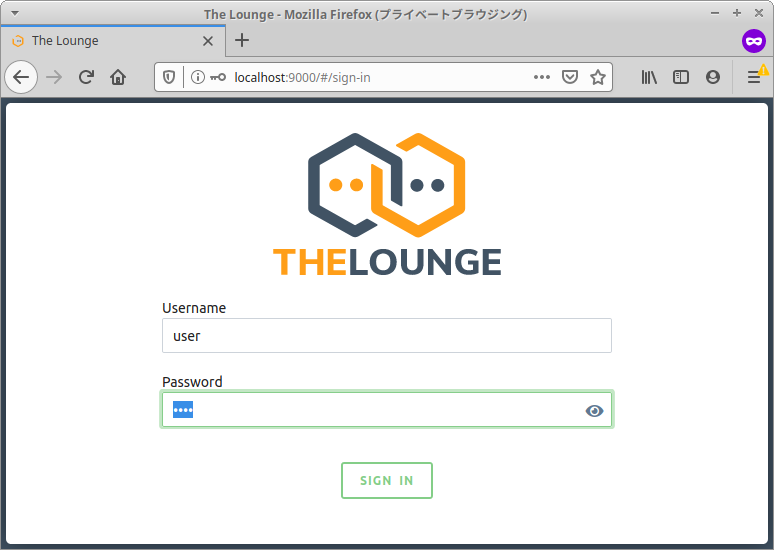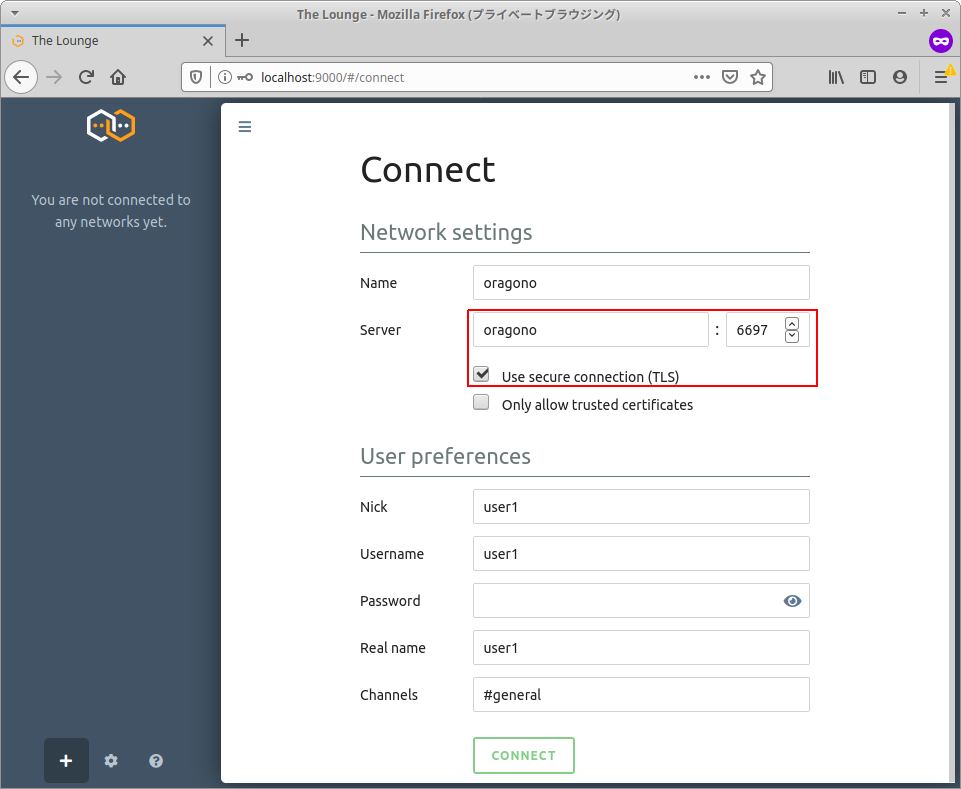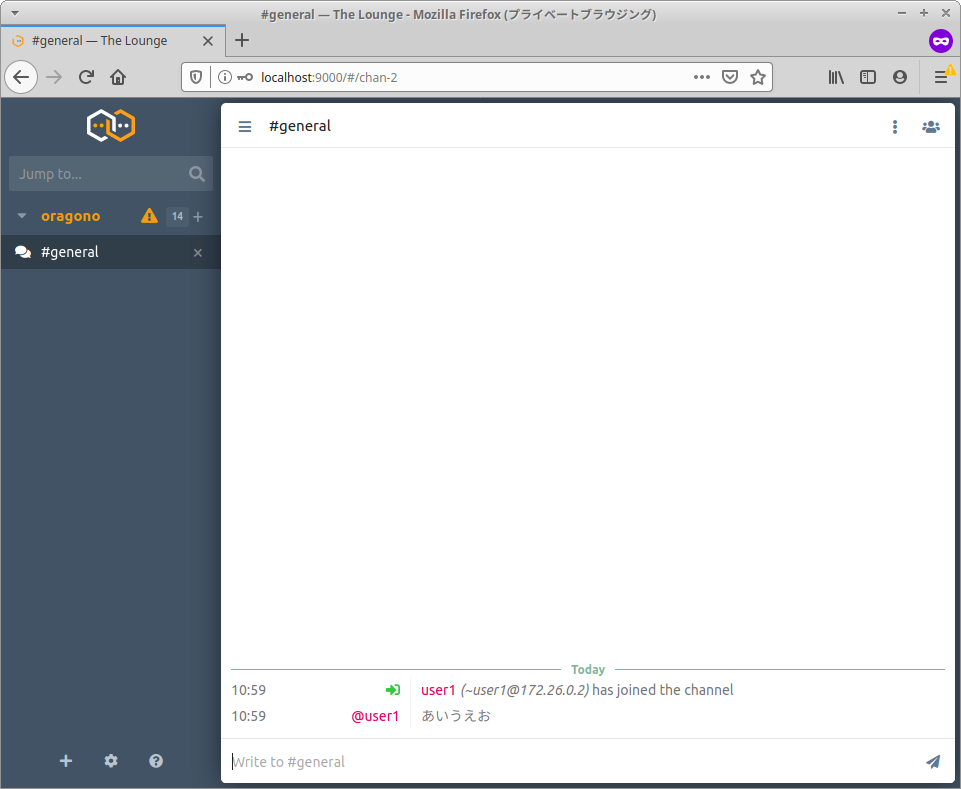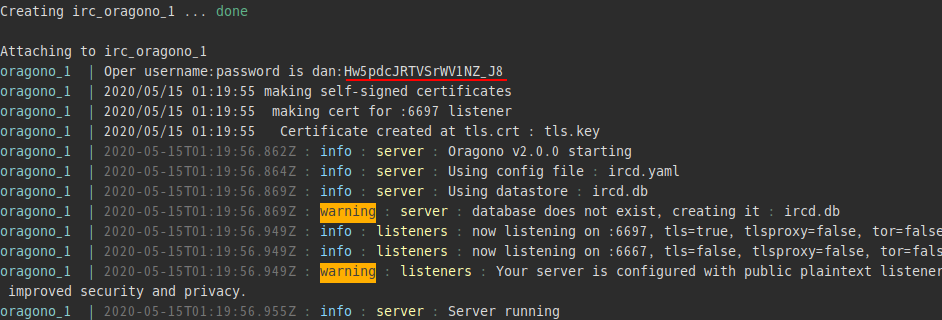The Rounge へのログインをしないとIRCサーバーへの接続が出来ないようにする
docker-compose.yml
version: '3'
services:
thelounge:
container_name: thelounge
image: thelounge/thelounge
ports:
- "9000:9000"
volumes:
- ./thelounge:/var/opt/thelounge
oragono:
container_name: oragono
image: oragono/oragono
# the Roungeから接続するため Portsの指定は不要
#ports:
#- 6667:6667 # 平文
#- 6697:6697 # TLS
volumes:
- ./ircd:/ircd
docker exec \
--user node \
-it thelounge \
thelounge add ユーザー名
# パスワード設定、ログを残す(yes)
The Rounge にログイン
ircdにログイン
成功
(個別) IRCサーバー (oragono)
docker-compose.yml
oragono:
image: oragono/oragono
ports:
#- 6667:6667 # 平文
- 6697:6697 # TLS
volumes:
- ./ircd:/ircd
起動
docker-compose up -d
- 自動でTLS接続用の設定もしてくれる。
- チャットログを残すにはmysqlが必要の様子。(
ircd/ircd.yaml) - TLS での接続
- 成功 : The Lounge, irssi
- 失敗 : Thunderbird (謎)
danユーザーの ログイン用パスワードはここに表示される。
(個別) IRC WEB Client (The Rounge)
docker-compose.yml
---
version: "2.1"
services:
thelounge:
image: linuxserver/thelounge
container_name: thelounge
environment:
- PUID=1000
- PGID=1000
- TZ=Asia/Tokyo
volumes:
- ./config:/config
ports:
- 9000:9000
restart: unless-stopped
irssiを使う場合
起動
irssi
tlsで接続
# port 9999 に tls接続の例
/connect -tls my.server.com 9999
設定
/server add -network localhost -auto localhost
/network add -nick user1 -user user1 -realname "user1" localhost
/channel add -auto #chat localhost
#chatウィンドウに切り替え
/2