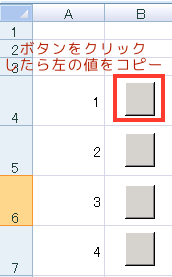要件
- 値をマウス操作だけでコピーしたい。
- 書式や改行コードは不要。
- マクロ修正せずにコピペで利用者が対象を増やしていきたい。
マクロ
copy_hidari
Sub copy_hidari()
'
' copy_hidari Macro
'
Dim xy, hidari
' ボタンの座標を取得
xy = ActiveSheet.Shapes(Application.Caller).TopLeftCell.Address
' ボタンの左の値を取得
hidari = Range(xy).Offset(0, -1).Value
' ボタン押したかわかるように、左のセルを選択しとく。
Range(xy).Offset(0, -1).Select
' 値をクリップボードにコピー
Dim myDO As New DataObject
myDO.SetText hidari
myDO.PutInClipboard
End Sub
後はこれを画像のようにボタン設置すれば良い。