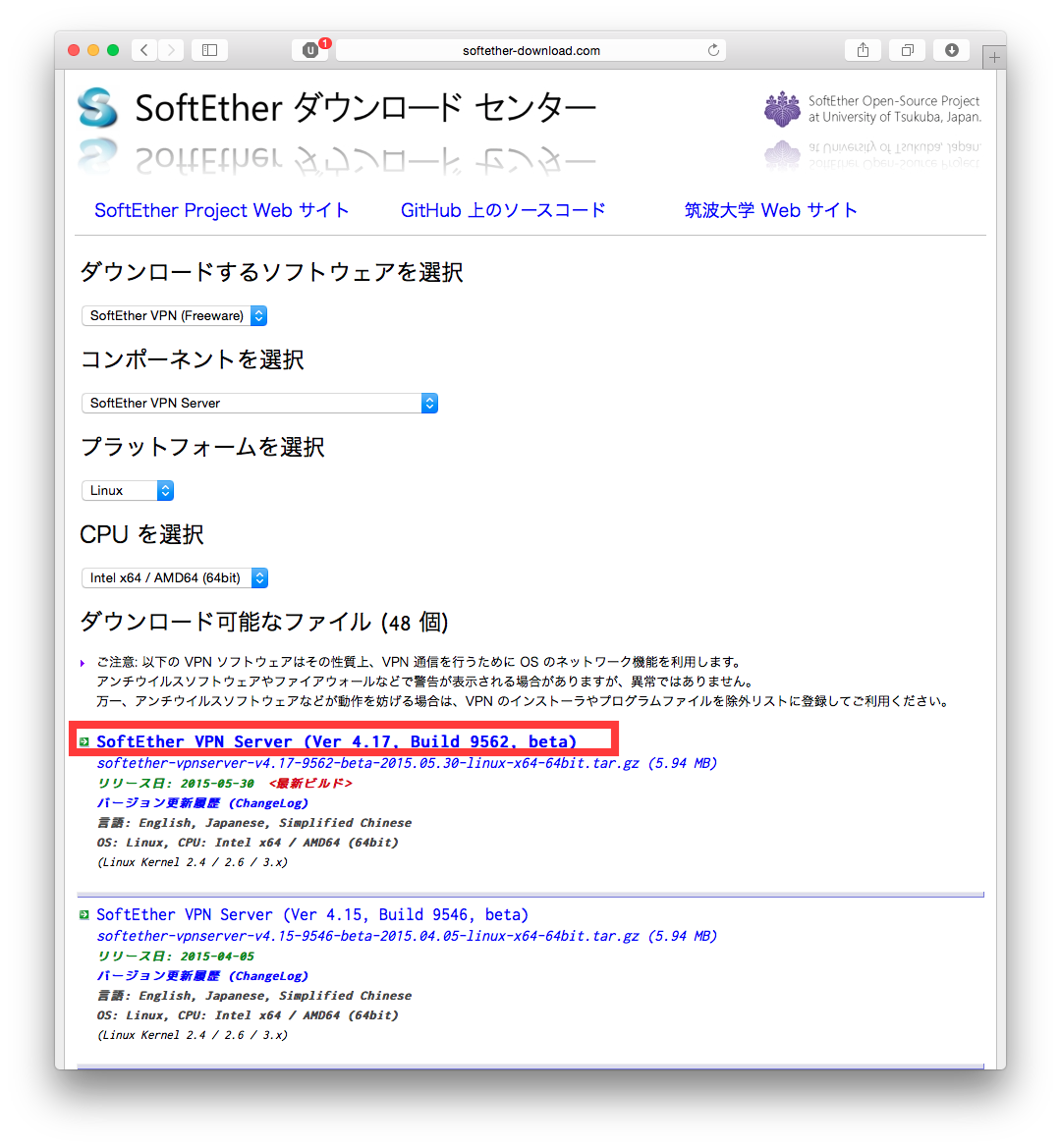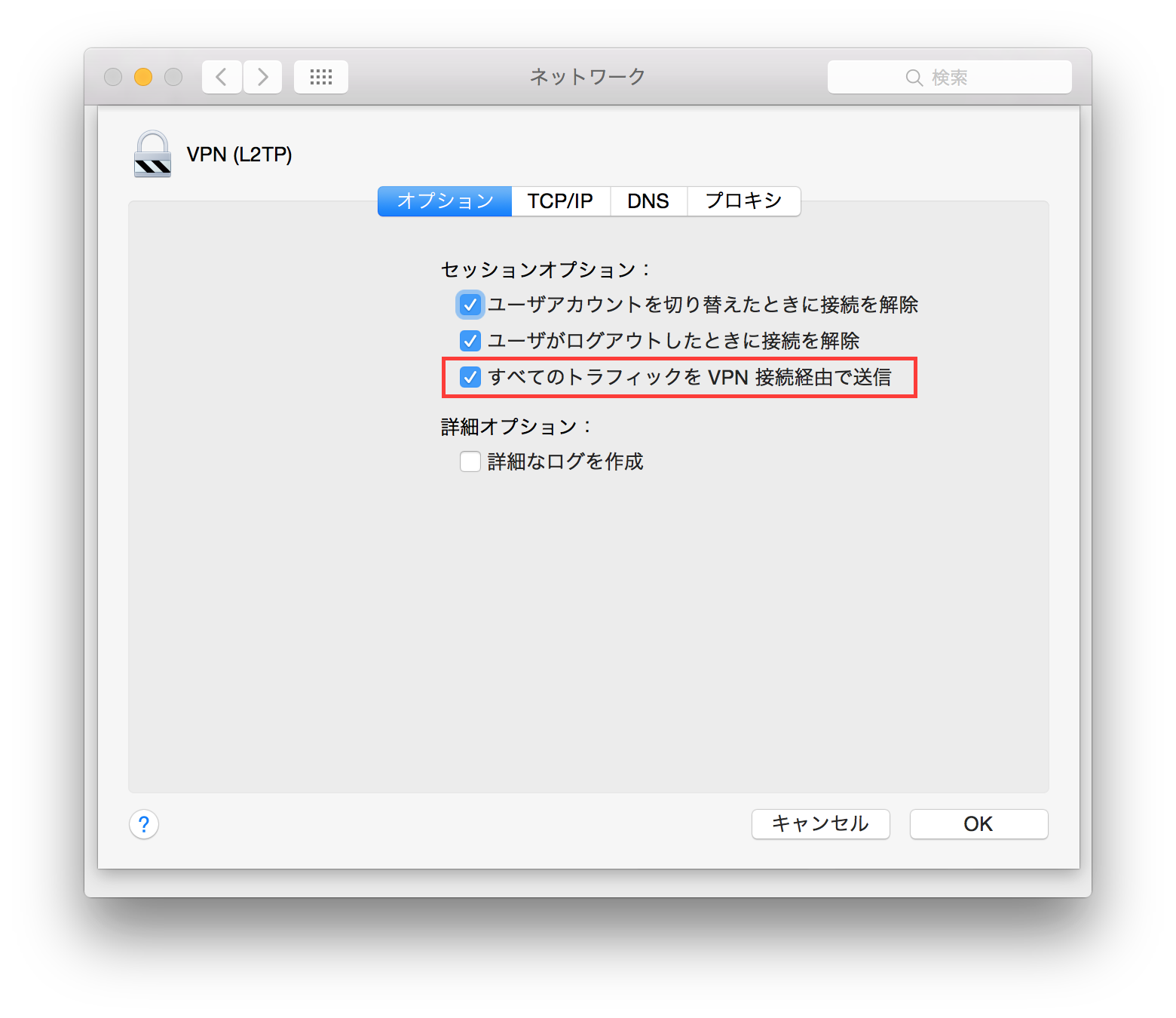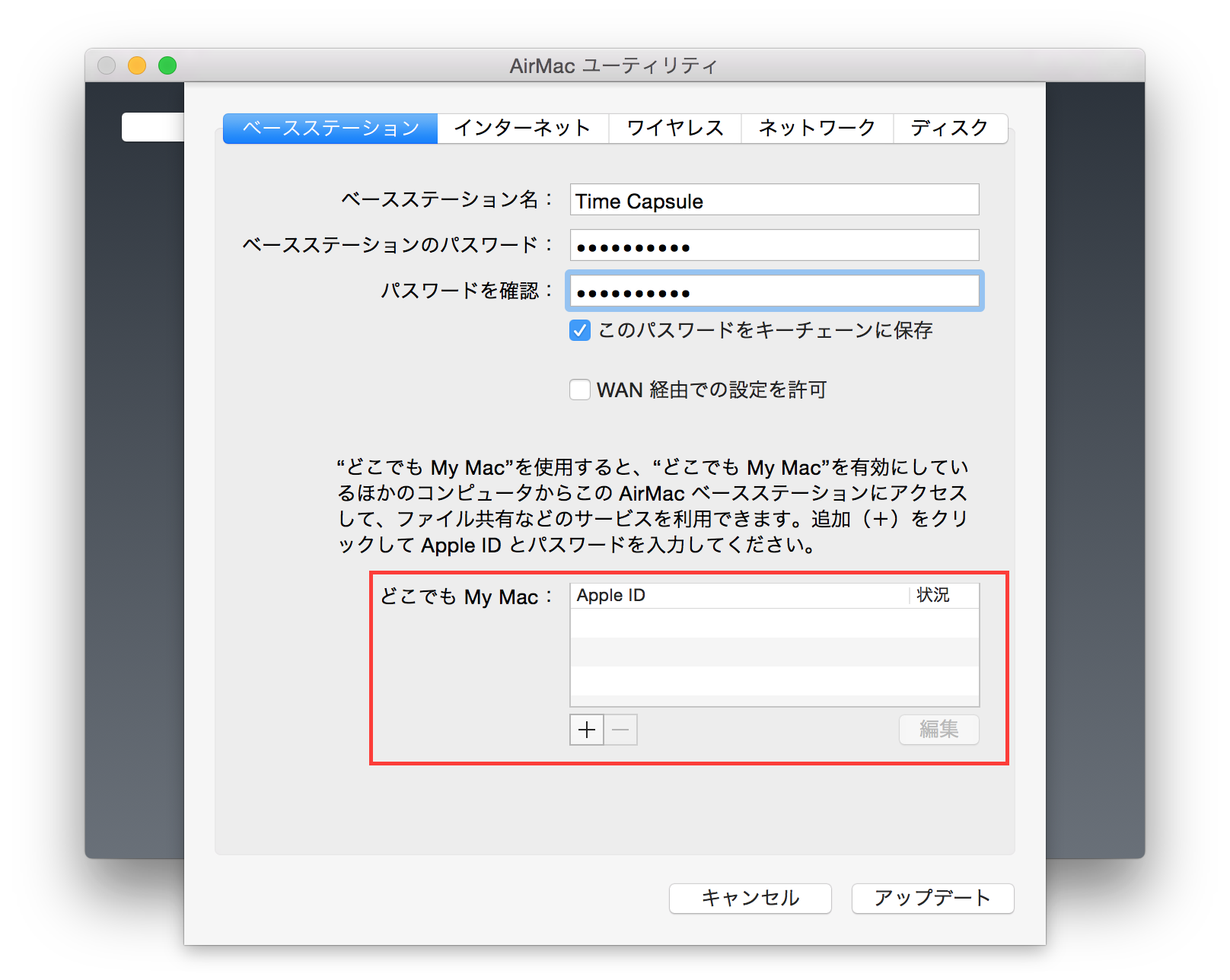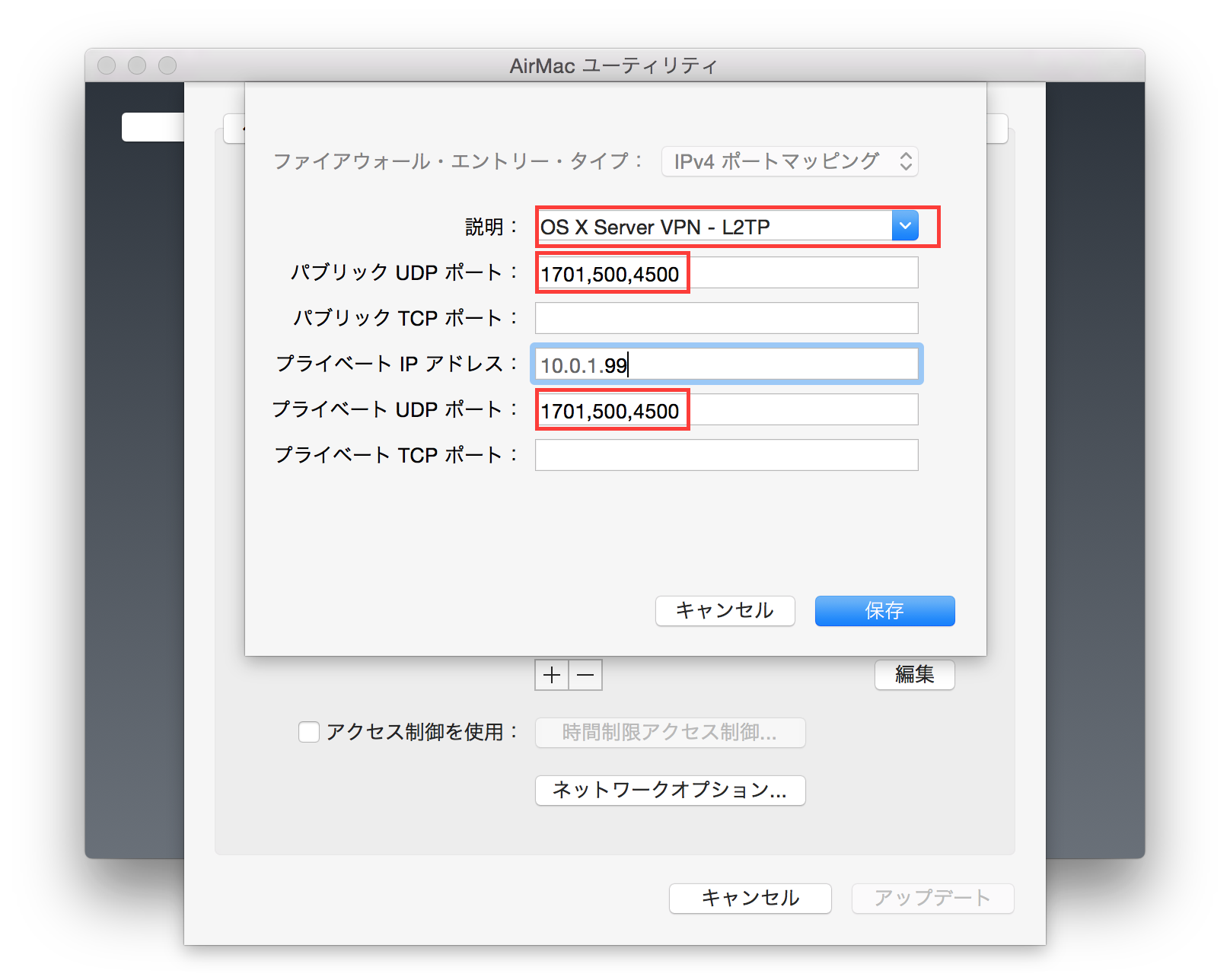softether vpnserverの良い所は、パッケージの追加が不要で環境を汚さないことですね。
設定が日本語というのもよい。
参考
以下ポートを開放しておく
- ESP
- UDP 500
- UDP 4500
インストール
tar xzf softether-vpnserver-*-linux-x64-64bit.tar.gz
cd vpnserver
make -f Makefile
起動
sudo ./vpnserver start
設定例
vpncmd
VPN Server/DEFAULT>UserCreate User1 /GROUP:none /REALNAME:none /NOTE:none
VPN Server/DEFAULT>UserPasswordSet User1
VPN Server/DEFAULT>SecureNatEnable
VPN Server/DEFAULT>IPsecEnable
IPsecEnable コマンド - IPsec VPN サーバー機能の有効化 / 無効化
L2TP over IPsec サーバー機能を有効 (yes / no): yes
Raw L2TP サーバー機能を有効 (yes / no): no
EtherIP / L2TPv3 over IPsec サーバー機能を有効 (yes / no): no
IPsec 事前共有鍵の文字列 (9 文字以下を推奨): XXXXXXXXX
VPN 接続時に仮想 HUB 名が省略された場合のデフォルト仮想 HUB 名: DEFAULT
コマンドは正常に終了しました。
VPN接続したら 192.168.30.0/24 が割り振られます。
Macからの接続の注意
接続の優先順位を一番上にすること。
すべてのトラフィックをVPN接続経由で送信にチェック。
AirMacの設定
- どこでもMyMacの登録はしないこと(udp500の割り当てができなくなる)
- 手でudp500, udp4500も追加
自分はこれで接続ができた。
ログ
tail -f server_log/vpn_20150619.log
停止
停止
sudo ./vpnserver stop