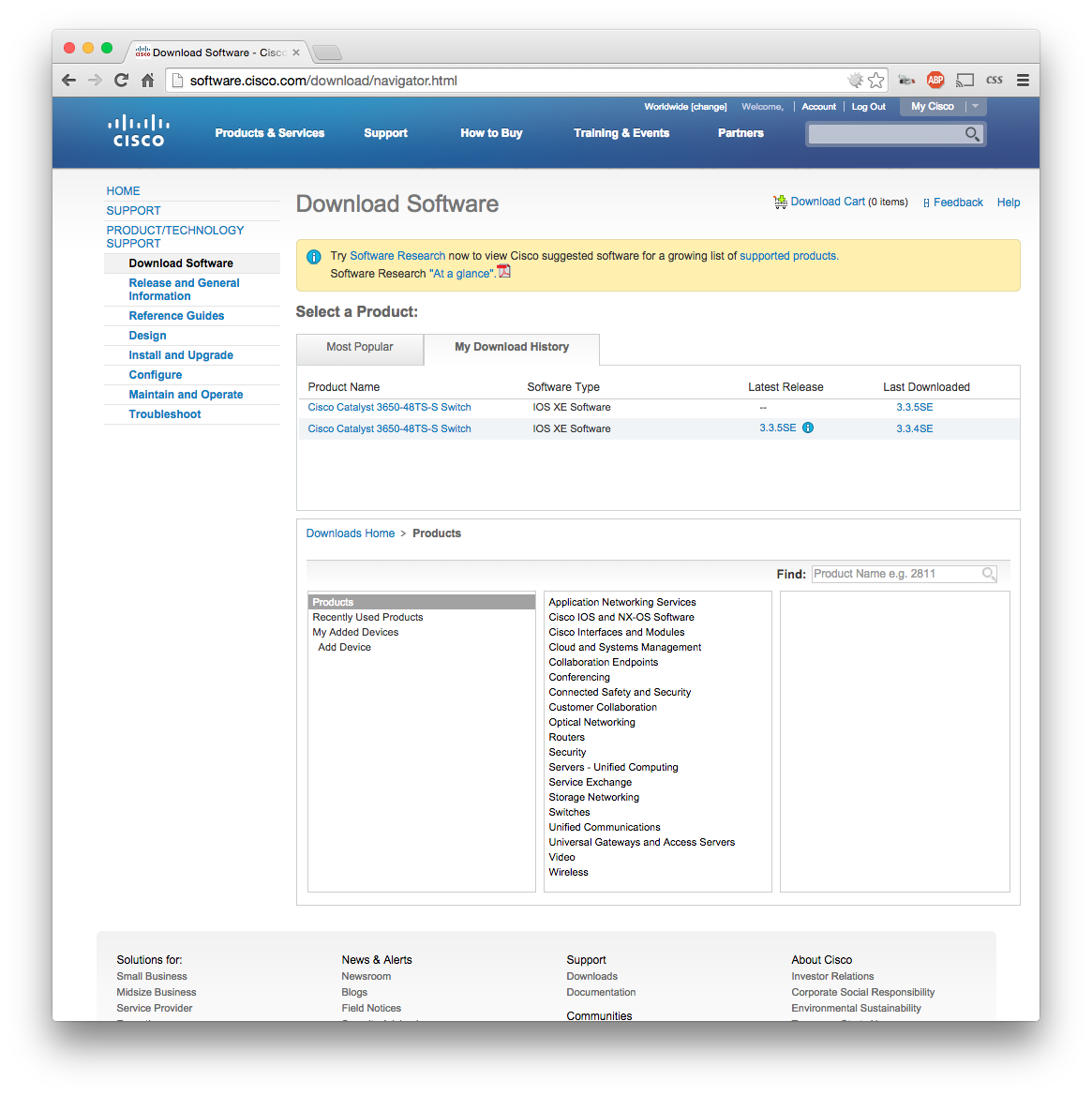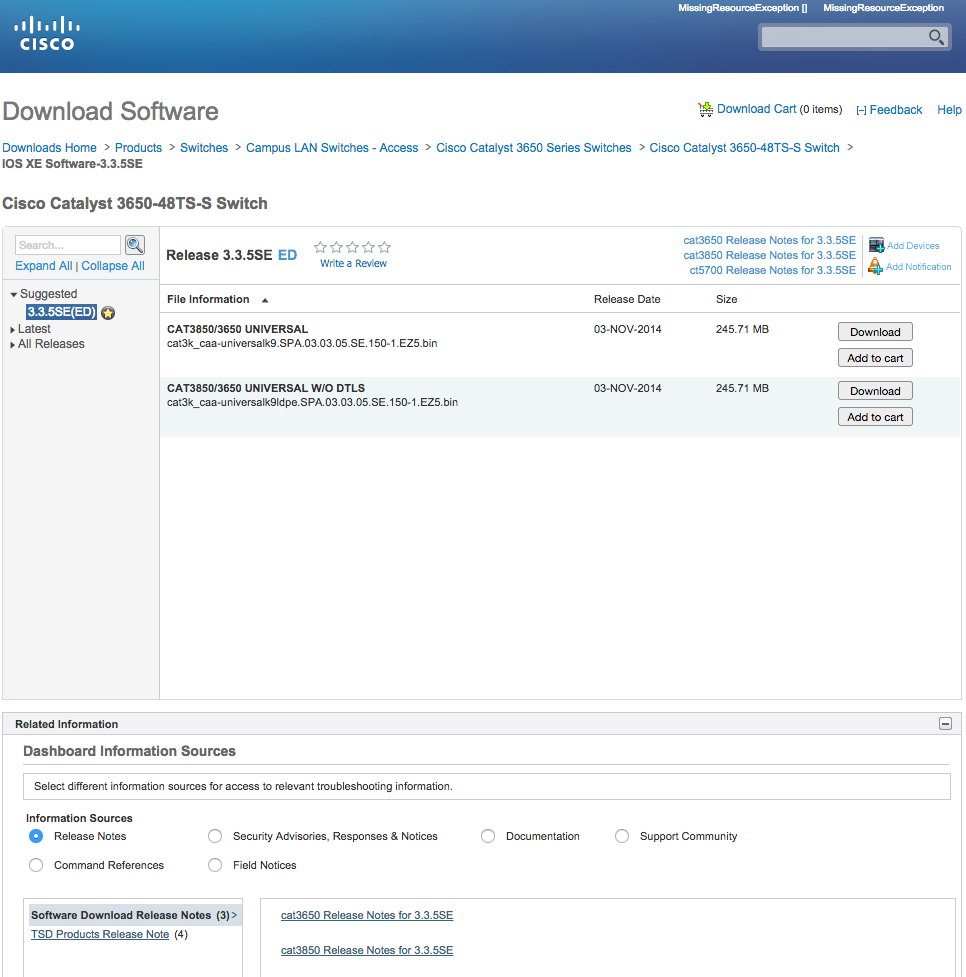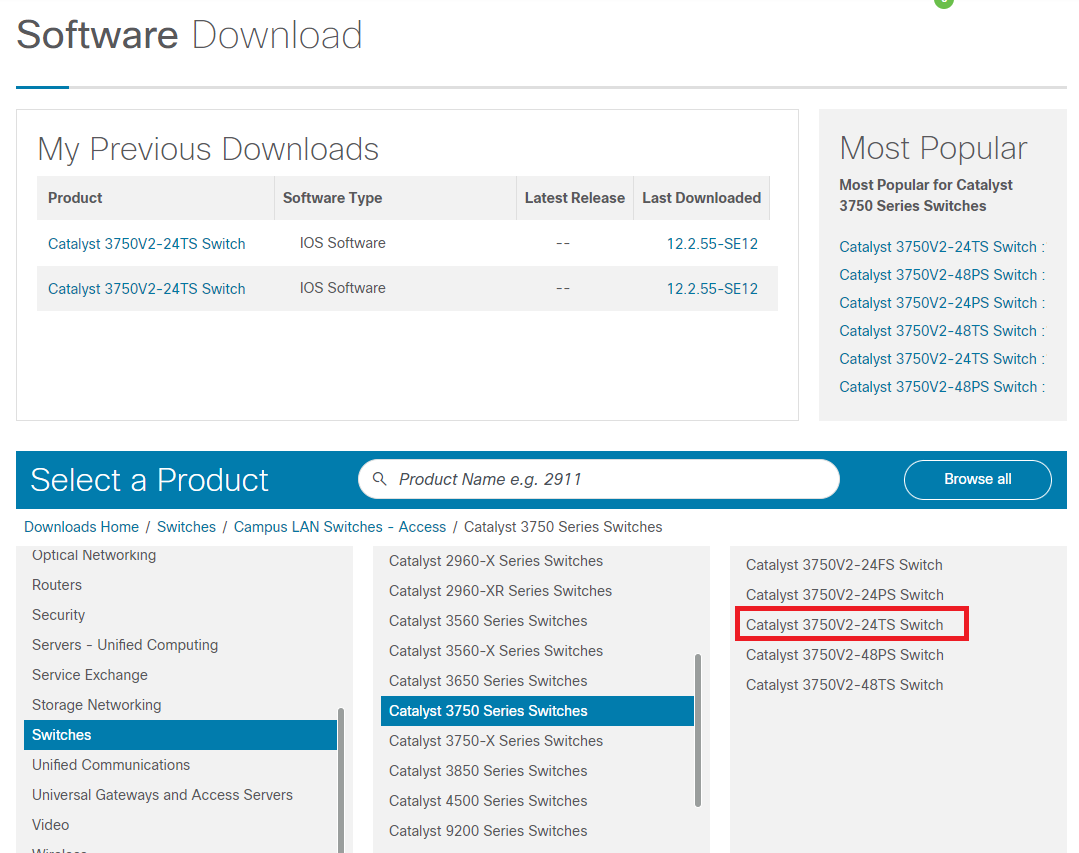も参照のこと。
参考
準備
Macでtftpサーバを起動 - Qiitaを済ませておく。
ubuntuの場合
sudo apt-get install tftpd-hpa tftp
/etc/default/tftpd-hpa
TFTP_USERNAME="tftp"
TFTP_DIRECTORY="/srv/tftp"
TFTP_ADDRESS=":69"
- TFTP_OPTIONS="--secure"
+ TFTP_OPTIONS="-c -v -s"
sudo chown tftp:tftp /srv/tftp/
sudo service tftpd-hpa restart
- /srv/tftp/ に
sample.txtなどなにかファイルを置いておく。
tftp localhost
# download
get sample.txt
# upload
put readme.txt
IOSをダウンロードしておく。
C3650の場合
C3750の場合
flash領域にコピー
- MacのIPを192.168.100.103とする。
#copy tftp: flash:
Address or name of remote host [192.168.100.103]?
Source filename [cat3k_caa-universalk9.SPA.03.03.05.SE.150-1.EZ5.bin]?
Destination filename [cat3k_caa-universalk9.SPA.03.03.05.SE.150-1.EZ5.bin]?
Accessing tftp://192.168.100.103/cat3k_caa-universalk9.SPA.03.03.05.SE.150-1.EZ5.bin...
Loading cat3k_caa-universalk9.SPA.03.03.05.SE.150-1.EZ5.bin from 192.168.100.103 (via Vlan110): !!!!!!!!!!!!!!!!!!!!!!!!!!!!!!!!!!!!!!!!!!!!!!!!!!!!!!!!!!!!!!!!!!!!!!!!!!!!!!!!!!!!!!!!!!!!!!!!!!!!!!!!!!!!!!!!!!!!!!!!!!!!!!!!!!!!!!!!!!!!!!!!!!!!!!!!!!!!!!!!!!!!!!!!!!!!!!!!!!!!!!!!!!!!!!!!!!!!!!!!!!!!!!!!!!!!!!!!!!!!!!!!!!!!!!!!!!!!!!!!!!!!!!!!!!!!!!!!!!!!!!!!!!!!!!!!!!!!!!!!!!!!!!!!!!!!!!!!!!!!!!!!!!!!!!!!!!!!!!!!!!!!!!!!!!!!!!!!!!!!!!!!!!!!!!!!!!!!!!!!!!!!!!!!!!!!!!!!!!!!!!!!!!!!!!!!!!!!!!!!!!!!!!!!!!!!!!!!!!!!!!!!!!!!!!!!!!!!!!!!!!!!!!!!!!!!!!!!!!!!!!!!!!!!!!!!!!!!!!!!!!!!!!!!!!!!!!!!!!!!!!!!!!!!!!!!!!!!!!!!!!!!!!!!!!!!!!!!!!!!!!!!!!!!!!!!!!!!!!!!!!!!!!!!!!!!!!!!!!!!!!!!!!!!!!!!!!!!!!!!!!!!!!!!!!!!!!!!!!!!!!!!!!!!!!!!!!!!!!!!!!!!!!!!!!!!!!!!!!!!!!!!!!!!!!!!!!!!!!!!!!!!!!!!!!!!!!!!!!!!!!!!!!!!!!!!!!!!!!!!!!!!!!!!!!!!!!!!!!!!!!!!!!!!!!!!!!!!!!!!!!!!!!!!!!!!!!!!!!!!!!!!!!!!!!!!!!!!!!!!!!!!!!!!!!!!!!!!!!!!!!!!!!!!!!!!!!!!!!!!!!!!!!!!!!!!!!!!!!!!!!!!!!!!!!!!!!!!!!!!!!!!!!!!!!!!!!!!!!!!!!!!!!!!!!!!!!!!!!!!!!!!!!!!!!!!!!!!!!!!!!!!!!!!!!!!!!!!!!!!!!!!!!!!!!!!!!!!!!!!!!!!!!!!!!!!!!!!!!!!!!!!!!!
[OK - 257651868 bytes]
257651868 bytes copied in 1360.900 secs (189325 bytes/sec)
1360.900
23分かかった。
flash領域確認
#dir flash:
Directory of flash:/
7746 -rw- 79121160 Aug 13 2014 18:09:32 +09:00 cat3k_caa-base.SPA.03.03.03SE.pkg
7747 -rw- 6484668 Aug 13 2014 18:09:33 +09:00 cat3k_caa-drivers.SPA.03.03.03SE.pkg
7748 -rw- 34522096 Aug 13 2014 18:09:32 +09:00 cat3k_caa-infra.SPA.03.03.03SE.pkg
7749 -rw- 34821452 Aug 13 2014 18:09:33 +09:00 cat3k_caa-iosd-universalk9.SPA.150-1.EZ3.pkg
7750 -rw- 25131920 Aug 13 2014 18:09:32 +09:00 cat3k_caa-platform.SPA.03.03.03SE.pkg
7751 -rw- 77312832 Aug 13 2014 18:09:33 +09:00 cat3k_caa-wcm.SPA.10.1.130.0.pkg
7752 -rw- 1248 Aug 13 2014 18:09:44 +09:00 packages.conf
7753 -rw- 2097152 Nov 4 2014 10:34:06 +09:00 nvram_config
7754 -rw- 916 Nov 4 2014 09:06:01 +09:00 vlan.dat
7755 -rw- 257651868 Nov 7 2014 15:07:35 +09:00 cat3k_caa-universalk9.SPA.03.03.05.SE.150-1.EZ5.bin
1621966848 bytes total (1101815808 bytes free)
cat3k_caa-universalk9.SPA.03.03.05.SE.150-1.EZ5.binがあることを確認。
ファイルの検証
# verify flash:cat3k_caa-universalk9.SPA.03.03.05.SE.150-1.EZ5.bin
Digital signature successfully verified in package cat3k_caa-base.SPA.03.03.05SE.pkg
Digital signature successfully verified in package cat3k_caa-infra.SPA.03.03.05SE.pkg
Digital signature successfully verified in package cat3k_caa-platform.SPA.03.03.05SE.pkg
Digital signature successfully verified in package cat3k_caa-iosd-universalk9.SPA.150-1.EZ5.pkg
Digital signature successfully verified in package cat3k_caa-wcm.SPA.10.1.150.0.pkg
Digital signature successfully verified in package cat3k_caa-drivers.SPA.03.03.05SE.pkg
Digital signature successfully verified in file flash:cat3k_caa-universalk9.SPA.03.03.05.SE.150-1.EZ5.bin
コンフィギュレーション レジスタの設定
#show ver | include register
Configuration register is 0x102
0x2102に設定
#conf t
(config)#config-register 0x2102
(config)#^Z
ブート変数の確認
#show ver | include register
- 今回は出力なし。
ブート変数の設定
#conf t
(config)#no boot system
(config)#boot system flash:cat3k_caa-universalk9.SPA.03.03.05.SE.150-1.EZ5.bin
(config)#^Z
ブート変数の確認
#show run | include boot system
boot system switch all flash:cat3k_caa-universalk9.SPA.03.03.05.SE.150-1.EZ5.bin
設定保存
#write memory
Building configuration...
Compressed configuration from 5968 bytes to 2645 bytes[OK]
再起動
#reload
Reload command is being issued on Active unit, this will reload the whole stack
Proceed with reload? [confirm]
Connection closed by foreign host.
起動まで5分はかかるので気長に待つ。
バージョン確認
更新前
#show ver
Cisco IOS Software, IOS-XE Software, Catalyst L3 Switch Software (CAT3K_CAA-UNIVERSALK9-M), Version 03.03.03SE RELEASE SOFTWARE (fc2)
更新後
#show ver
Cisco IOS Software, IOS-XE Software, Catalyst L3 Switch Software (CAT3K_CAA-UNIVERSALK9-M), Version 03.03.05.SE RELEASE SOFTWARE (fc1)
現在の設定値確認
#show ver | include register
Configuration register is 0x102
#show run | include boot system
boot system switch all flash:cat3k_caa-universalk9.SPA.03.03.05.SE.150-1.EZ5.bin
tar形式のupload
archive upload-sw http://192.168.100.98/c2960-lanbasek9-tar.122-55.SE11.tar
一括削除
IOSイメージやHTMLファイル等を一括削除したくなった場合
delete /force /recursive flash: